How to: Reset a Annual Pass user password
- Go to membership details
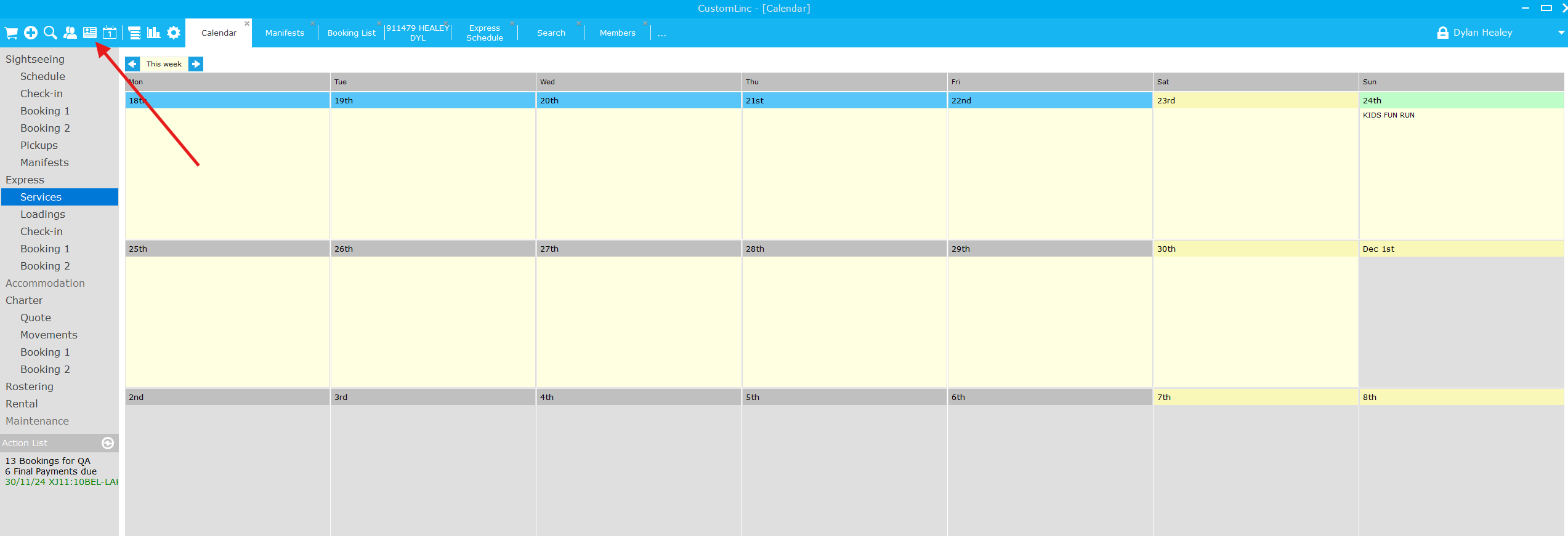
- Search for the Annual pass members full name or membership number
- You then need to find the "Parent Card". This will be the Lead Adult for the account, and where the account details are.
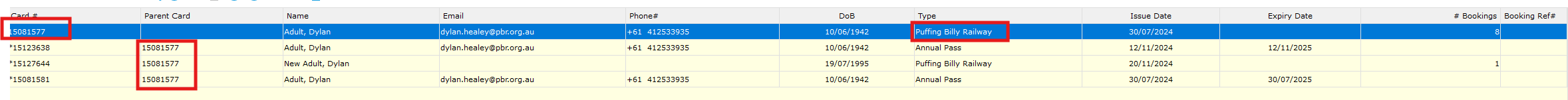
As you can see above, the member card # 15081577 does not have a parent, therefore it is the parent. - Right click this user and select properties
- You can confirm if the user has setup portal access with the status.
Then select Send password reset email
- The customer will receive an email to in 2-5 minutes with instructions on how to reset their password.

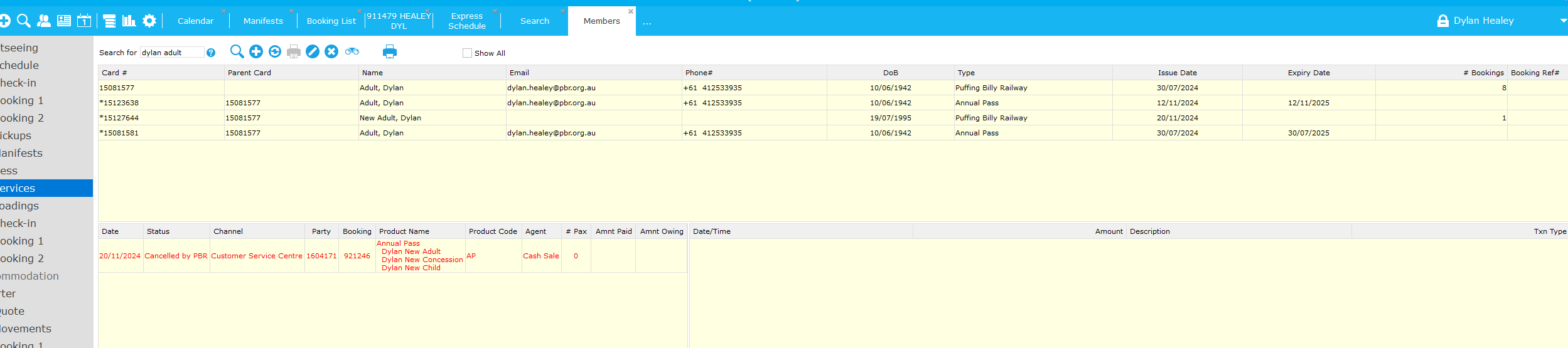
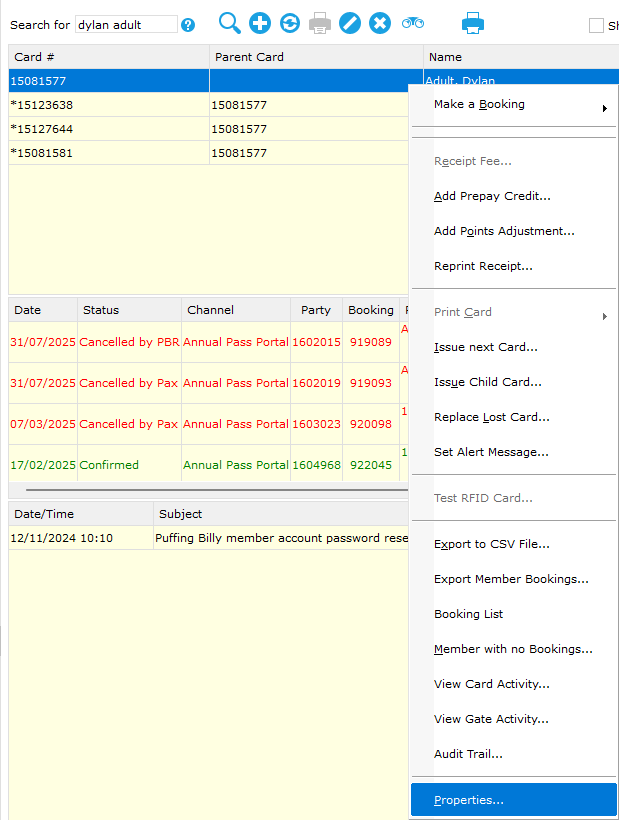
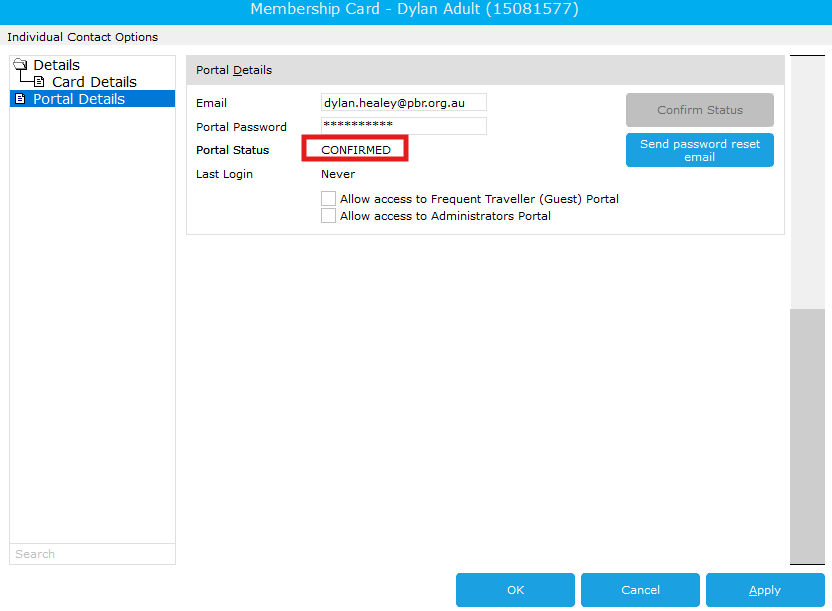
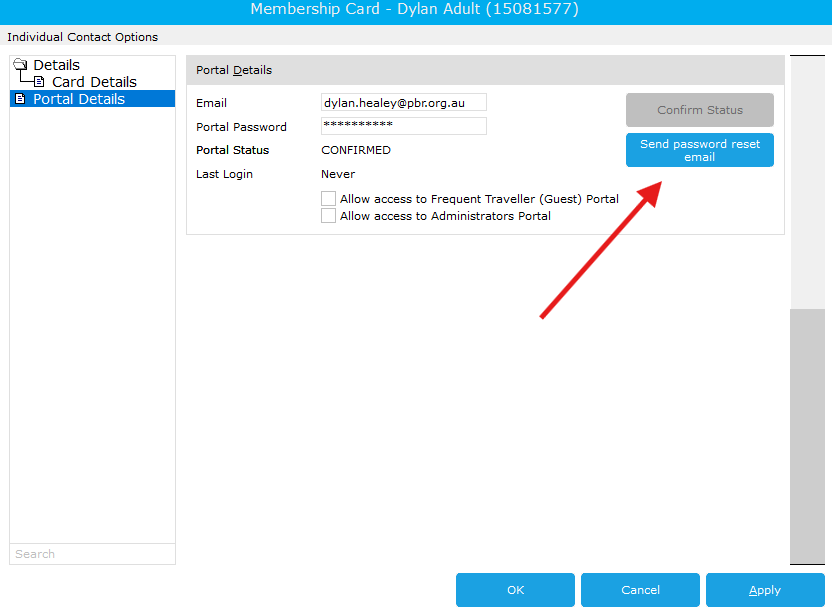
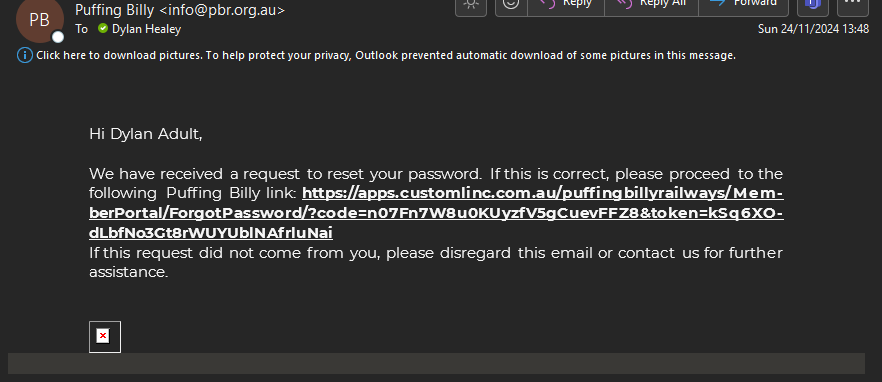
No comments to display
No comments to display