Removing RFID - CustomLinc
This article will show you how to remove an RFID tag from a user.
- Open Custom Linc, select "Contacts" and search for the desired person to remove the RFID tag from.
- Click on the user's name to open the menu on the right and select "staff".
- Click on RFID tags, right click on the RFID number and select delete. Then click ok in the bottom right.
- RFID has now been removed.

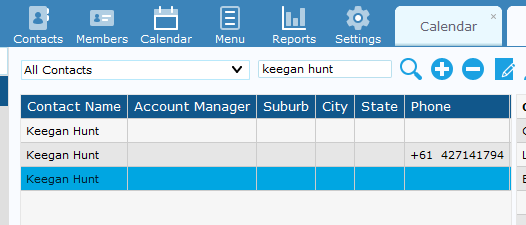

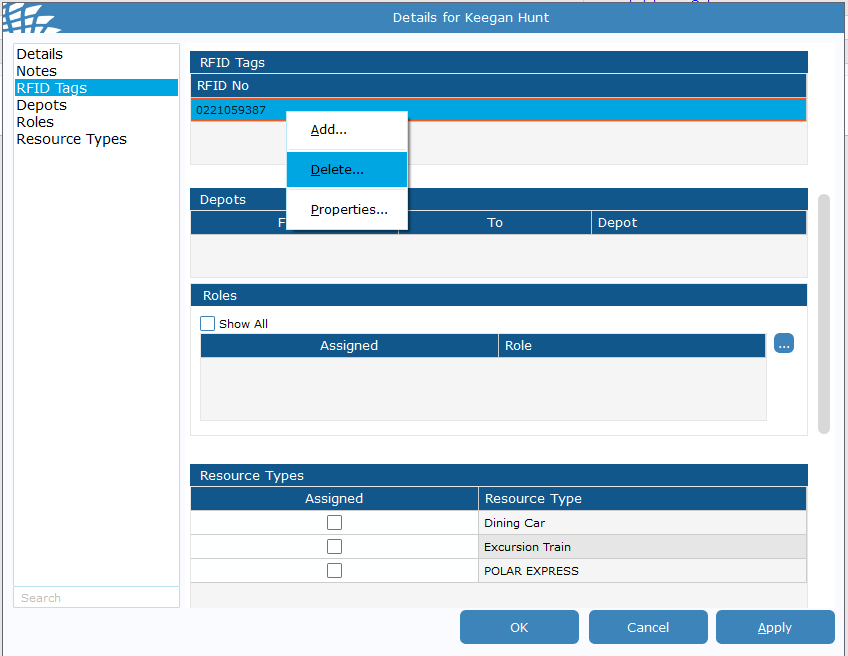
No comments to display
No comments to display