How to: Add Contact details to a contact (Agent).
- Contacts screen
- Search for Contact
- Double-click on Contact
Organisation -
Select Add to add Postal and Physical addresses
-
Select Add to add Email, Phone, Fax, Facebook, Twitter and website
Individual
4. Right-click under Contact Methods and select Add Contact Method... to add Email, Phone, Fax, Facebook, Twitter and website
5. Select Change to add/edit a Physical Address
6. Select Change to add/edit a Postal Address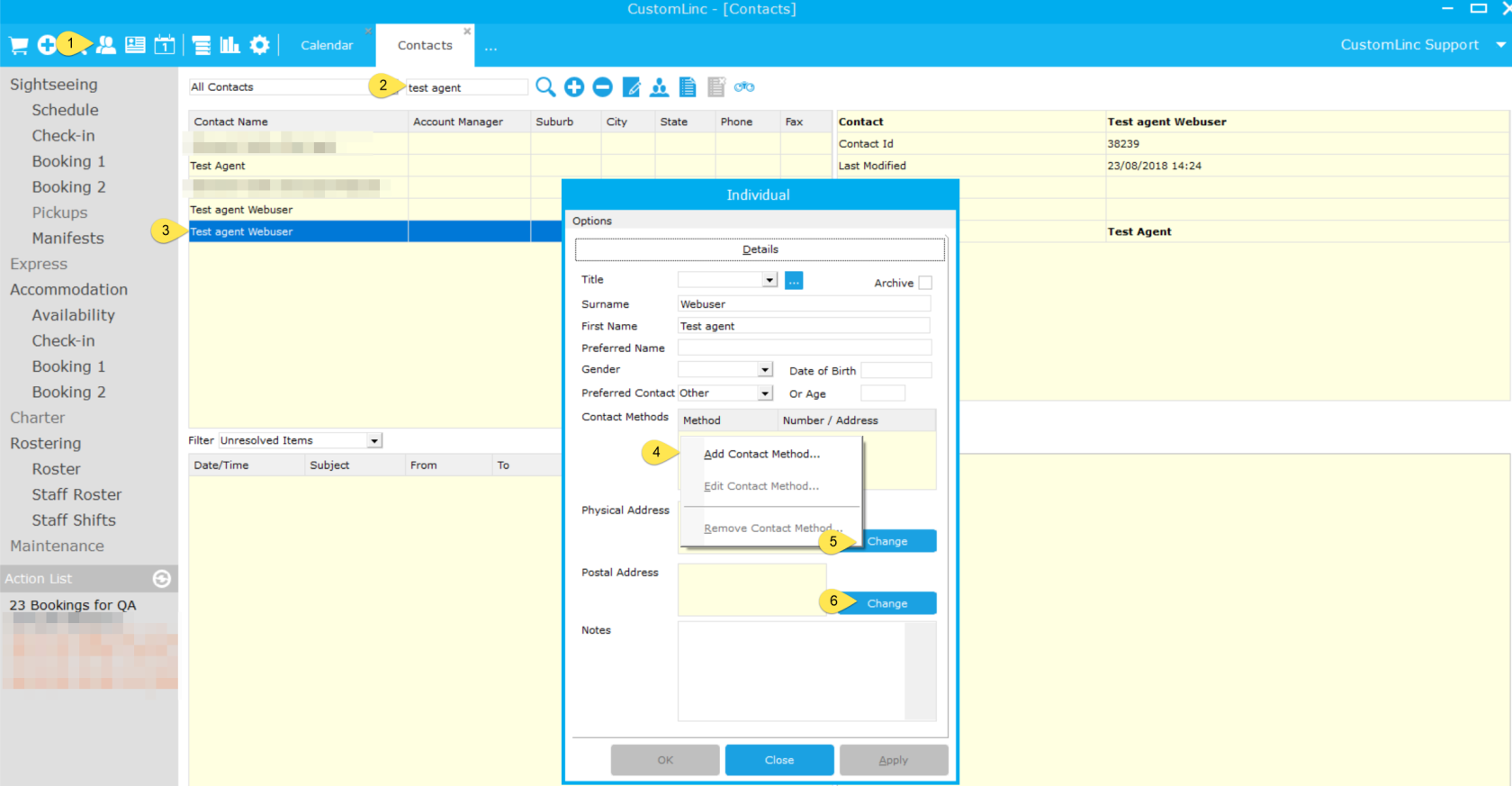
Changing existing Contact Methods on a Contact
Existing Contact Methods will appear on the right of the screen when the Contact is selected as at 1 below as an example.- Double-click on the Contact Method
- Change details as required and select OK

No comments to display
No comments to display