How: A user can edit their service booking in the Annual Pass Portal
A user can see upcoming travel dates on the Dashboard
- If they want to edit their booking they can click the three dots ... on the relevant booking and click Edit
- From here they can Change Date of the booking, Cancel or Send their Confirmation Email
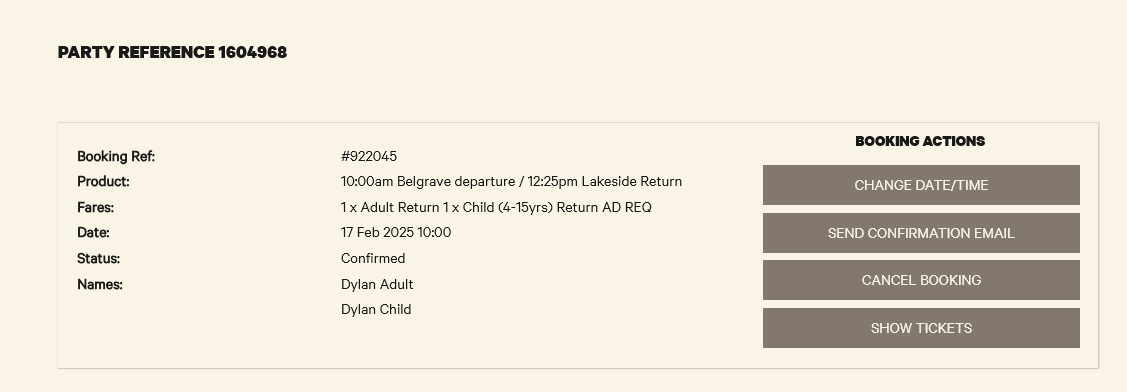
Change Date
If Change Date/Time is selected, they will only be able to move the date, due to our current CustomLinc configuration.
- Once a new date is select they MUST Save booking changes.

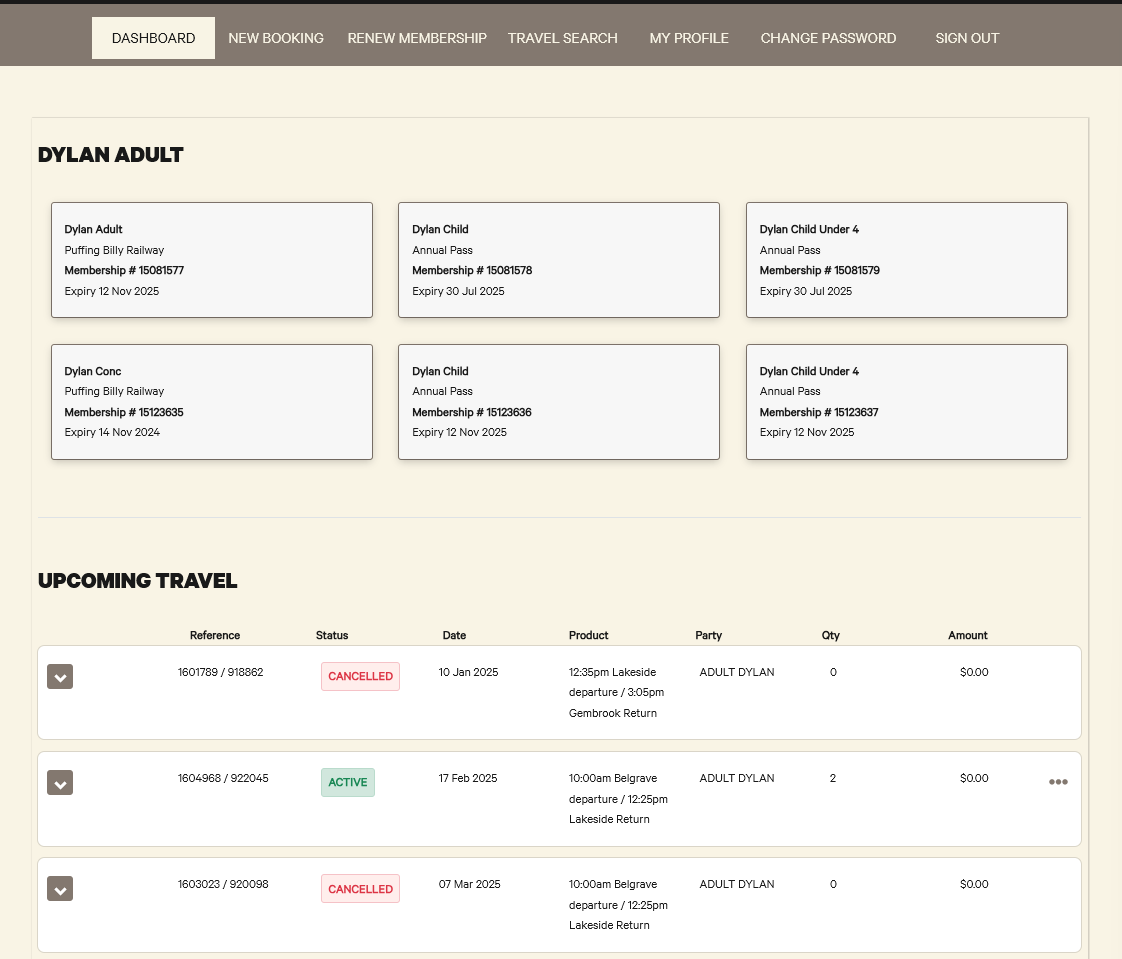
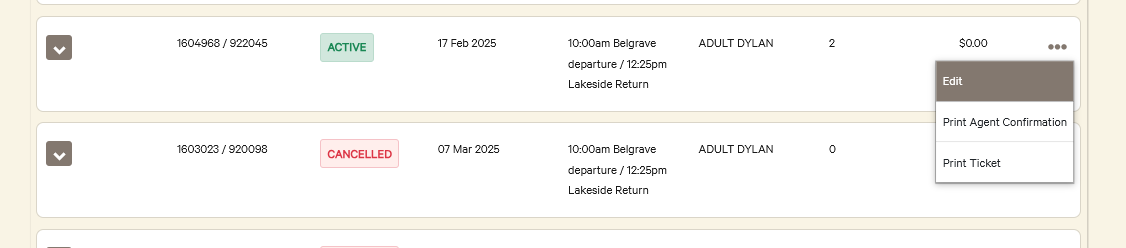
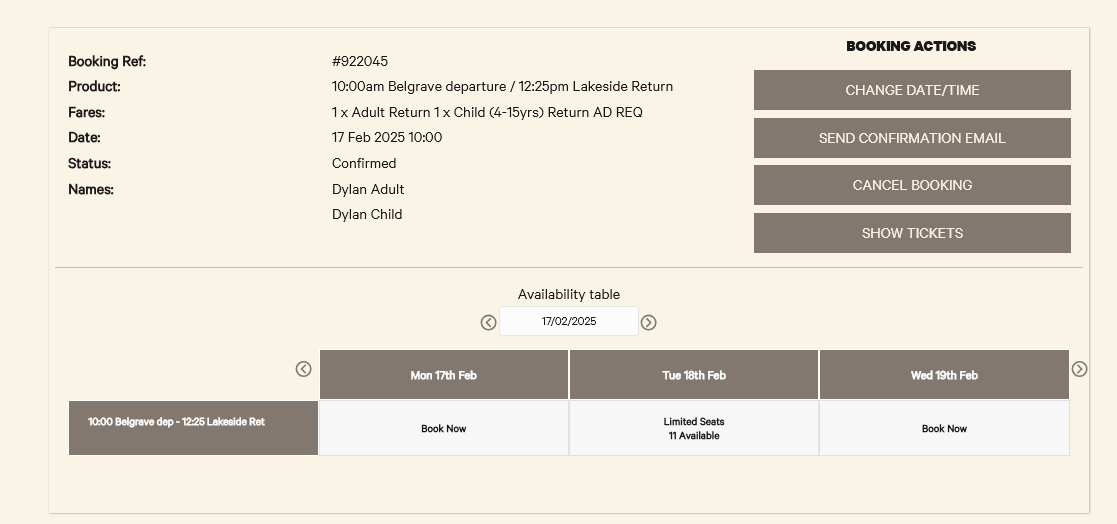
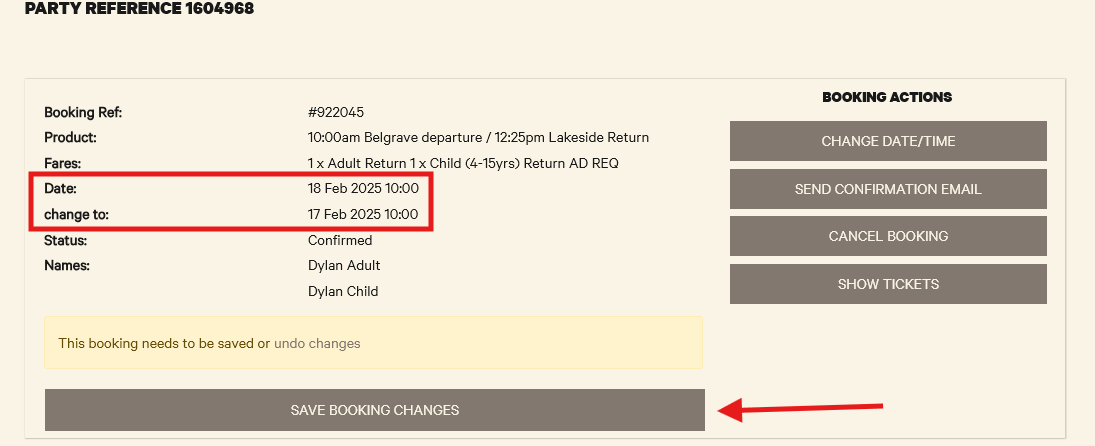
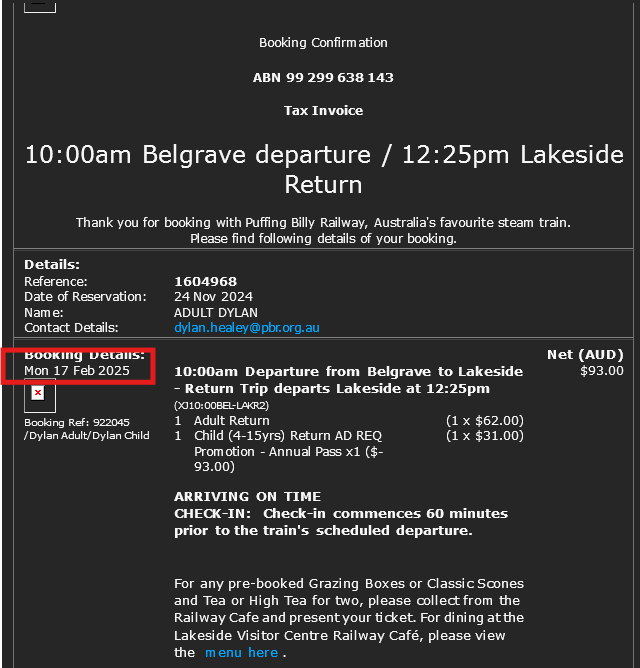
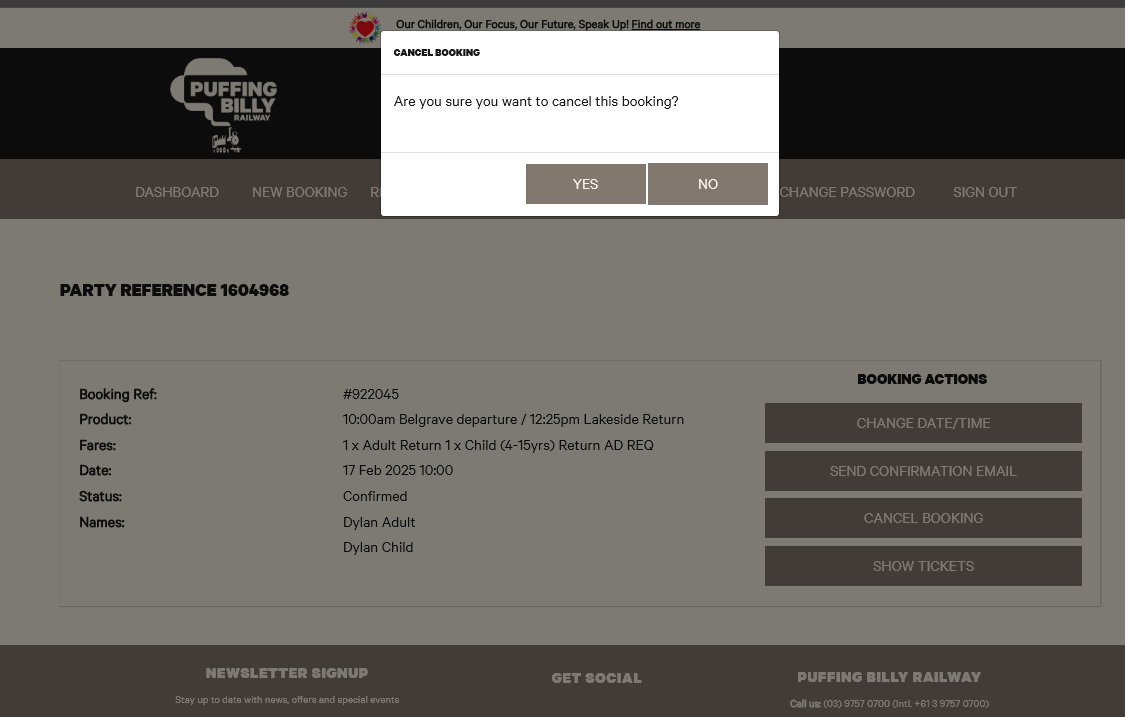
No comments to display
No comments to display