How: An Annual Pass Member can make an excursion booking themselves
- Go to the annual pass portal here: https://apps.customlinc.com.au/puffingbillyrailways/MemberPortal/Logon/
- Use your created credentials to log in. If you are unsure of your password use the I have forgotten my password option.
- If the user has not created their account you can reissue the confirmation email which has the registration details on it.
You can find a guide here. - Once logged in they should see the Dashboard, from here they need to select New Booking
- They can choose the date they wish to book. Similar to the public website.
- Next they need to select who will be travelling, this will be the first and the last name of the member.
A Child, or Child under 4 member cannot travel without an Adult/Concession also selected.
- They can select if they'd like to purchase any available options.
- The terms and conditions need to be accepted, there should also be an Annual Pass promo code showing as used.
If the code is removed it cannot be readded manually. The user will need to clear their cart (see image) and restart the booking process again.
- They will then be met with a booking successful page.
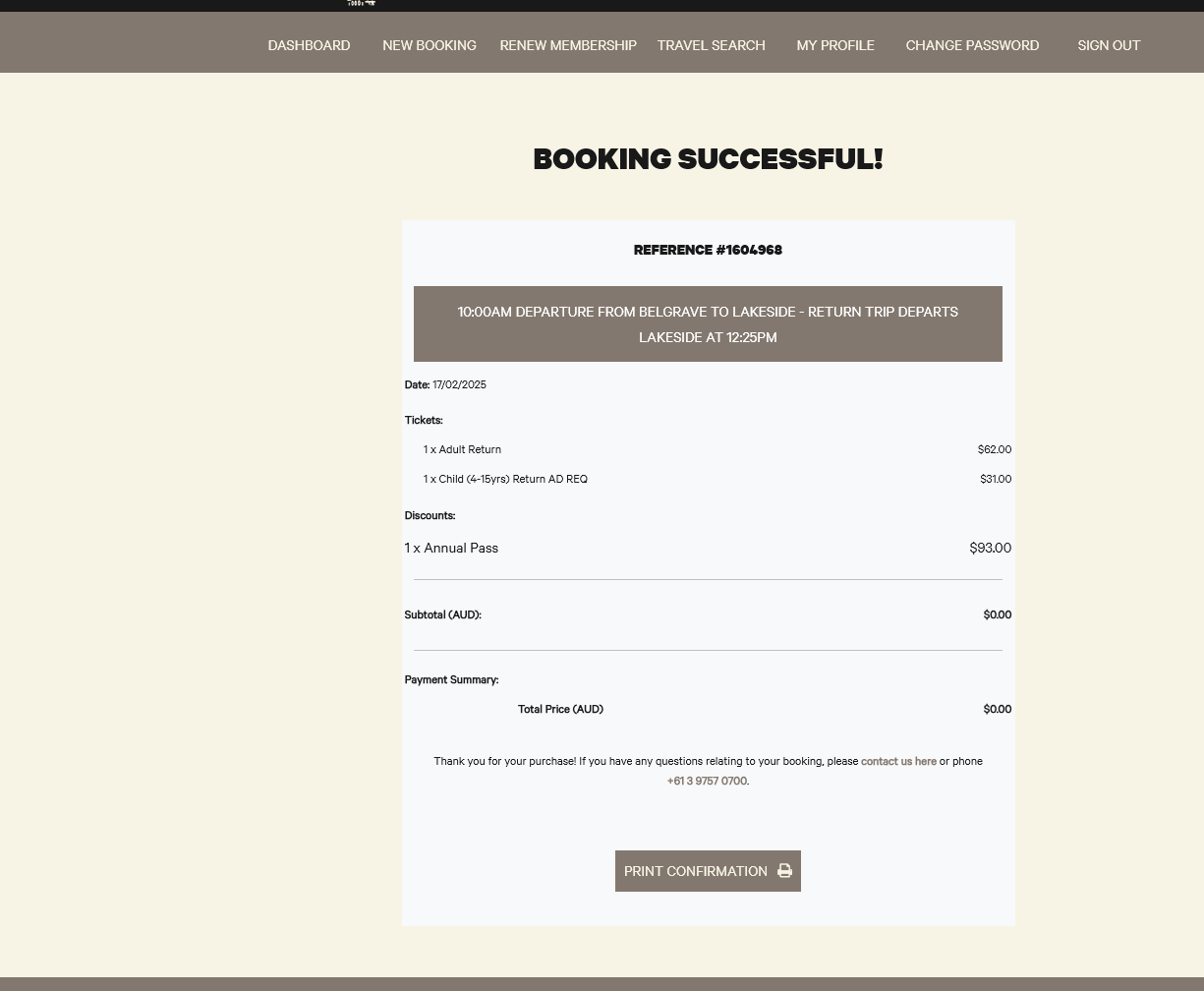
- They can confirm the booking in the portal under Dashboard.
- Finally they will receive our standard booking confirmation email
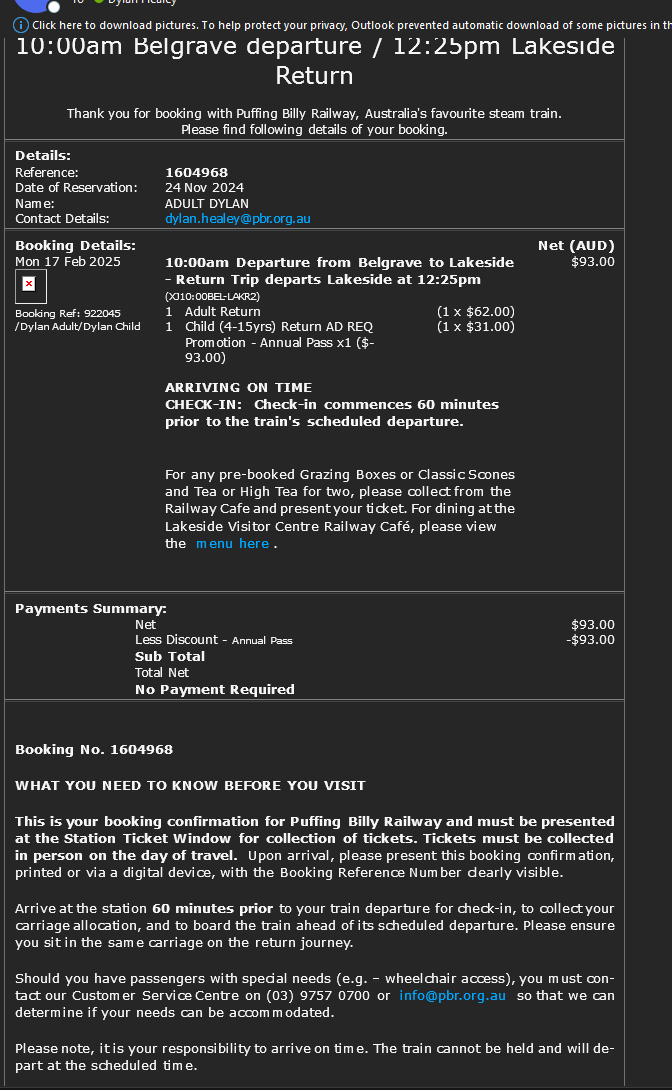

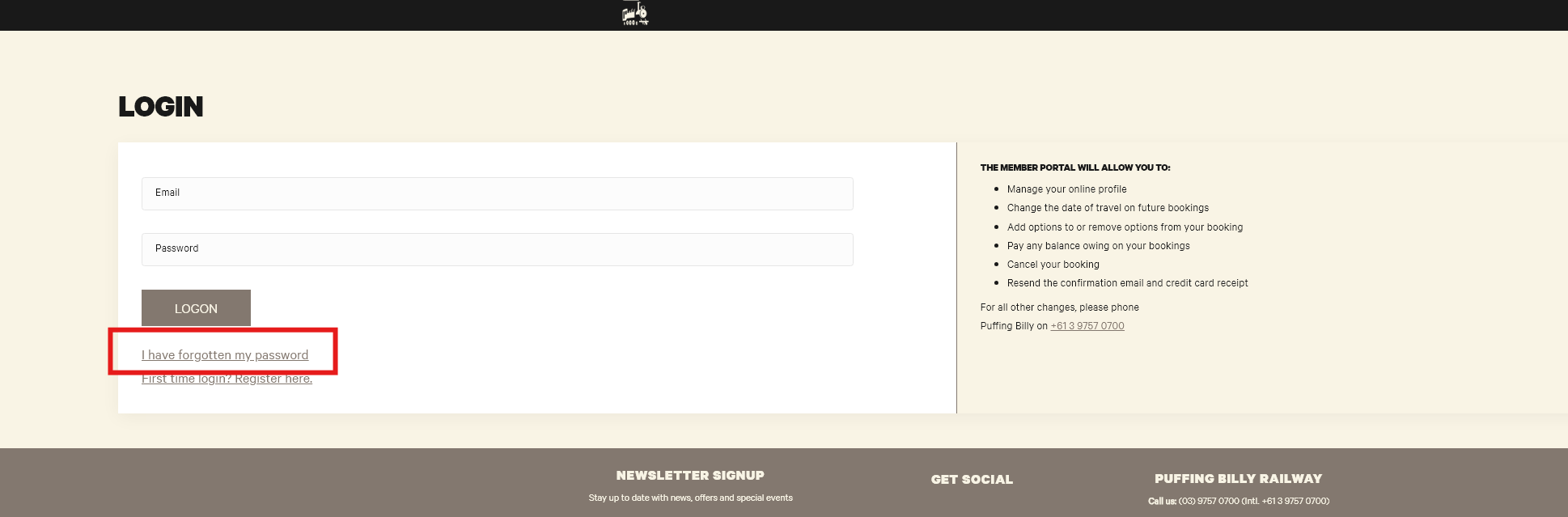
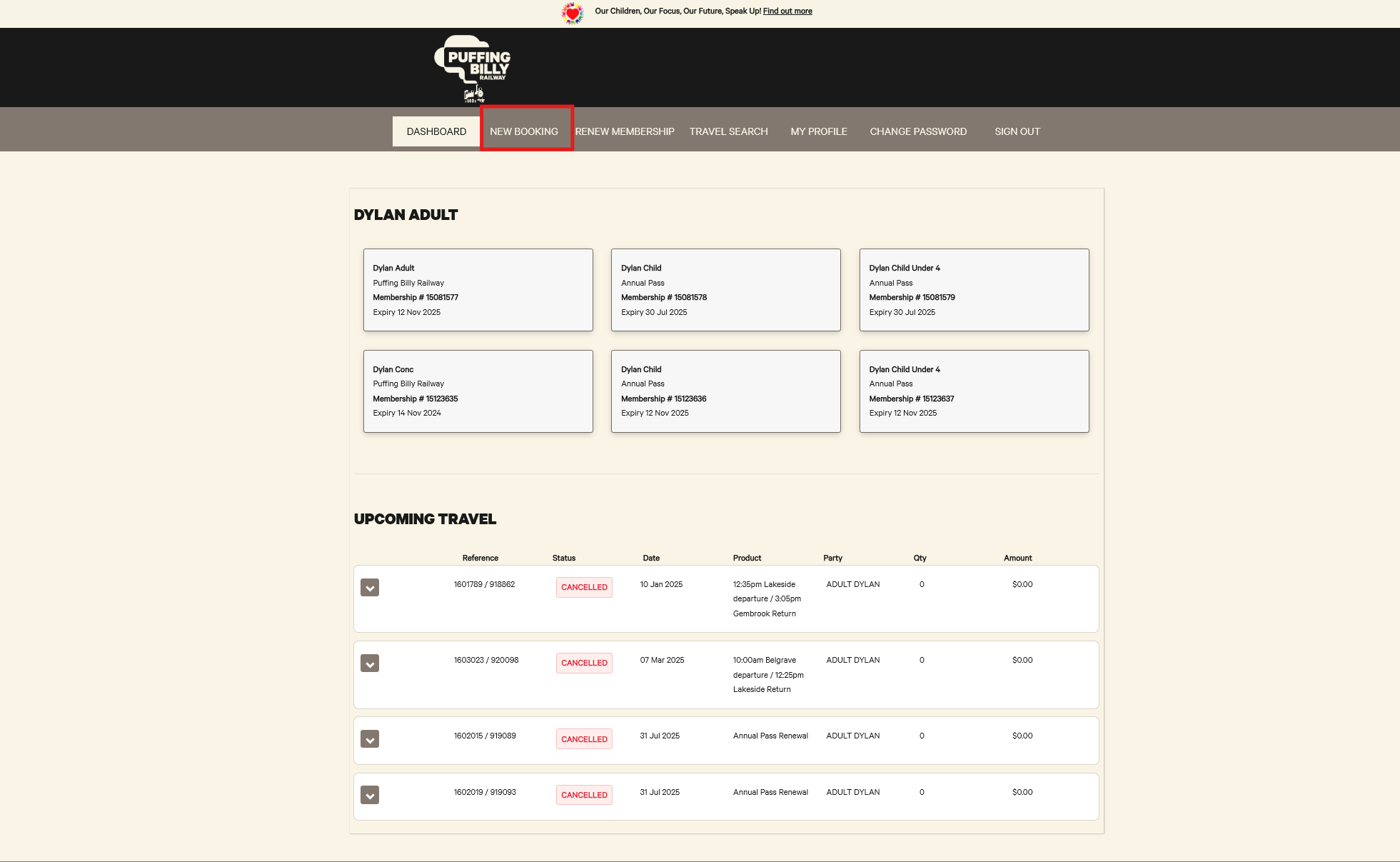
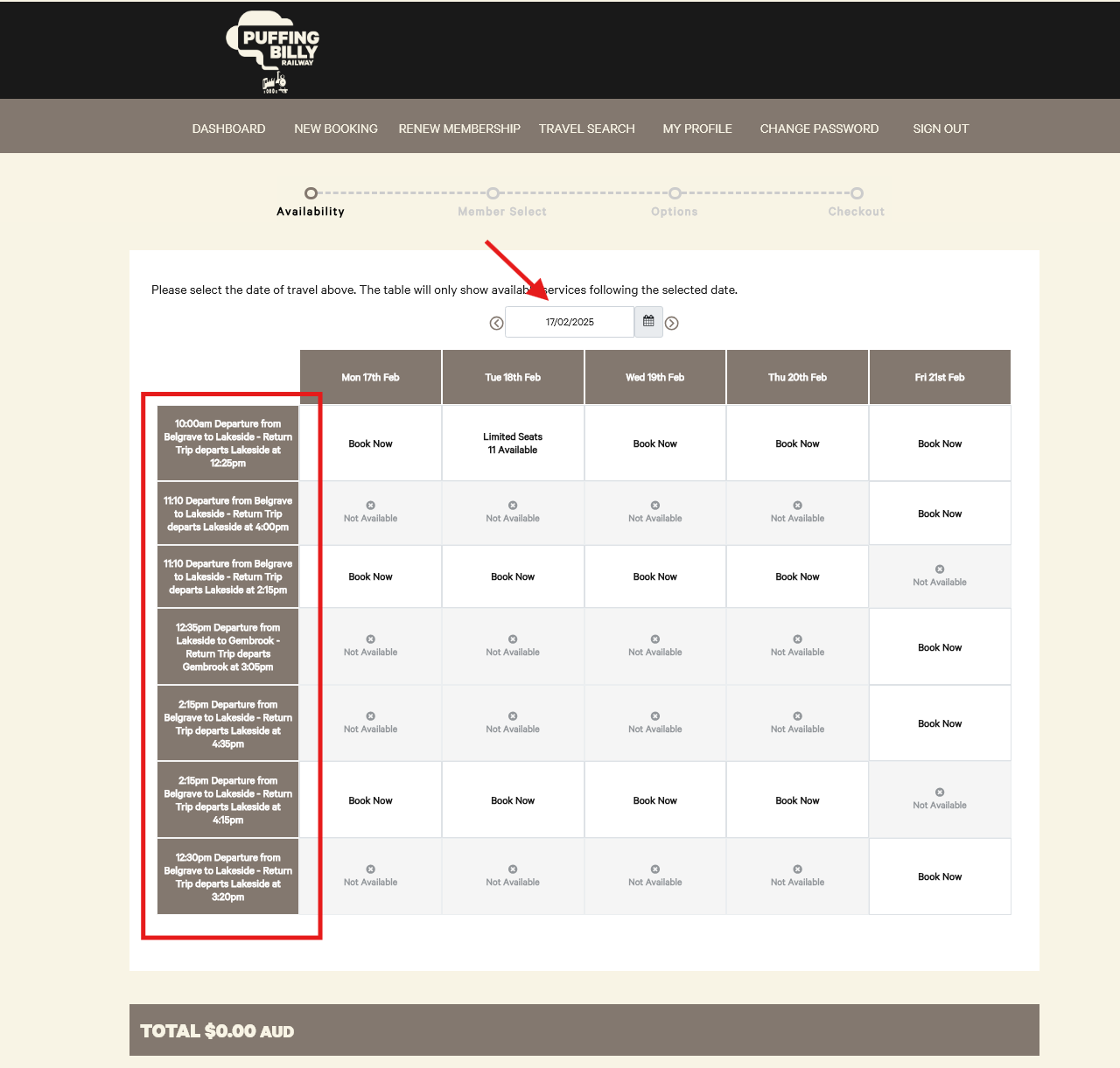
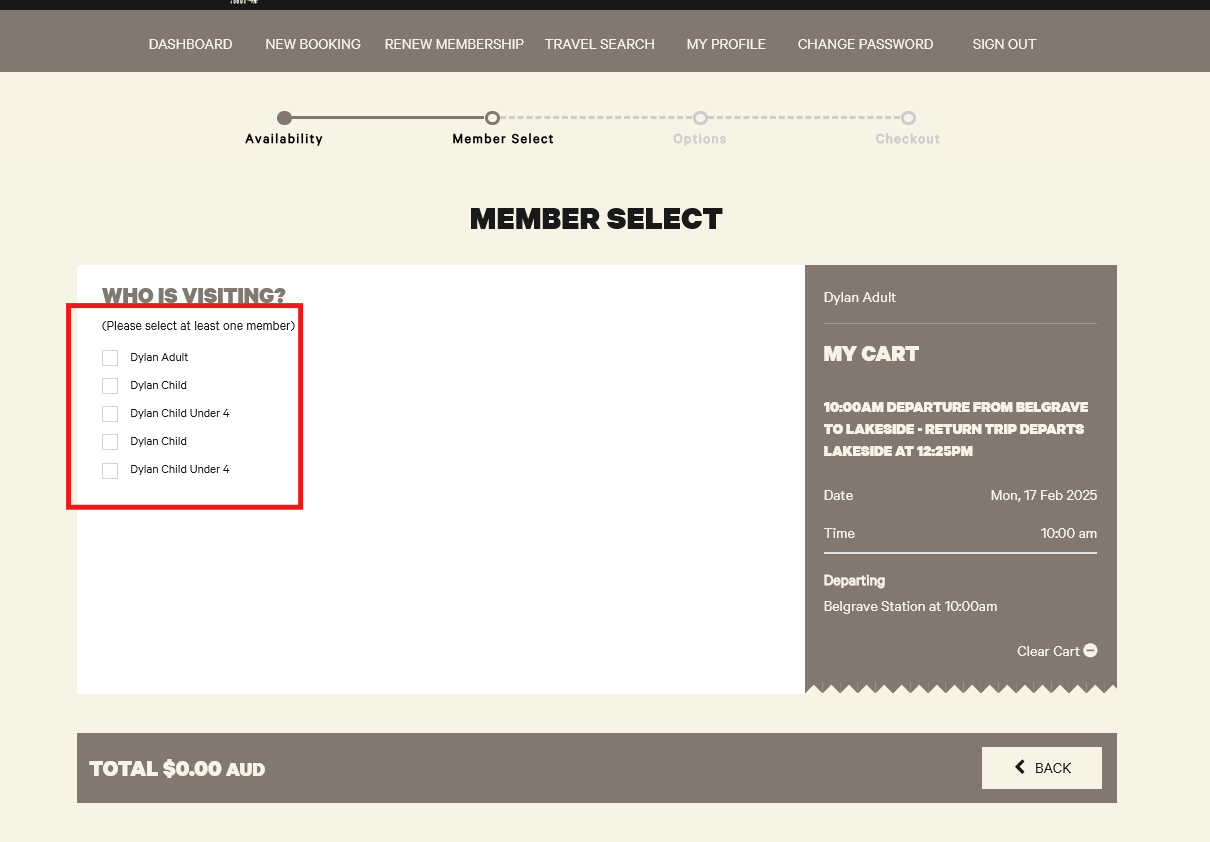
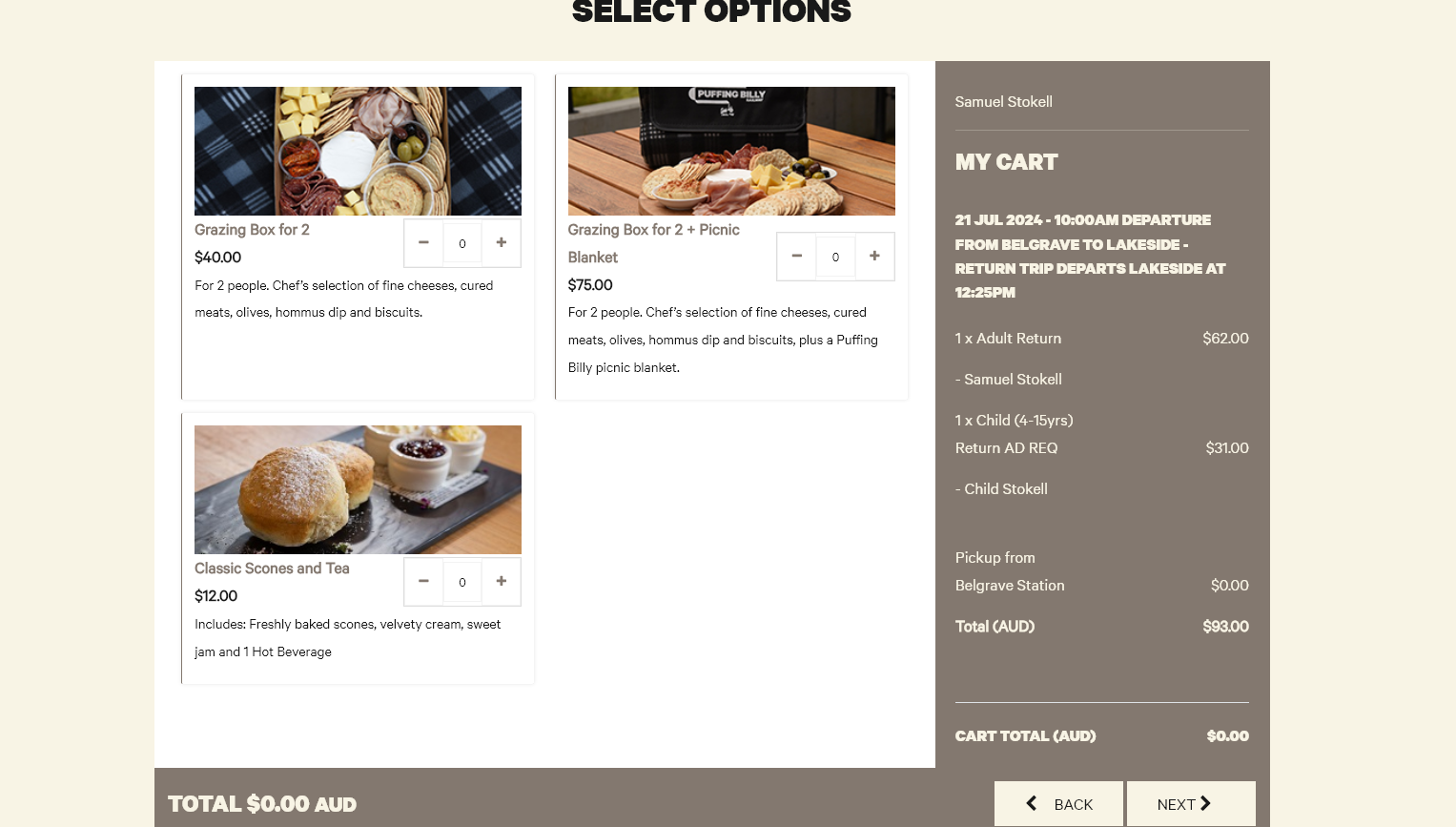
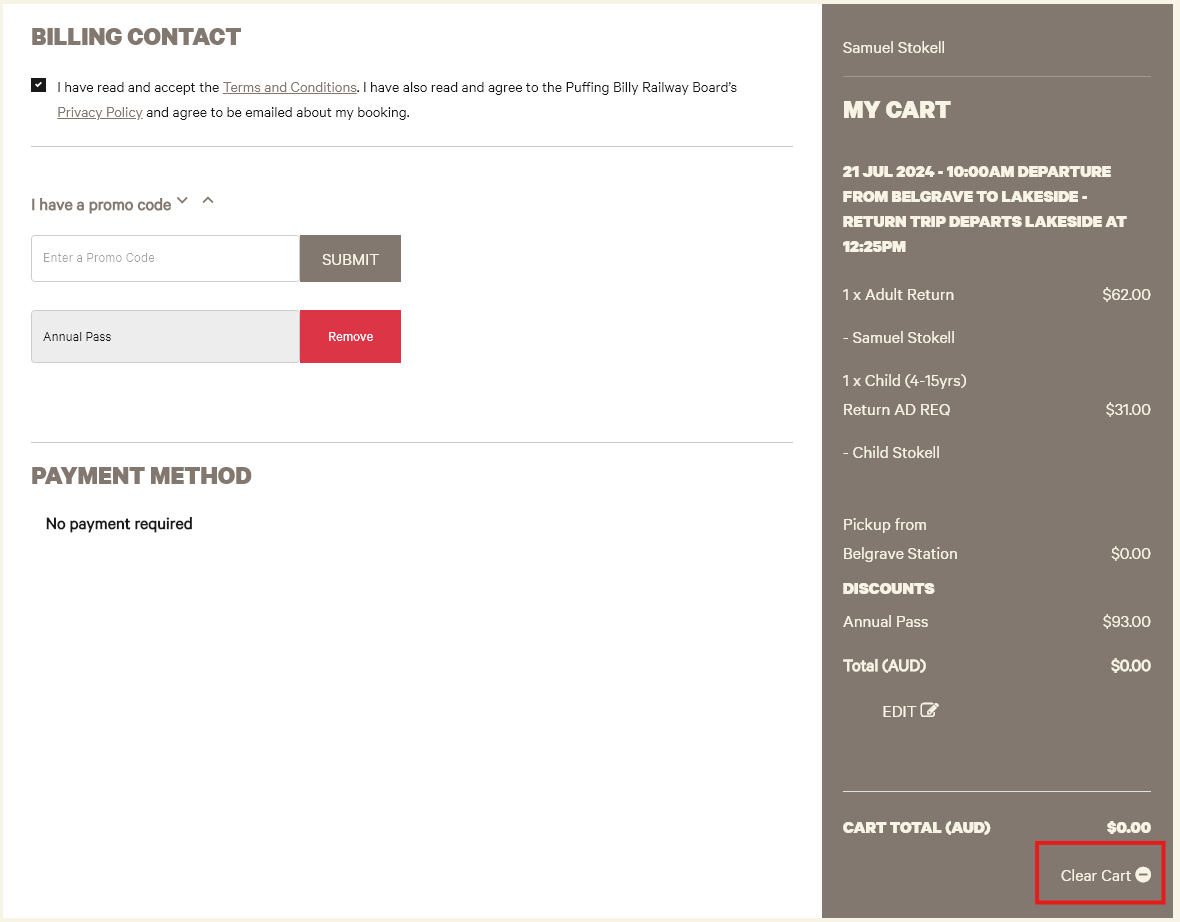
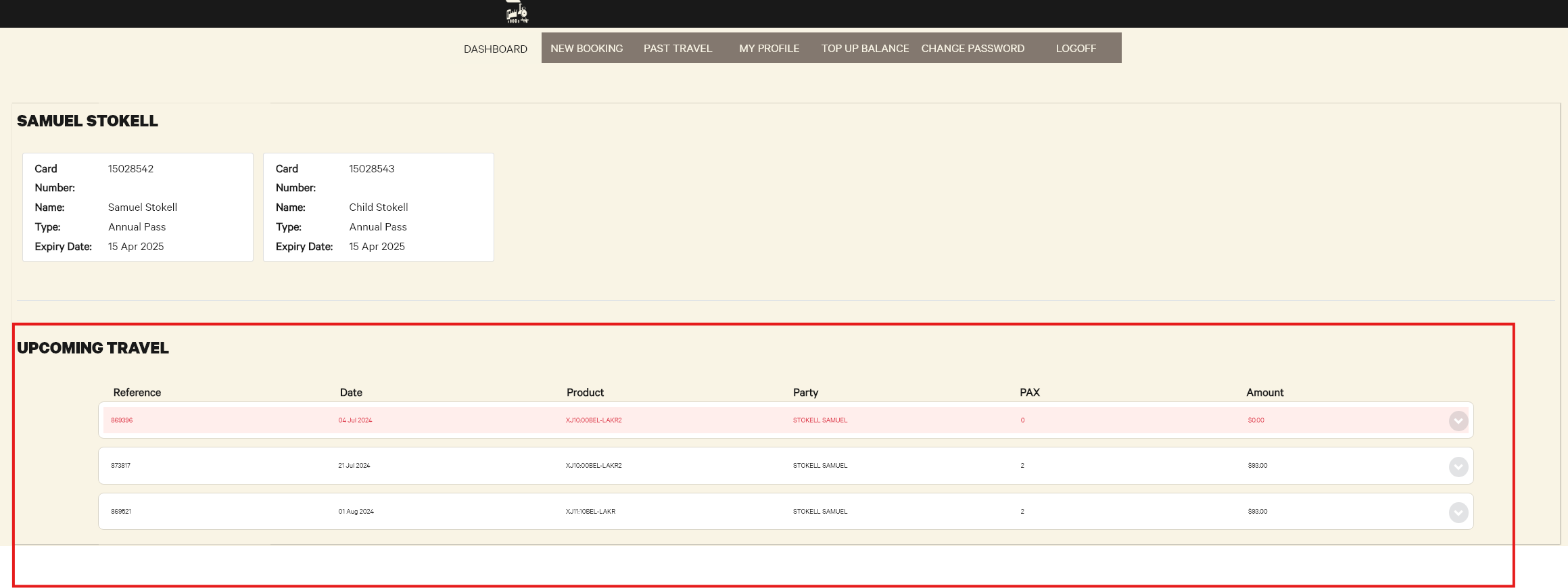
No comments to display
No comments to display