Editing or Adding a Meal Request to an existing booking
- Search for the booking and go into the booking details
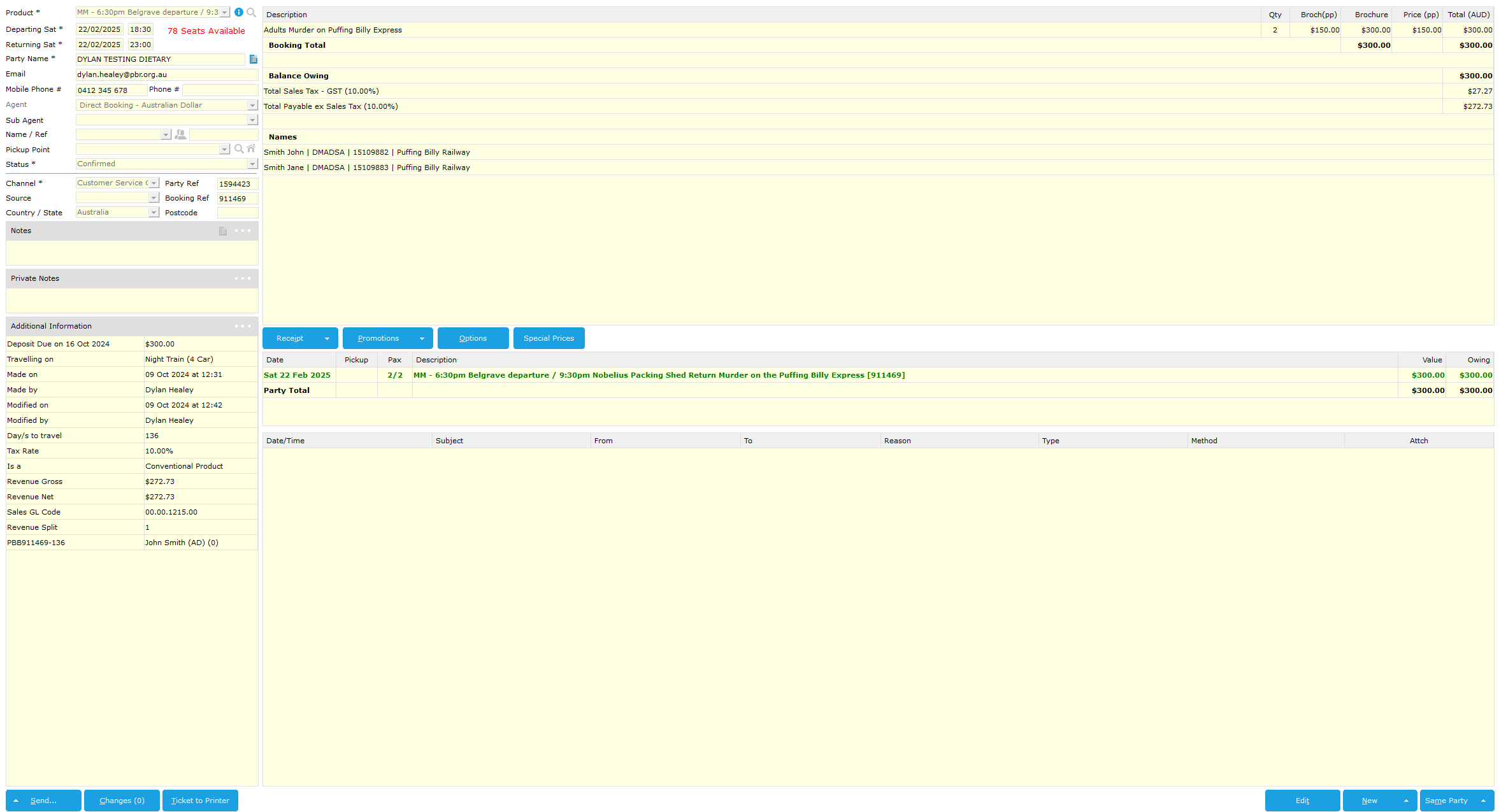
- On the right of the party name go to click the party details icon (see below)
- From here you can click into the Meal Request Cell and add a Meal Request or deselect an existing option.
- For this case I have removed Vegan from John and added Vegetarian
- You can then select OK and you have edited the Meal Request details.

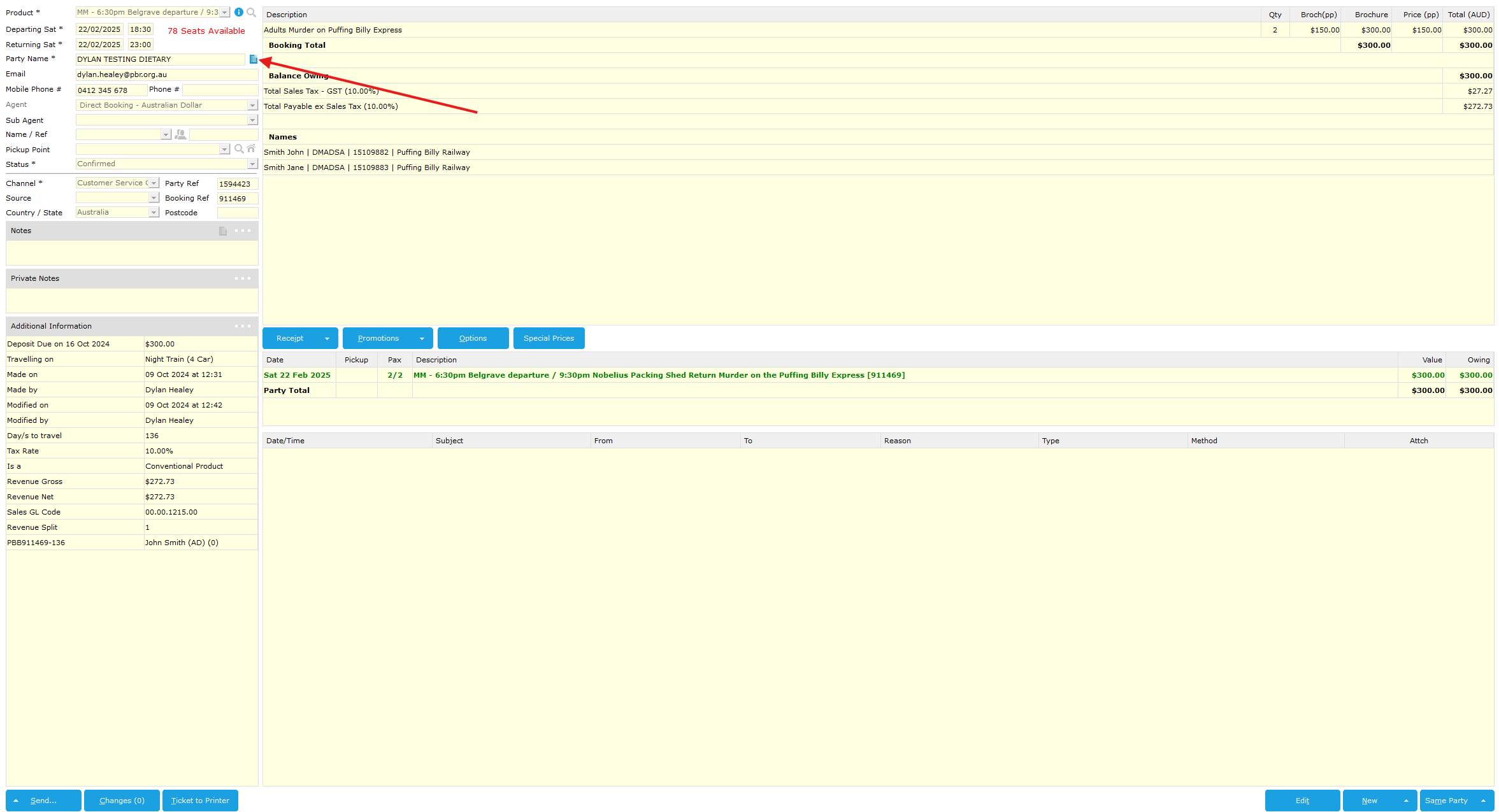
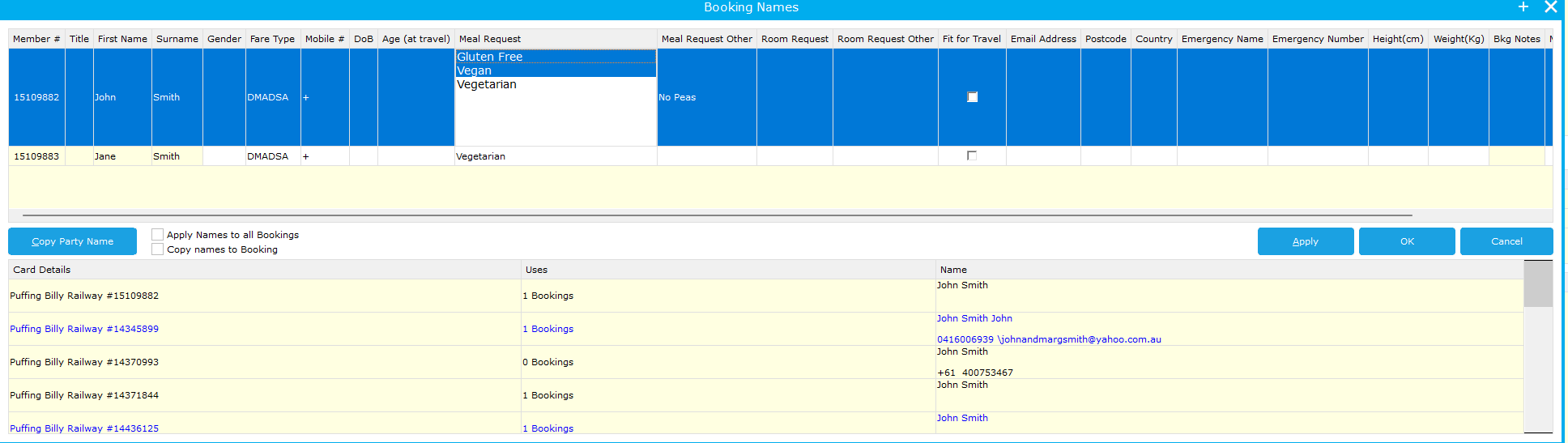
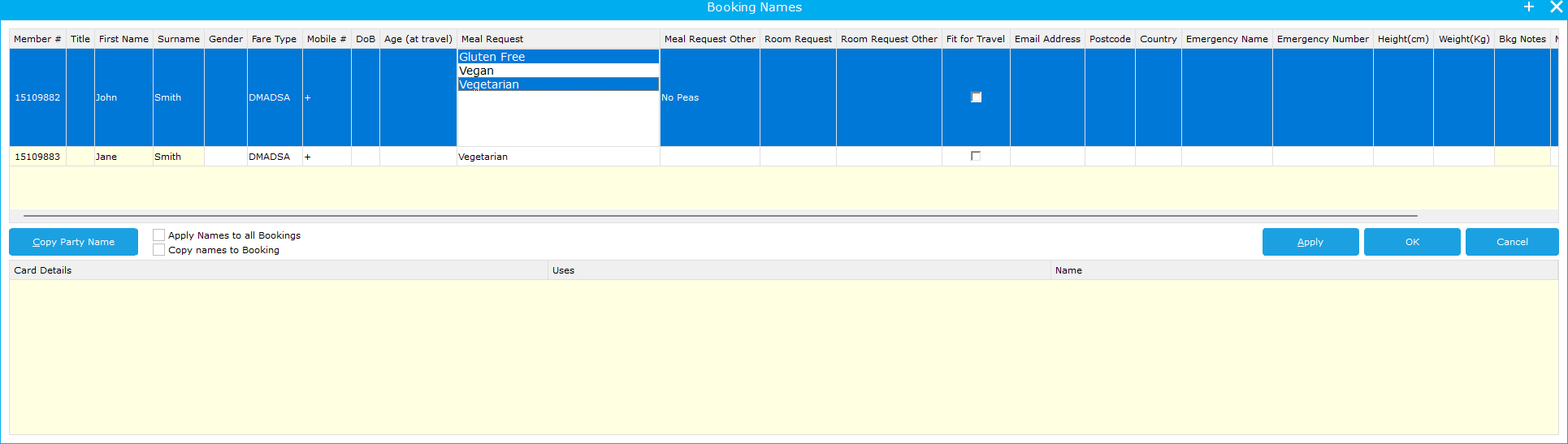
No comments to display
No comments to display