How to: Assign or Remove Contacts/Agent to Contact Group(s)
- Find the Contact you wish to allocate to a Contact group
- Select the
 icon
icon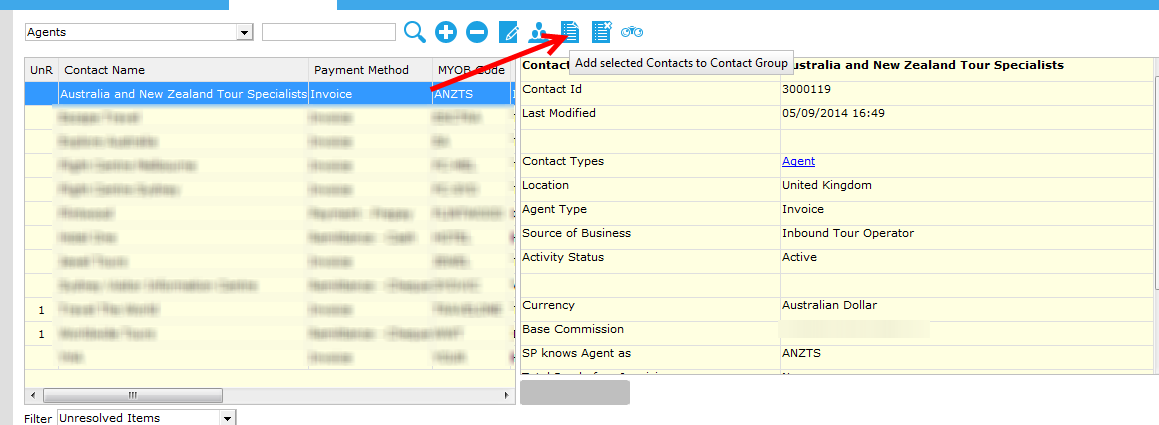
-
- This will pop up the list of Contact Groups that can be allocated, double click on the one you wish to add
- Repeat until you have added all the Contact Groups you wish to.
You can add multiple Contacts (agents) to a Contact Group at the same time. However, you cannot add multiple Groups to a Contact, this has to be done one at a time.
To remove a contact group from a contact
- Right click on the Contact Group you wish to remove
- Select Delete


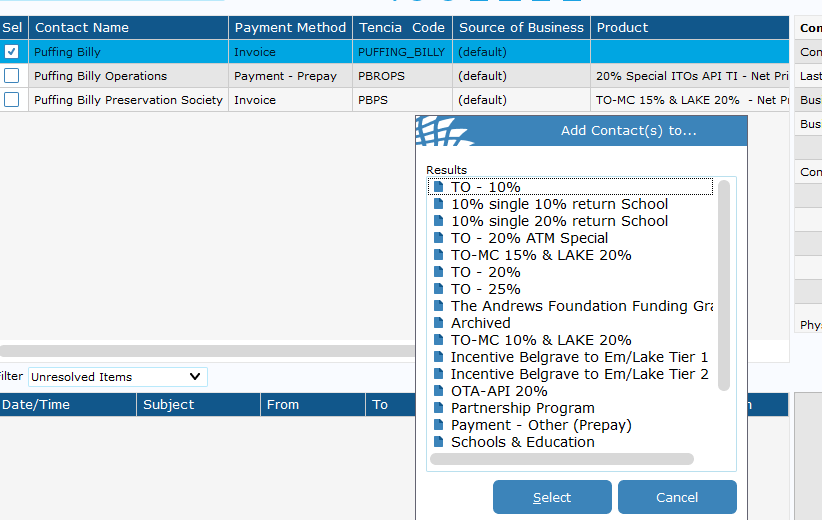
No comments to display
No comments to display