Setup email on an iPhone
Follow the below steps to setup email on your iPhone.
Step-by-step guide
- Go to Apple Store on your phone and search for Outlook and download it.
2. Open Outlook. You may already see your PBR email address listed. Click on Add Account
3. Enter in your PBR Email if prompted, then click the Add Account Button.
4. Enter in your PBR Email password and click Sign In.
5. You can add another account if required, otherwise click on Maybe Later.
6. You will now be taken to your inbox

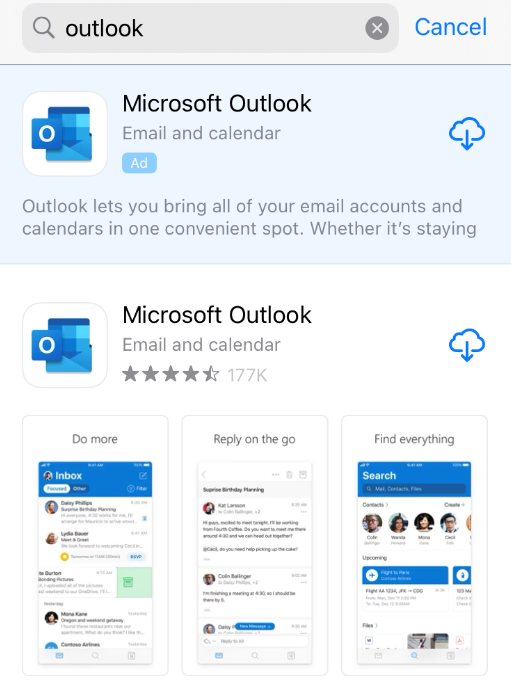
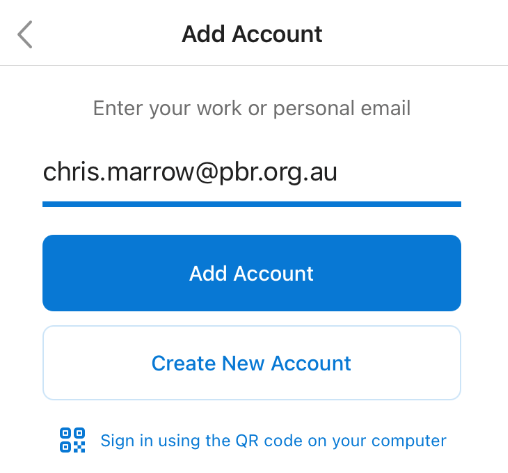
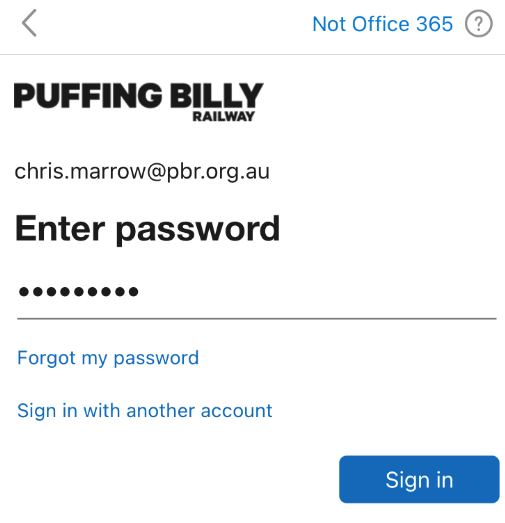
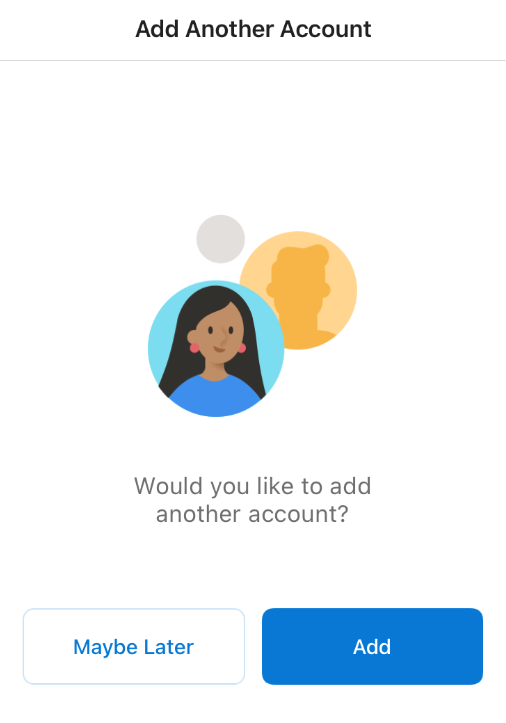
No comments to display
No comments to display