Setup email on an Android phone
Follow the below steps to setup email on an Android phone.
Step-by-step guide
- Download the Outlook app from the Android app store if you don't already have it.
- Open the Outlook app.
- Click on Get Started.
- Enter in your PBR email address and click Continue.
- Enter your password and click on Sign In.
- Click on Maybe Later (bottom left).
- Click on the arrow to scroll through the instructions or press Skip to finish setup.
- You will be taken to your Inbox. Click on the Microsoft icon in the top left hand corner to bring up additional options & see your other folders.

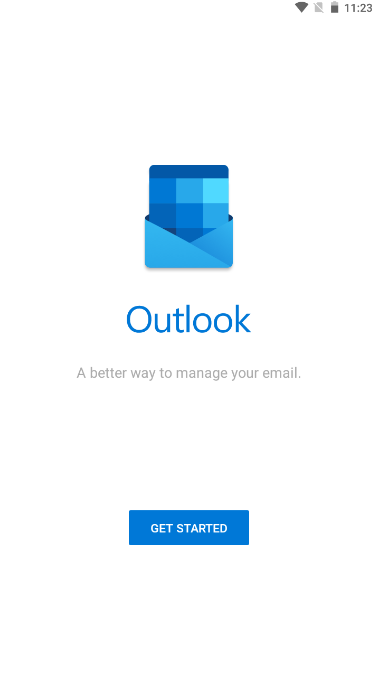
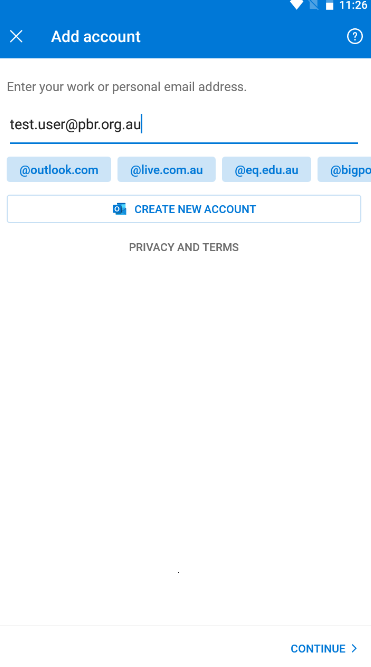
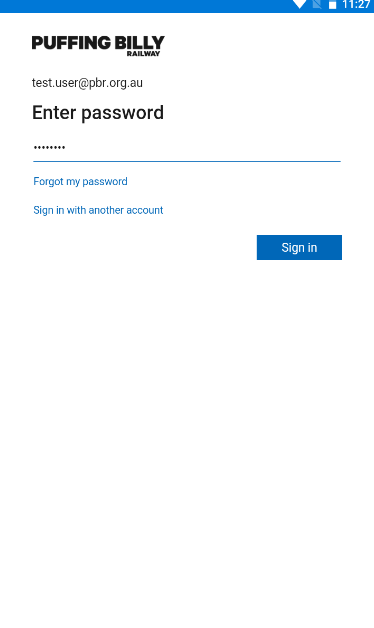
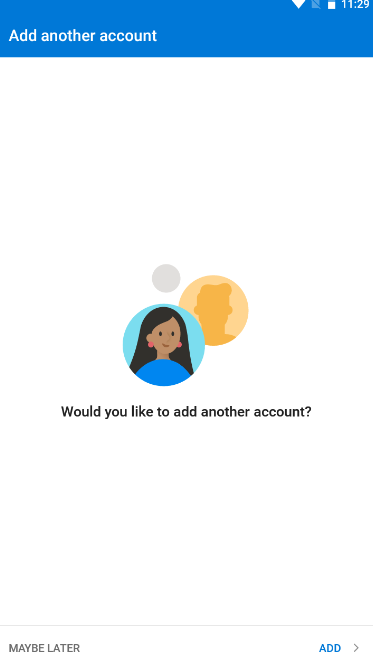
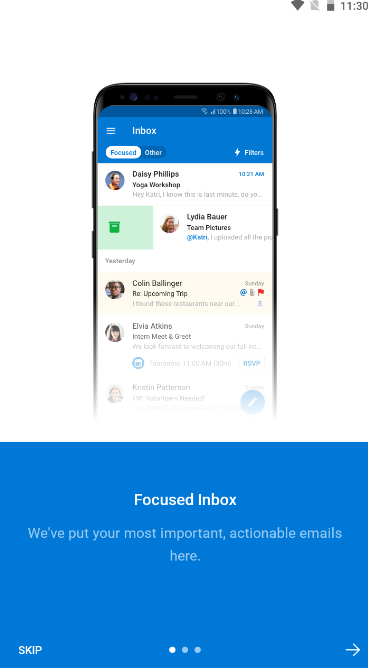

No comments to display
No comments to display