Login to Exclaimer
Step-by-step guide
- Go to https://portal.exclaimer.com/new/ to sign in. If you linked your account with your PBR Microsoft Account you can use that to log in.
- Once you log in, you will see the following screen. Click on Launch to open the signature editing page.
- Once the page has loaded you will be able to add, edit, enable/disable and delete signatures.

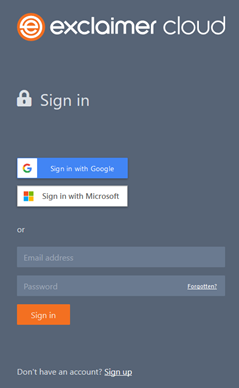
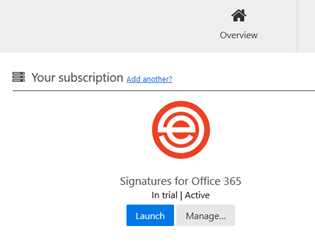
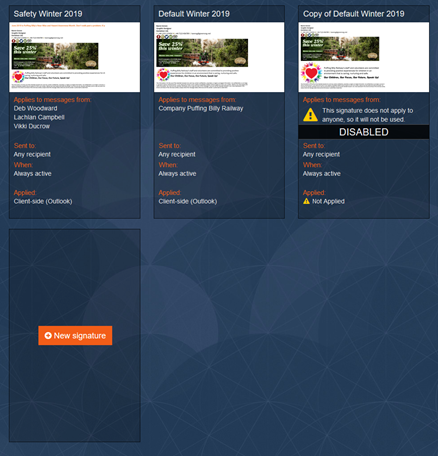
No comments to display
No comments to display