Skip to main content
Editing an Email Signature
Step-by-step guide
- On the main Email Signature page hover over the signature you wish to edit and click on Signature Design.
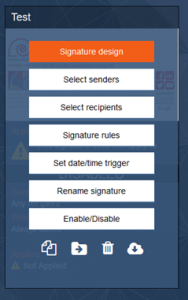
- On the left hand side you will find editing items (Text, images tables etc.). You can click and drag these items onto your signature.

- If you click on an item, you can edit the properties of that item. Press the delete button if you would like to delete the element.
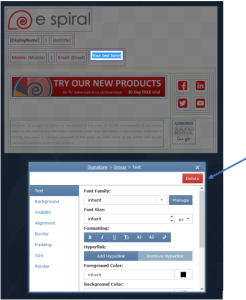
- You can enter an email address to see how the email signature will look with that user’s details.
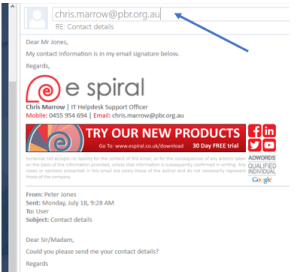

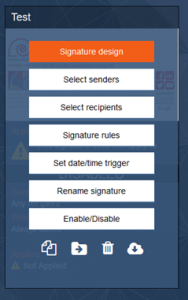

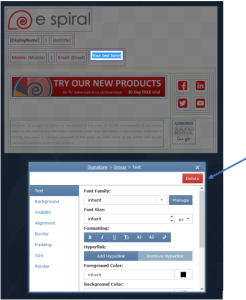
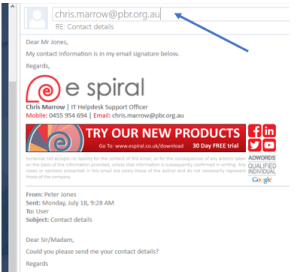
No comments to display
No comments to display