Installing the Client on a User’s Computer
Step-by-step guide
-
Download the Exclaimer signature software: https://outlookclient.exclaimer.net/csua/index.html
If you’re using Google Chrome browser it may give you a warning that it is an unsafe file, just click keep file.
- Go to your downloads folder and run the program (exit from outlook before running the program).
- Once Exclaimer has installed, open Outlook and it will display the PBR Signature.
- If the signature isn’t showing up, exit Outlook, use the Windows search function and run the Exclaimer Cloud Signature Update Agent then re-open Outlook.

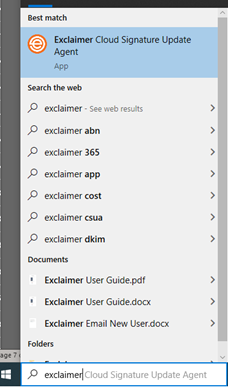
No comments to display
No comments to display