Add a New Signature
Step-by-step guide
- In the top left corner of the page click on New Signature.
- You will have the option to select from a template or create a blank signature.
- Your signature will be generated. Press the Save As button and give a title to your new signature.
- If you close the signature you will be returned to the main screen. Your new signature is always disabled by default.


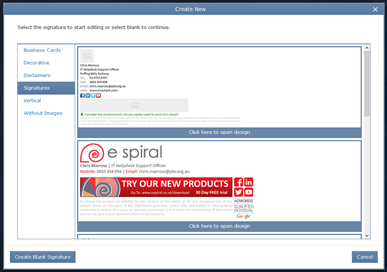
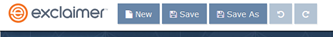
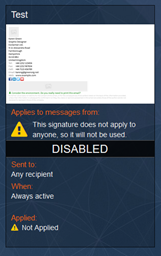
No comments to display
No comments to display