Skip to main content
Adding non domain account to Email group
- Adding a non domain account to an email group has to be done in Microsoft teams. In teams, navigate to the "teams" tab.
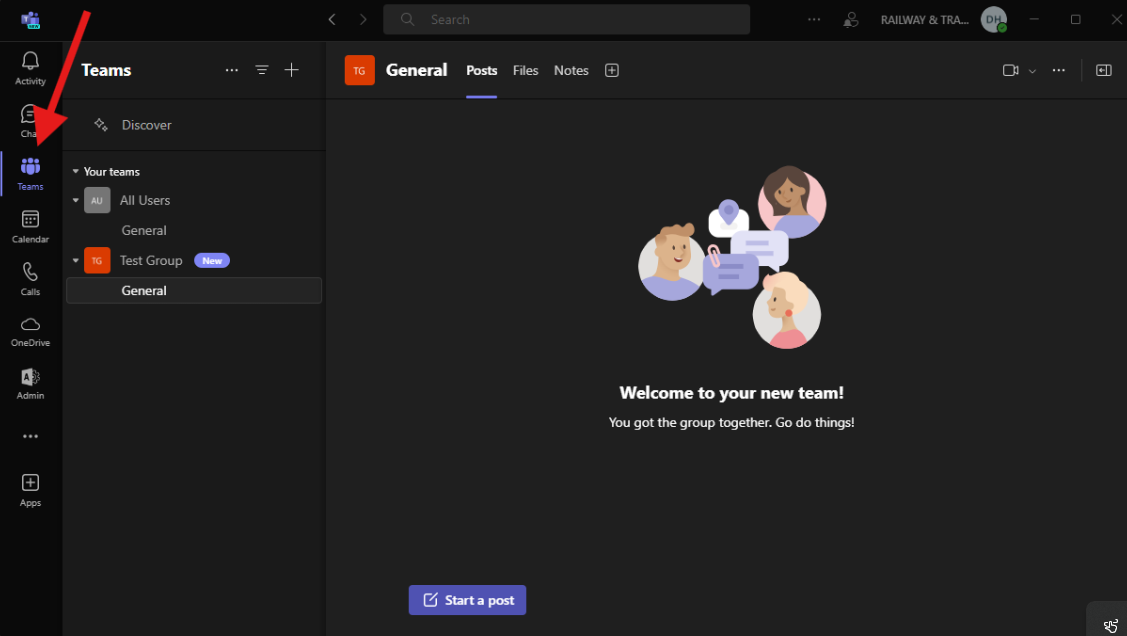
- Find the group you want to add the user to and click the 3 dots. (hover over the group with your mouse so the 3 dots appear).
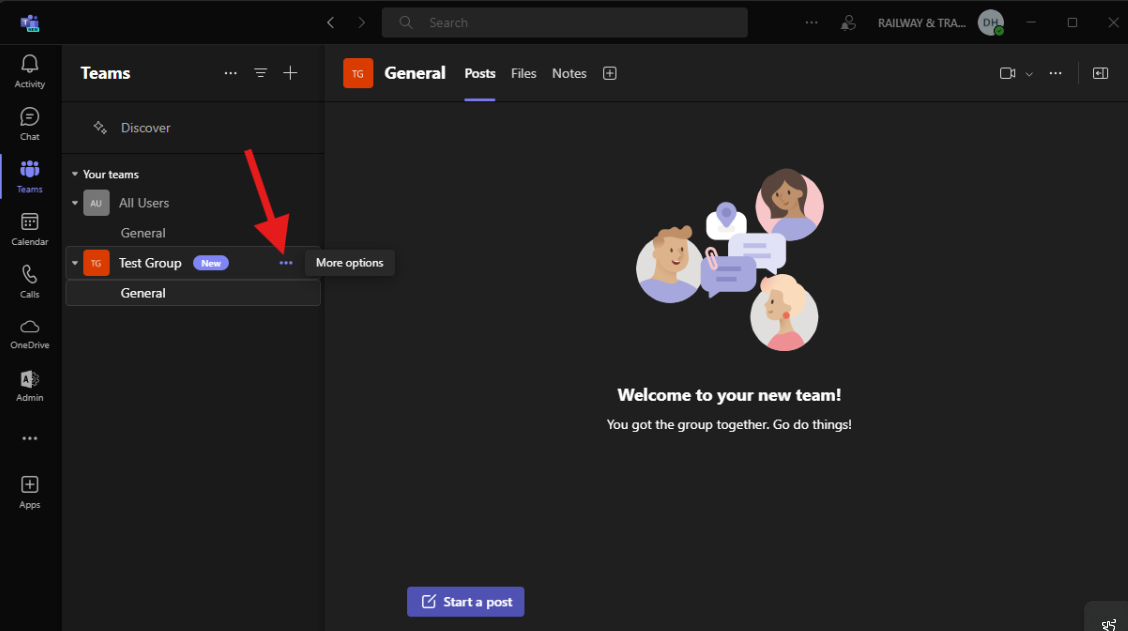
- Click "add member".
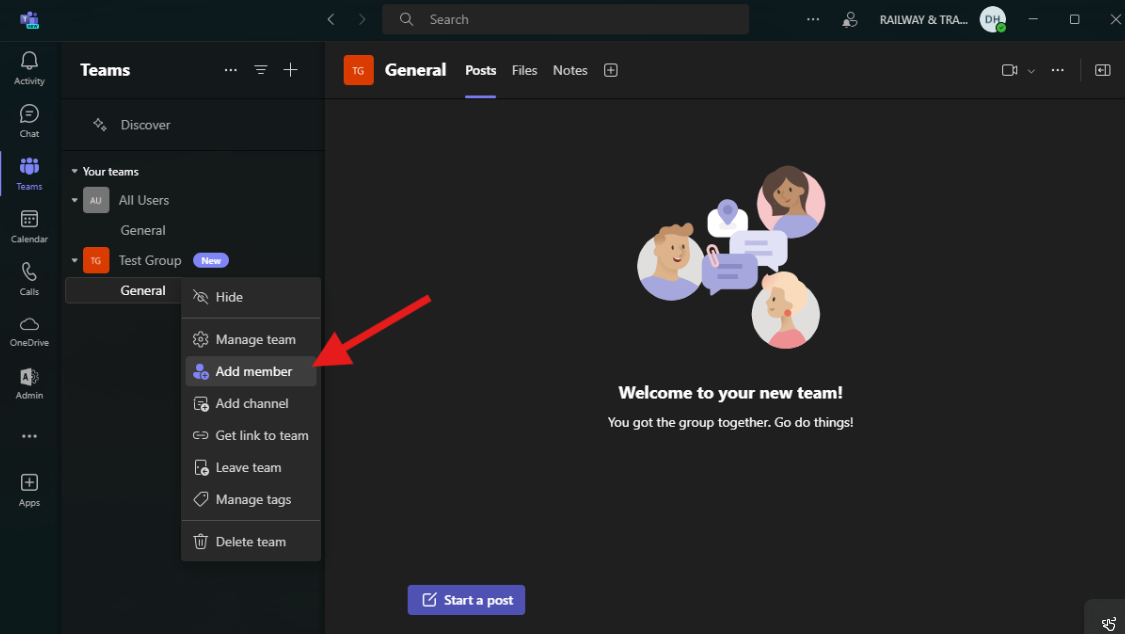
- Type the email of the user you would like to add. This will add them as a guest to your domain. They will get an email saying they have been added.
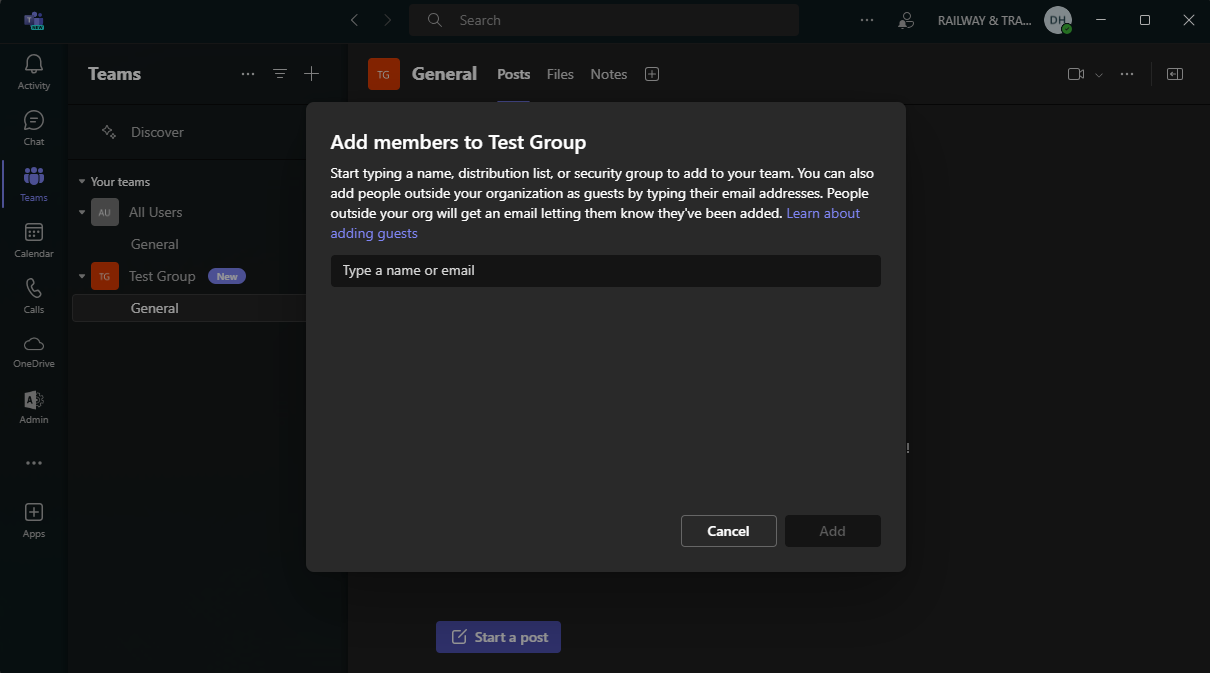

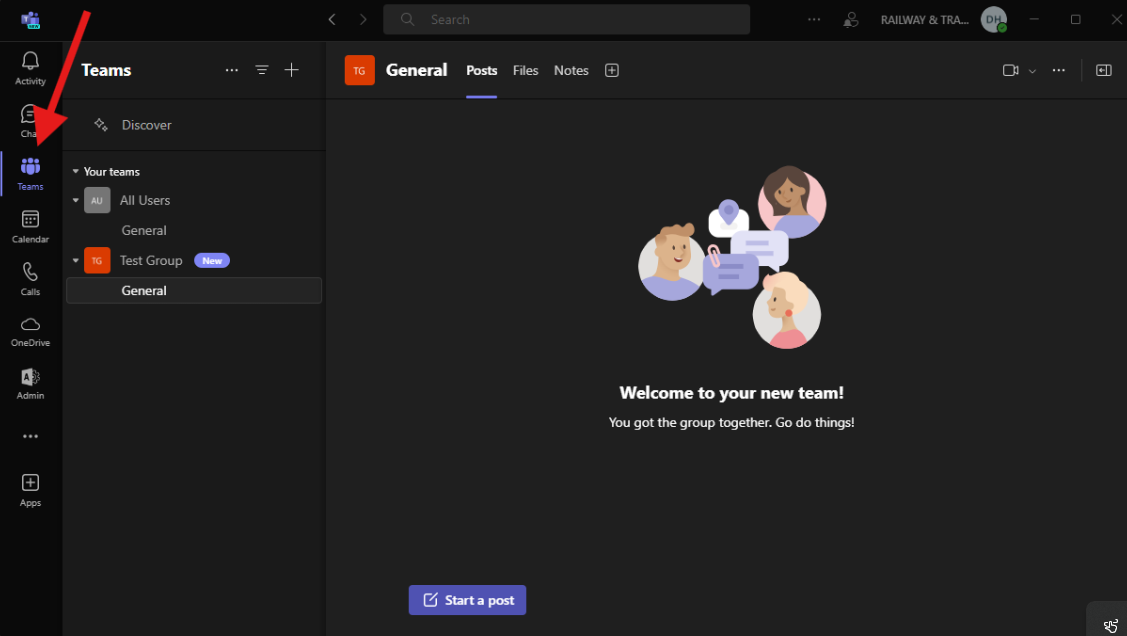
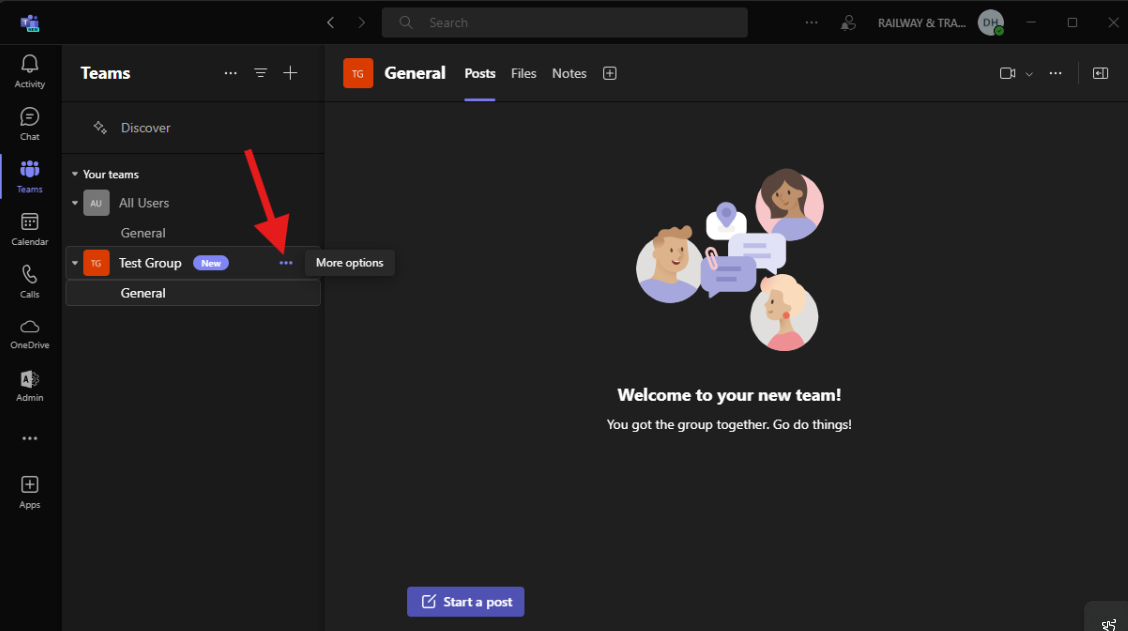
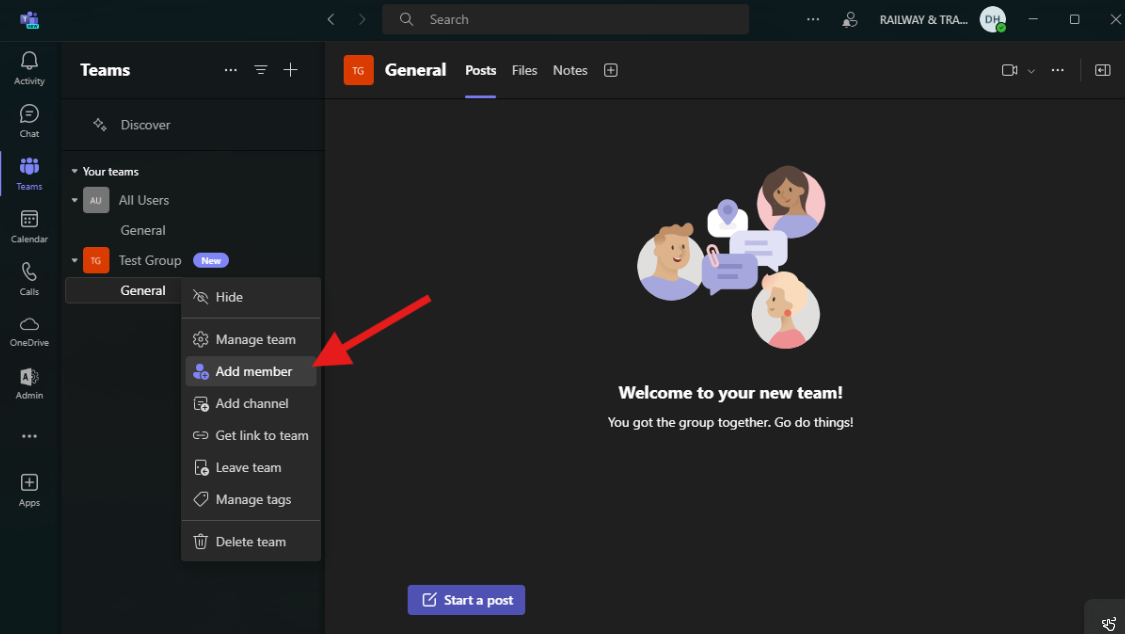
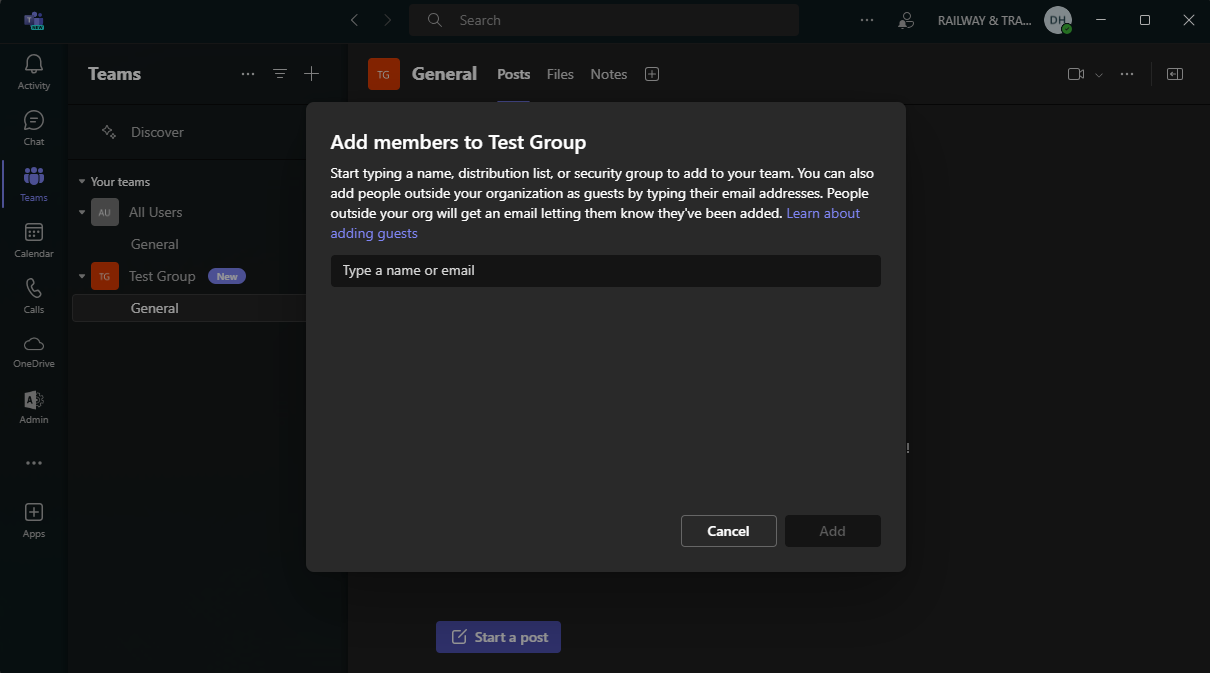
No comments to display
No comments to display