Forwarding Shared Mailboxes to Multiple Emails
It is possible to forward shared mailboxes to multiple users personal emails via a distribution list.
Though this is not an ideal work around and users would be better served by connecting the shared mailbox to their phone or laptop, there may arise times in smaller organisations where users would rather receive emails directly to their organisation email or in RTHV's case their personal.
In this use case the flow is Shared Mailbox > DL > Users Org Email > Users Personal Email.

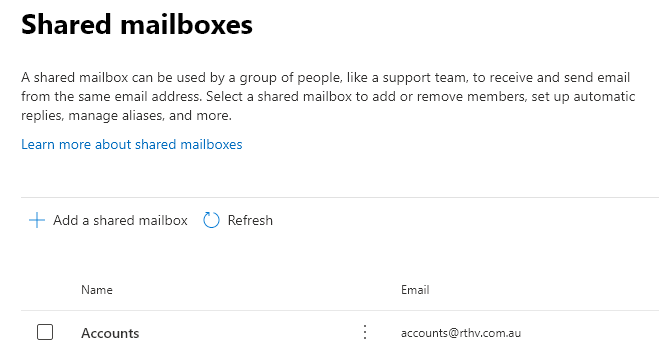
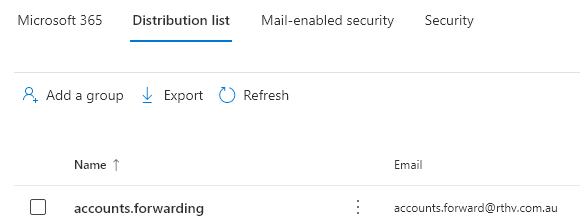
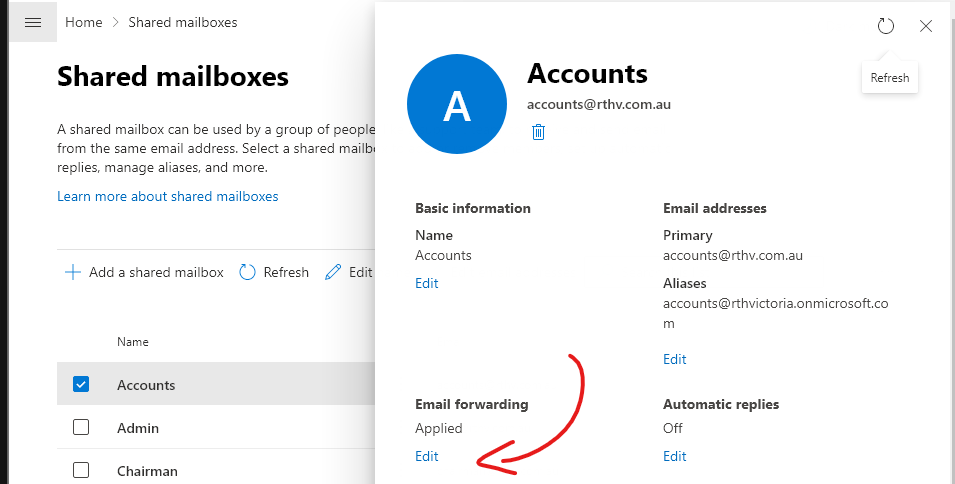
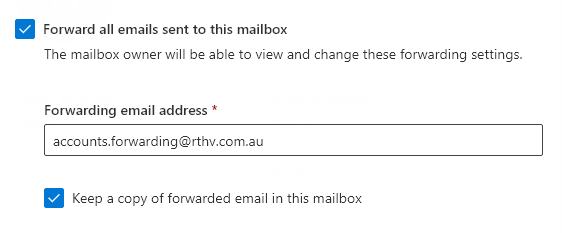
No comments to display
No comments to display