How to: Send a Pre-recorded Message (Training)
Currently there is only 1 Audio Zone at Menzies Creek. As such control for where the announcement is sent is not required.
- You can choose to delay in the announcement with the "select pre-message delay" field. This is not required, and none is the default option
- Select a message that you would like to broadcast in the "Select Messages" panel. Once the message is selected "Start Messages" is then selected to start the broadcast.
- If you would like to adjust the volume you can use the Message slider under Audio Levels

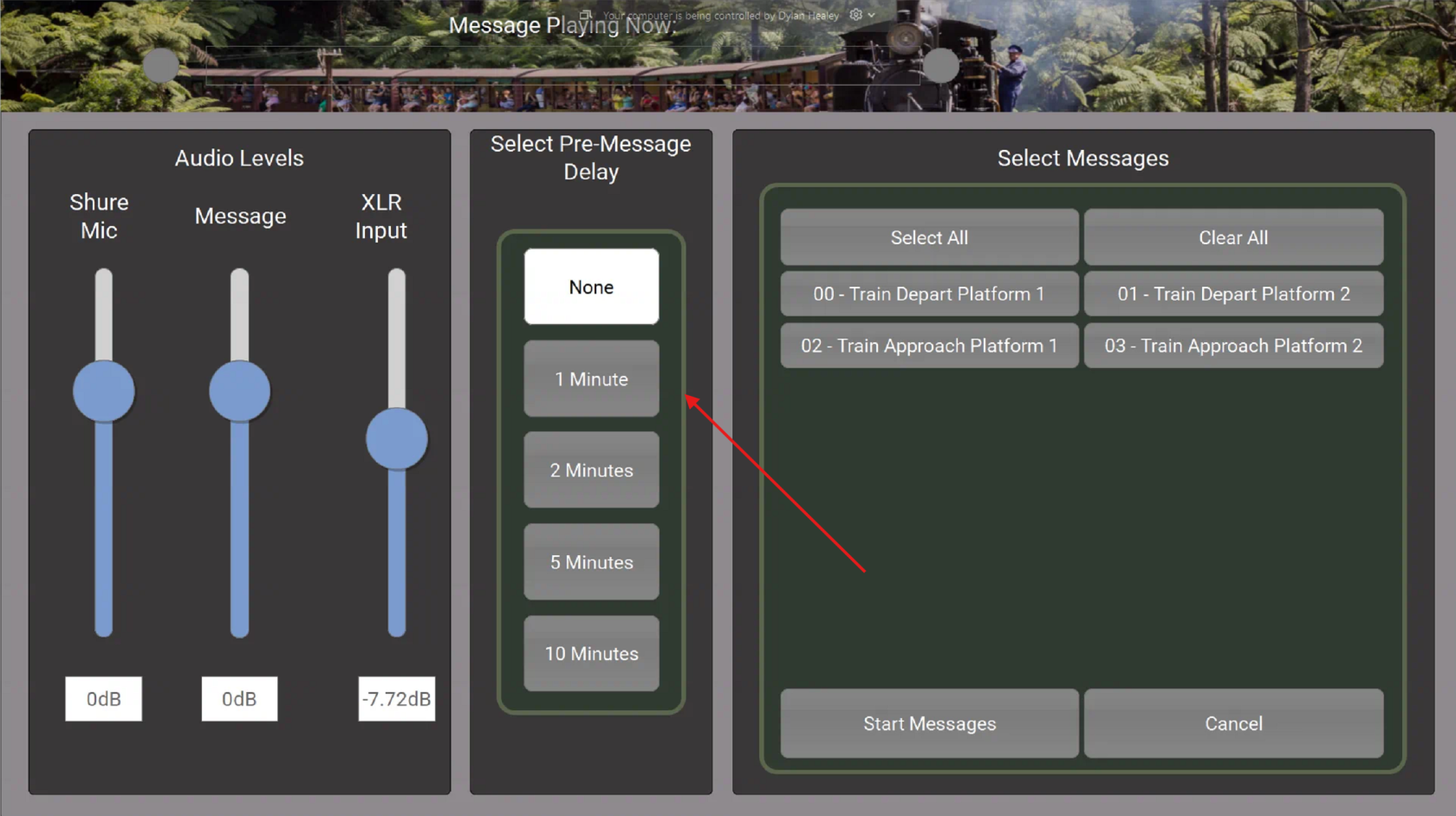
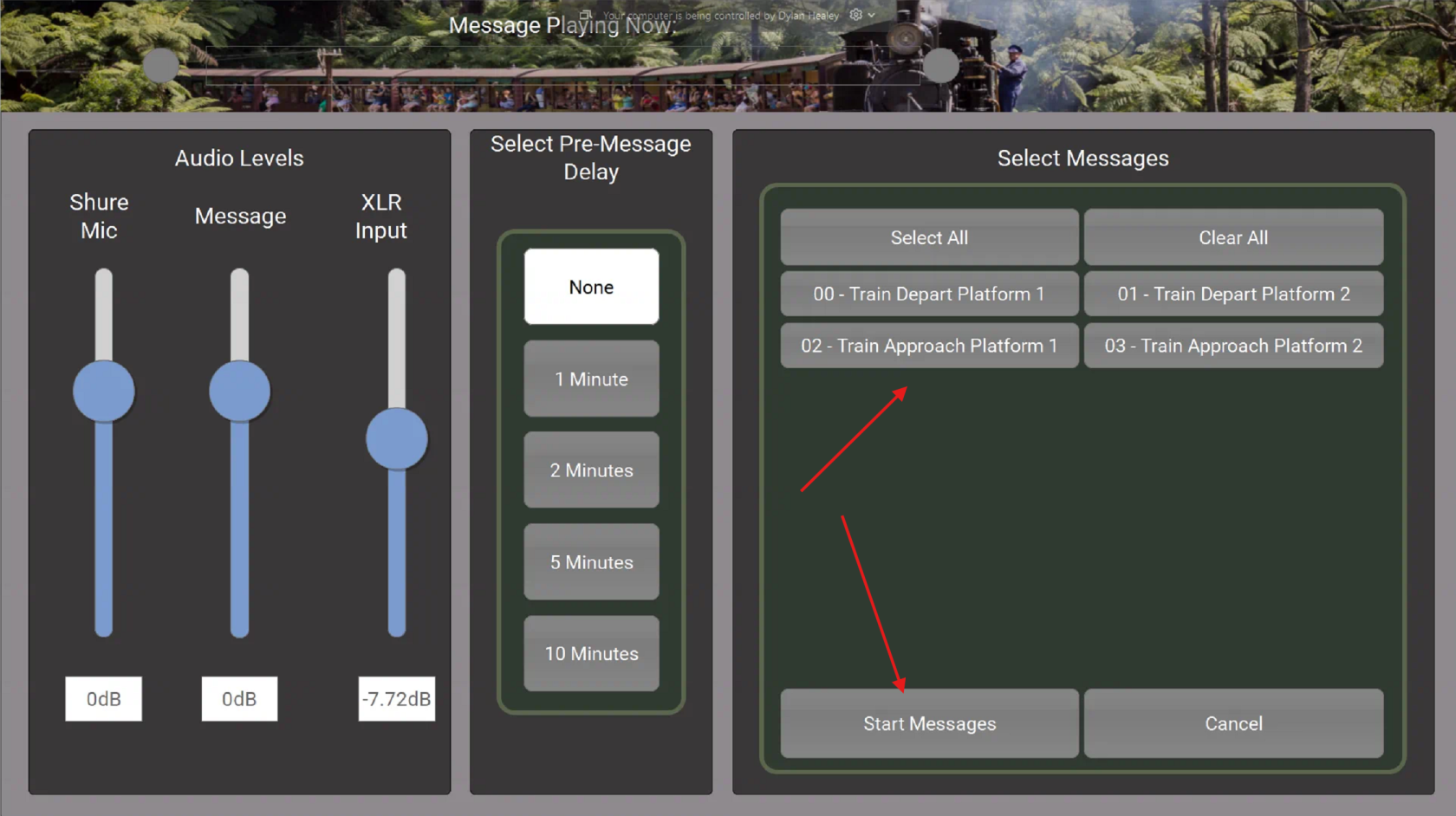
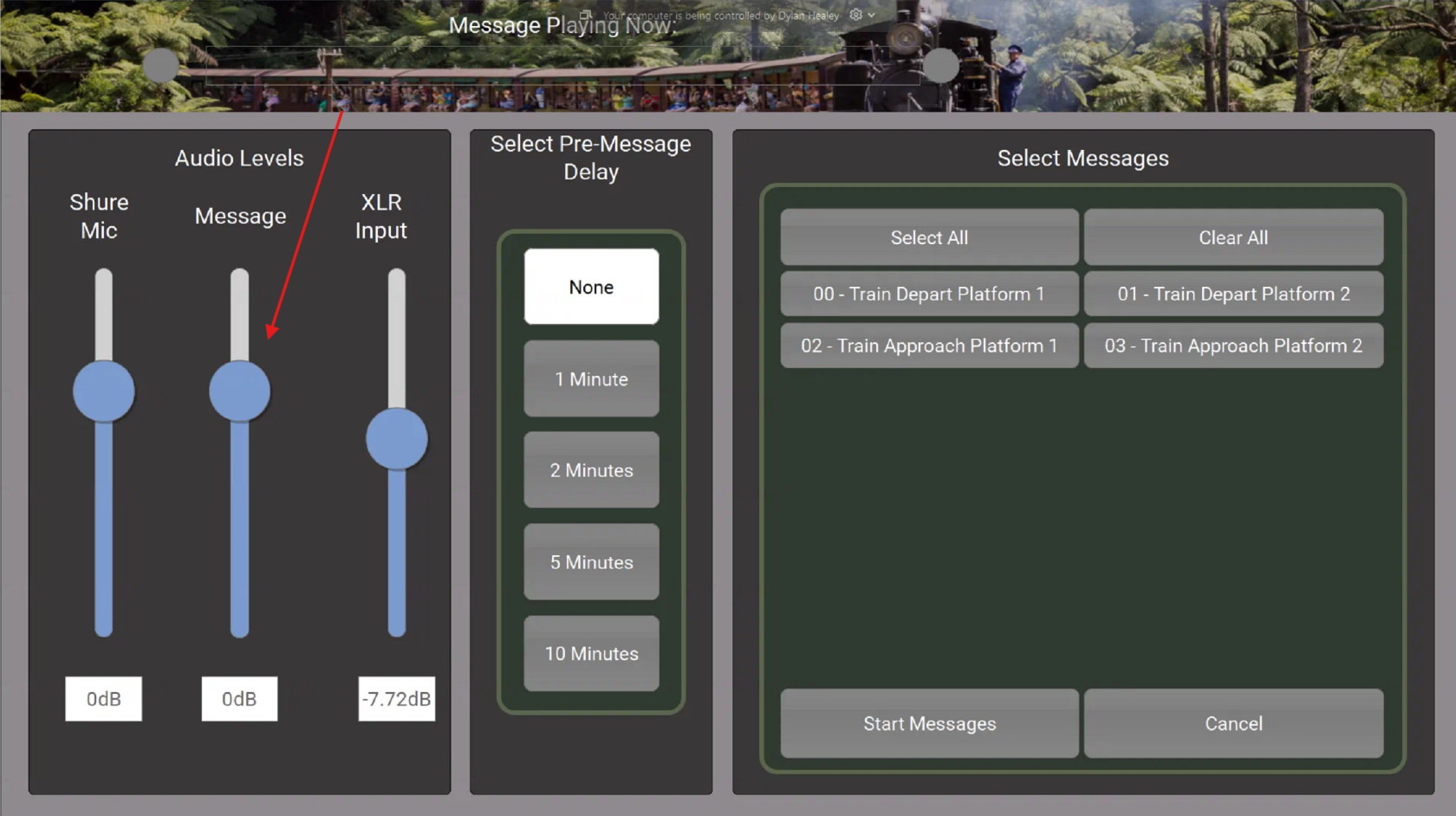
No comments to display
No comments to display