How to: Live Page (Training)
Live Paging
If the paging announcement is for the standard areas you can press the button the microphone and talk.

If you need to change what areas the announcement is going to please keep reading.
1. The "Live Paging" or "Paging" tab is where you will be able to select the zones (areas) to announce to with the microphone.
2. The buttons highlighted in bright pink are the areas the announcement will be broadcast. The zones selected below are the default zones for the Lakeside Station. The unselected zones are the default zones for inside the LVC.
The selected zones are saved when clicked, if these are changed please be sure to change them back.
Currently default zones for the LVC PA are:
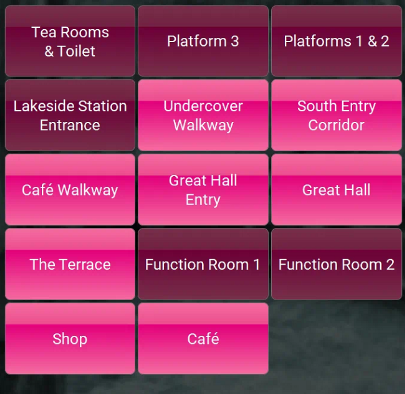
The default zones for the Lakeside Station Master PA are:
3. Once the zones have been selected press the button on the microphone and begin to talk.

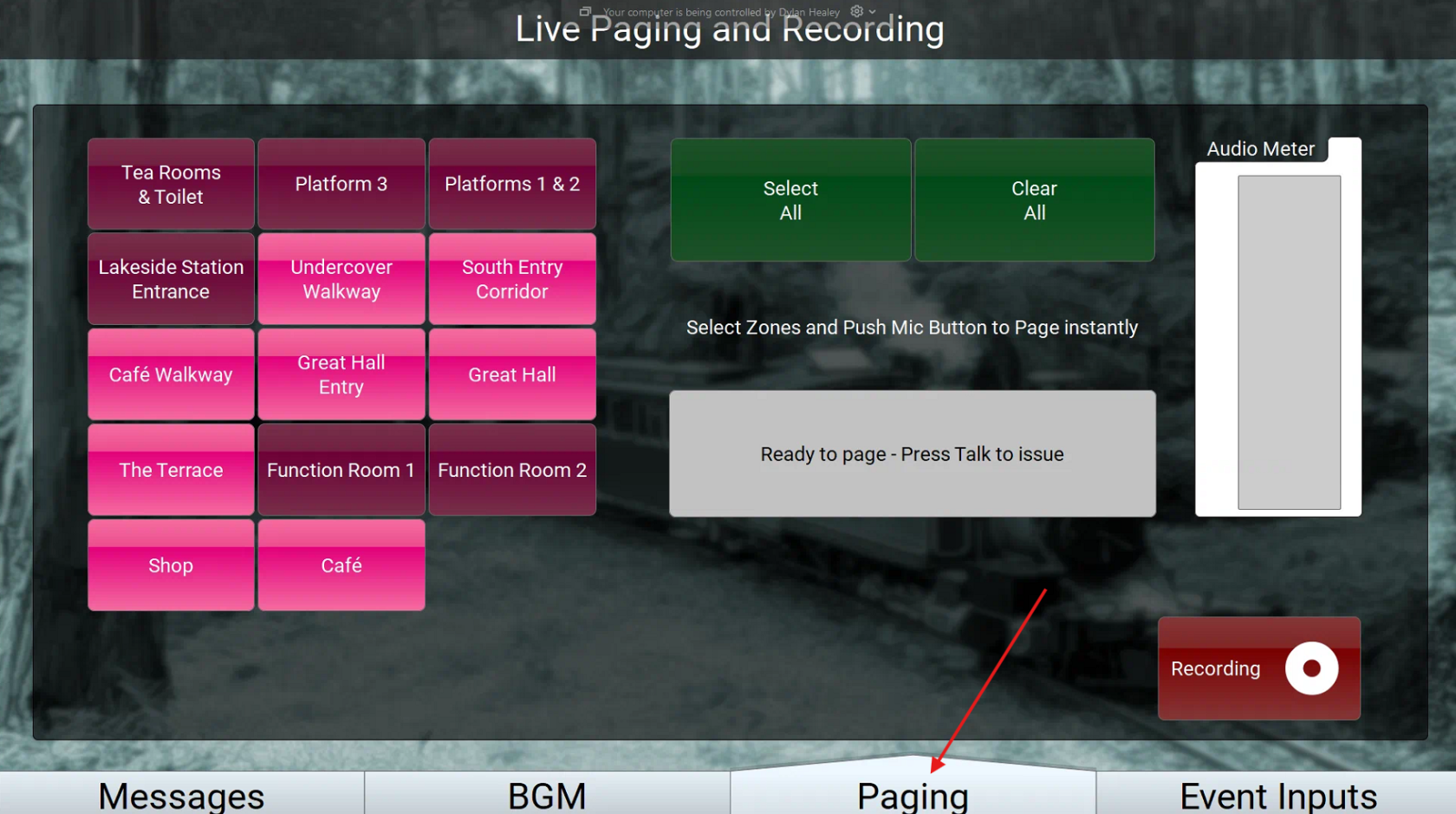
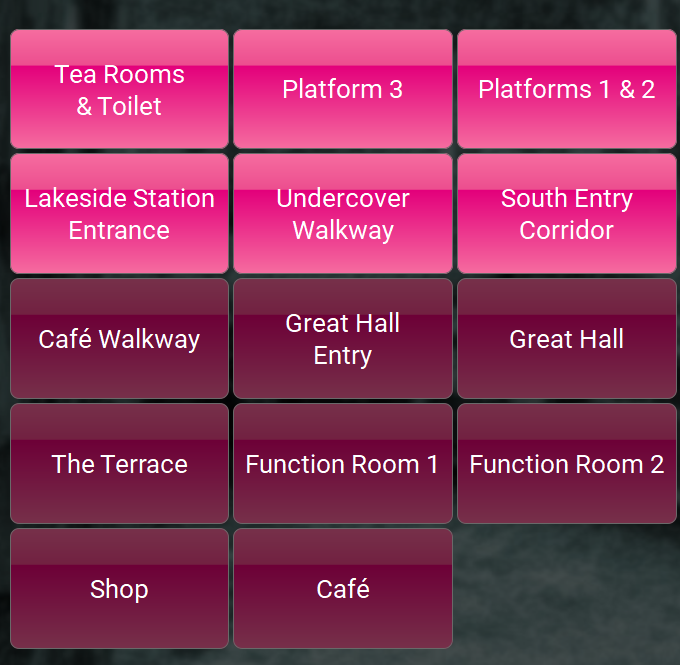
No comments to display
No comments to display