Skip to main content
How to: Live Page (Training)
Live Paging
If no sound adjustment needs to be made please press and hold the button on the microphone and talk

- If you need to change how loud the microphone is you can adjust it using the Exernal Mix or Shure Mic slider
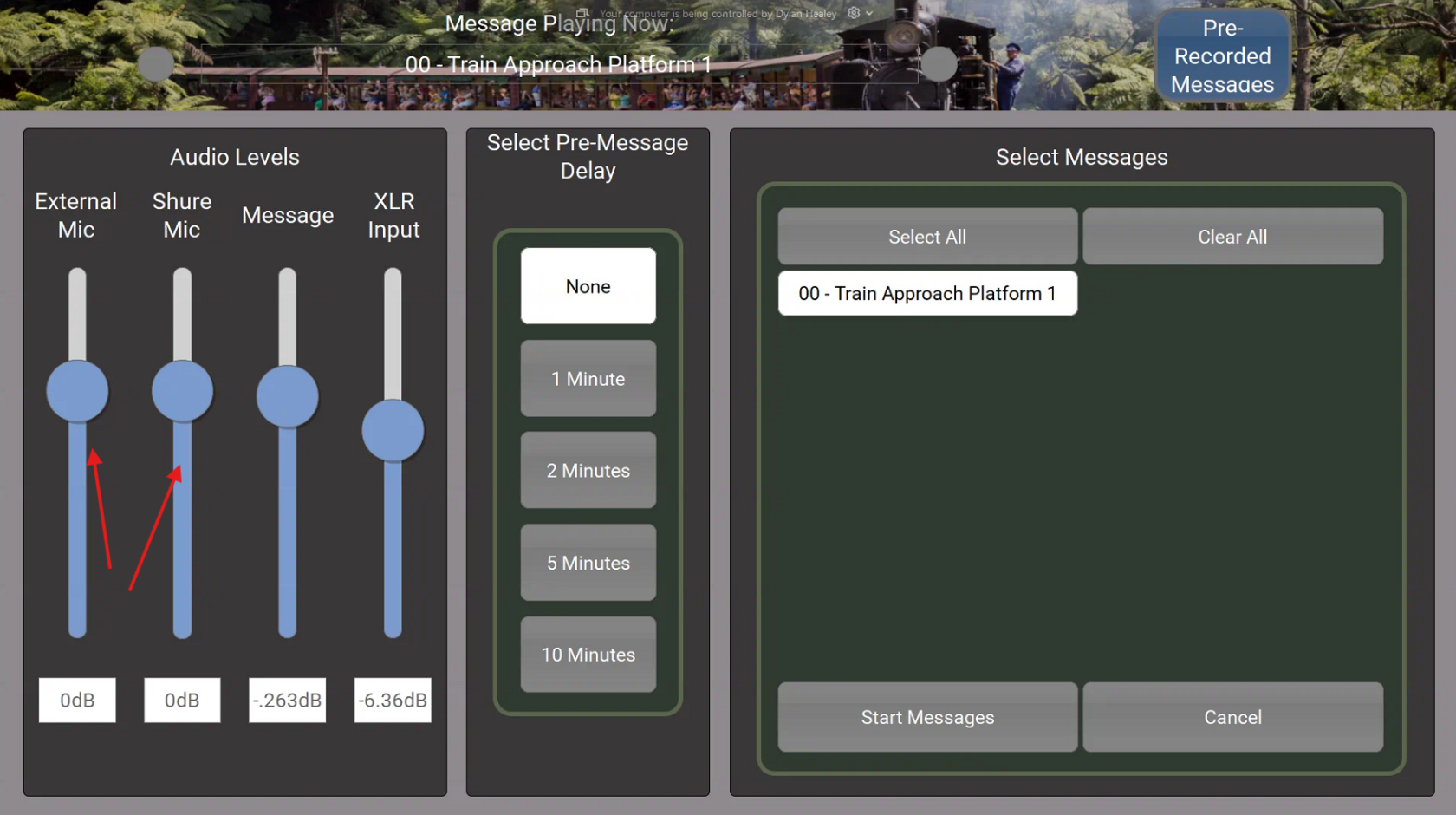
External Mic - The external microphone is located in the box outside of the safe working room.
Shure Mic - This microphone is located inside the safe working room
- After any adjustment have been made if needed, you can then push and hold the button on the microphone to talk and speak into the microphone.


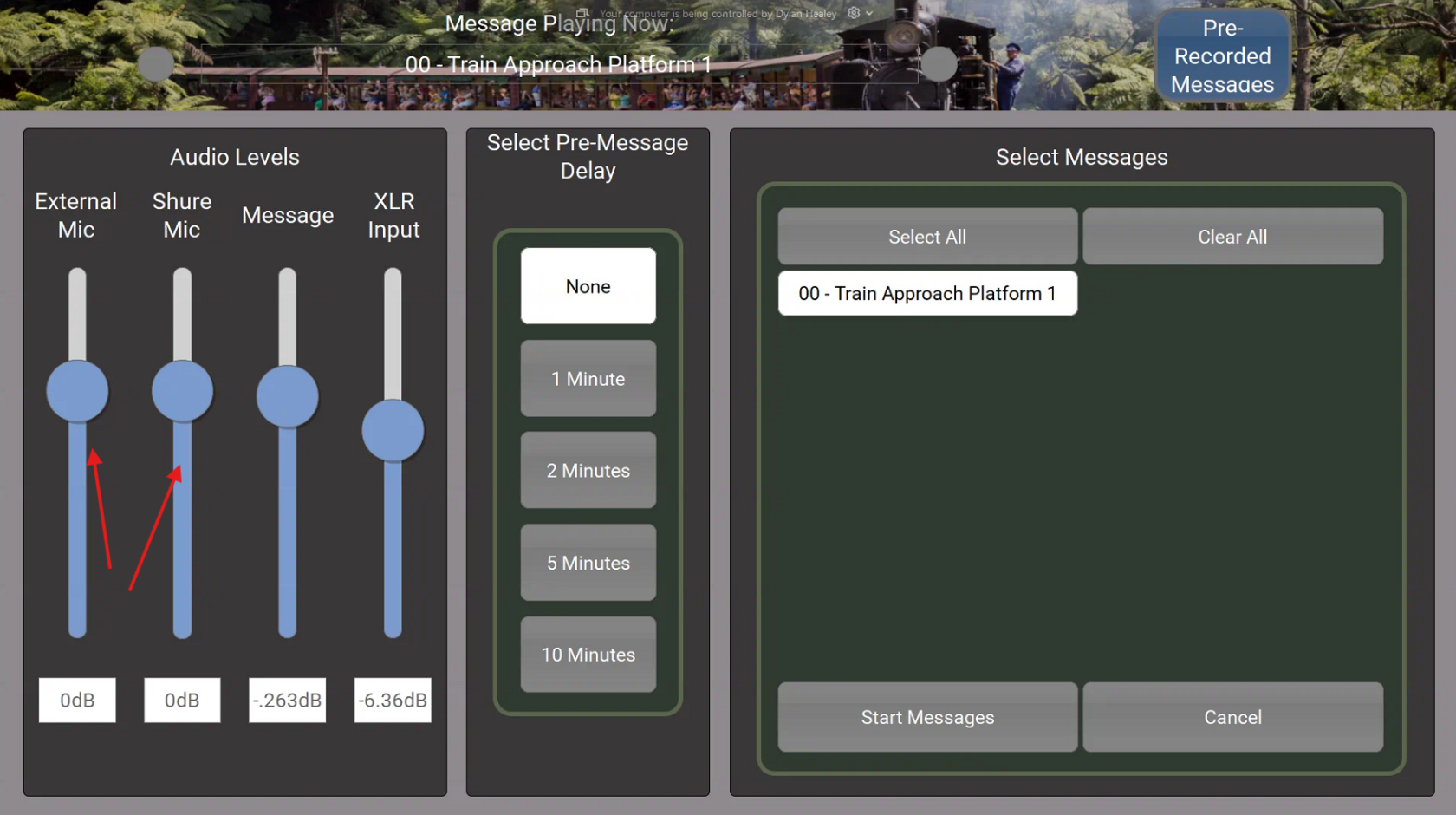
No comments to display
No comments to display