Sharing Folders & Files
Step-by-step guide
- Navigate to the folder/file you wish to share, right click the folder/file and click on Share.
- Select who you would like to have access to the folder/file.
- For example, if you wish to share the folder/file with only specific users you can select Specific people. By default, the user will have editing access. Untick Allow editing if you wish the user/s to only have read access. Click Apply when done.
-
Enter in the user’s name and click Send. The user will receive an email letting them know they now have access to the folder/file.
If you share a folder it will share all folders and files within that folder. You will need to do each folder or file individually if you only want certain items to be shared.

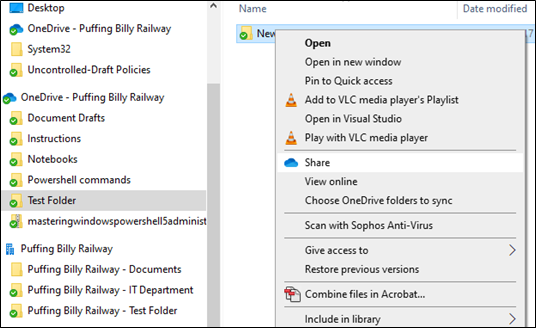
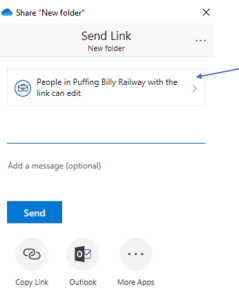
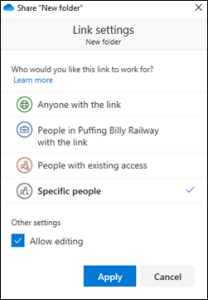
No comments to display
No comments to display