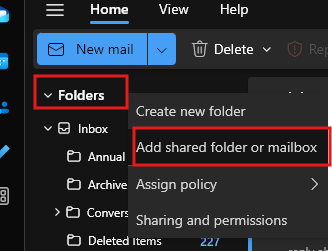Adding an Additional Mailbox in Office365
If a user has access to an additional/shared mailbox they can add it to their Office365 web mail.
Step-by-step guide
LogintoSign in to your
PBR emailaccount inOfficeOutlook365on the web.-
For Exchange Online mailboxes, right-click Folders in the left navigation pane, and then
right click onFoldersand selectchoose Add sharedfolder.
folder or mailbox then Add shared folder or mailbox.
2.In Typethe inAdd shared folder dialog box, type the name of the emailshared addressmailbox andyou thenare clicka Add.member of, such as [email protected].
3. The address will now be added to the side panel.