Skip to main content
How To: Put through a standalone EFTPOS transaction
Step-by-step guide
- Tap the screen to wake the EFTPOS terminal. You may also need to press one of the buttons on the side of the machine.
- Put in the passcode. If you are unsure contact your manager.
- You will be presented with the price screen, put in the payment amount including the cents. $61, would be 6100.
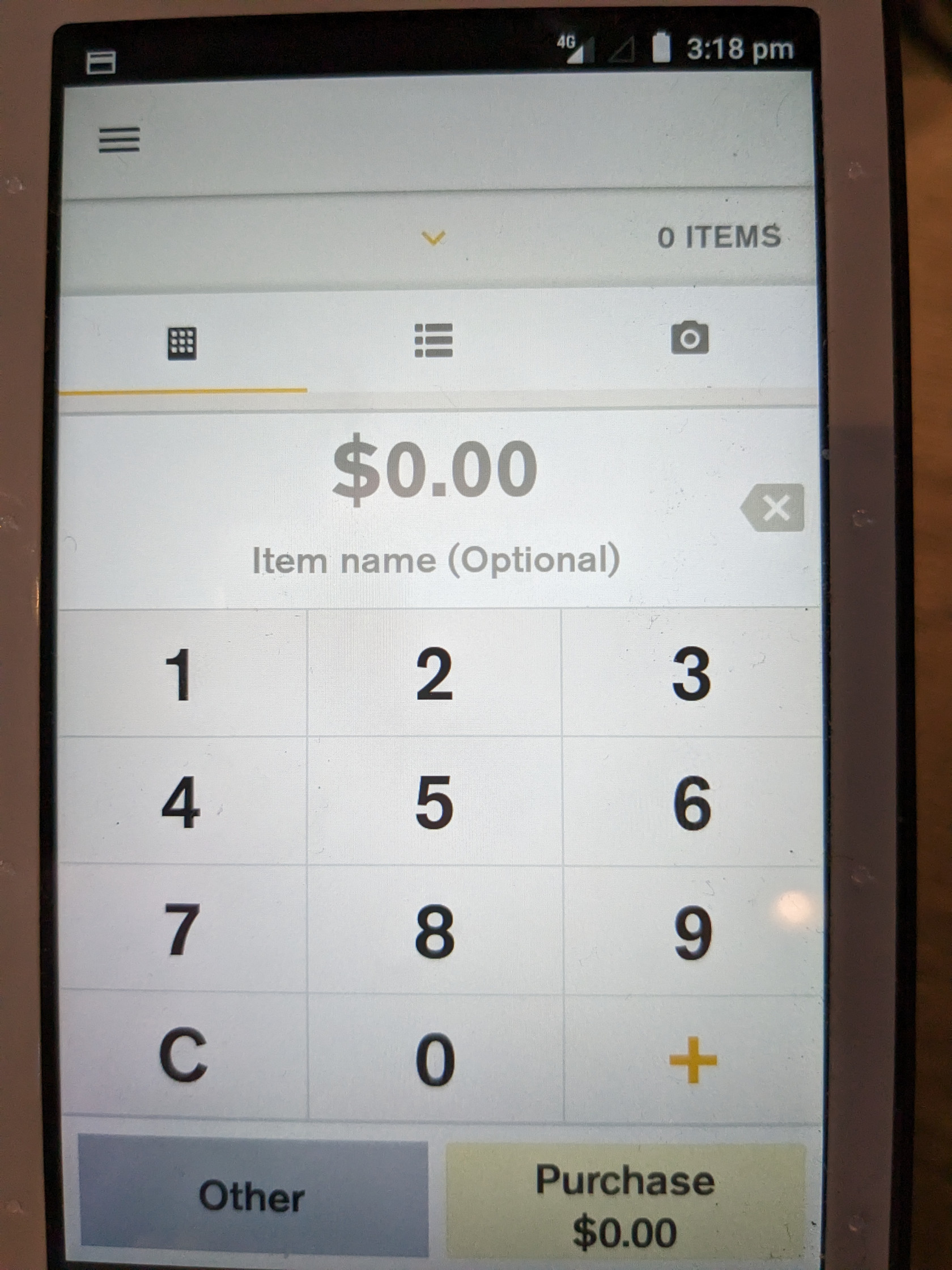
- Press Purchase
- Get the customer to Insert at the top, Tap on the screen or Swipe down the bottom. Animations are shown on the screen.

- A confirmation will be shown once payment has been accepted and a receipt will print.

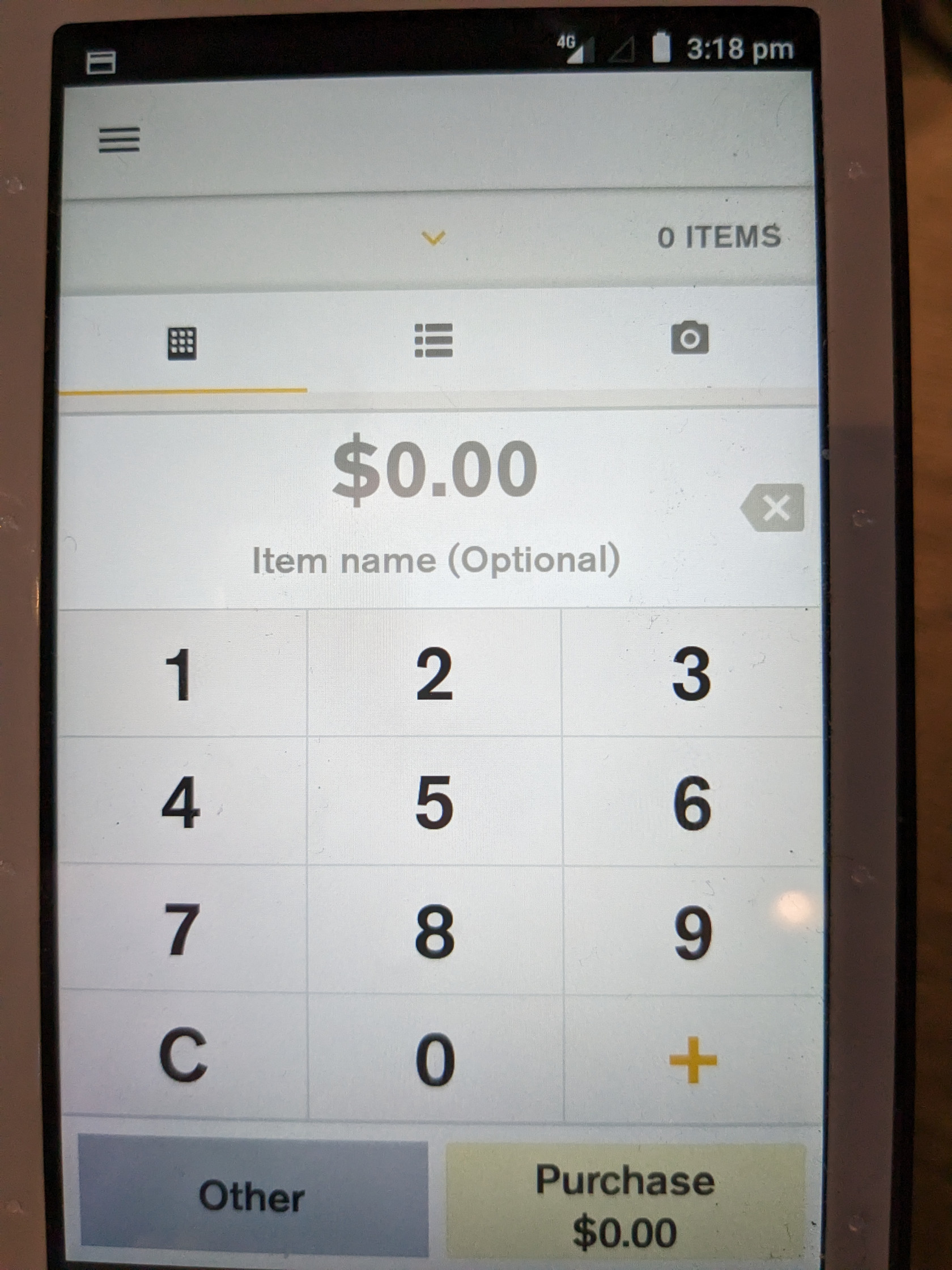

No comments to display
No comments to display