Linkly EFT Server Troubleshooting
Client Deactivated Error
1. Check multiple machines are not connecting to Linkly IP Gateway
Hi Mitch,
If you're getting Client Deactivated, you may need to flush out the User ID in the registry by following the steps below:
- Click on the Windows start button
- Click on “Run…”
- In the open field type “regedit” and press OK
- Navigate to
- HKEY_LOCAL_MACHINE\SOFTWARE\Remedy\EFTSRV\SERVER (32 bit windows)
- HKEY_LOCAL_MACHINE\SOFTWARE\Wow6432Node\Remedy\EFTSRV\SERVER (64 bit windows)
- On the right, look for the key USID
- Double click on the USID field (it will be full of random characters)
- Delete out the characters to make the field blank and then press on OK (This will force new keys to be generated when connecting back to the gateway servers)
- If the customer is with "CBA" bank there's an additional registry key that must be deleted
- Navigate to
- HKEY_LOCAL_MACHINE\SOFTWARE\Remedy\EFTSRV\GwExtnDll (32 bit windows)
- HKEY_LOCAL_MACHINE\SOFTWARE\Wow6432Node\Remedy\EFTSRV\GwExtnDll (64 bit windows)
- Highlight the folder and select "Delete"
- Then Click on the Windows Start button
- Click on “Run”
- Enter in “services.msc” without the quotes and press on OK
- Scroll through the list and find EFT-Server
- Right Click the EFT-Server and select "Restart"
- Open the EFT-Server and check the status of the line
Password Reset may also be required

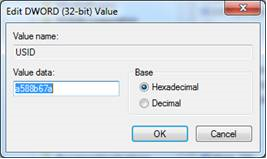
No comments to display
No comments to display