Programming Button on your Phone
Step-by-step guide
- With the phone in the cradle press the feature button.
- Click the button you wish to program (bottom three rows only).
- Enter the number or speed dial you want to program in (remember you need to add the 0 if the number is outside the organisation). E.g. 797 or 00411 111 111.
- Press feature again.

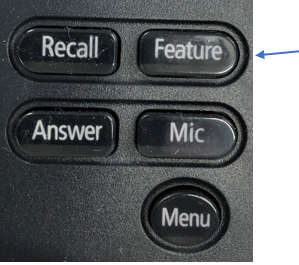
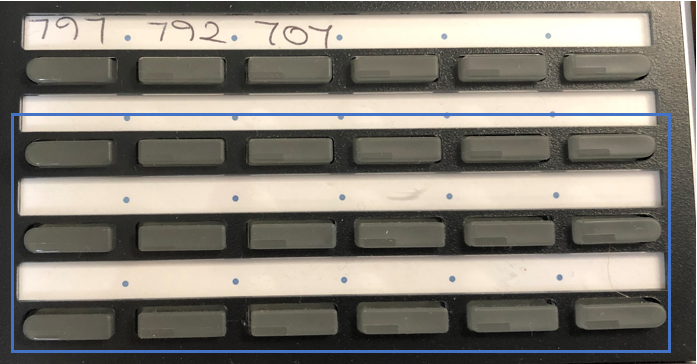
No comments to display
No comments to display