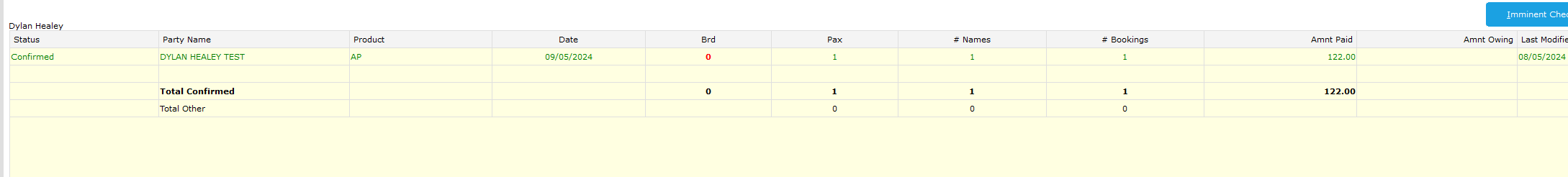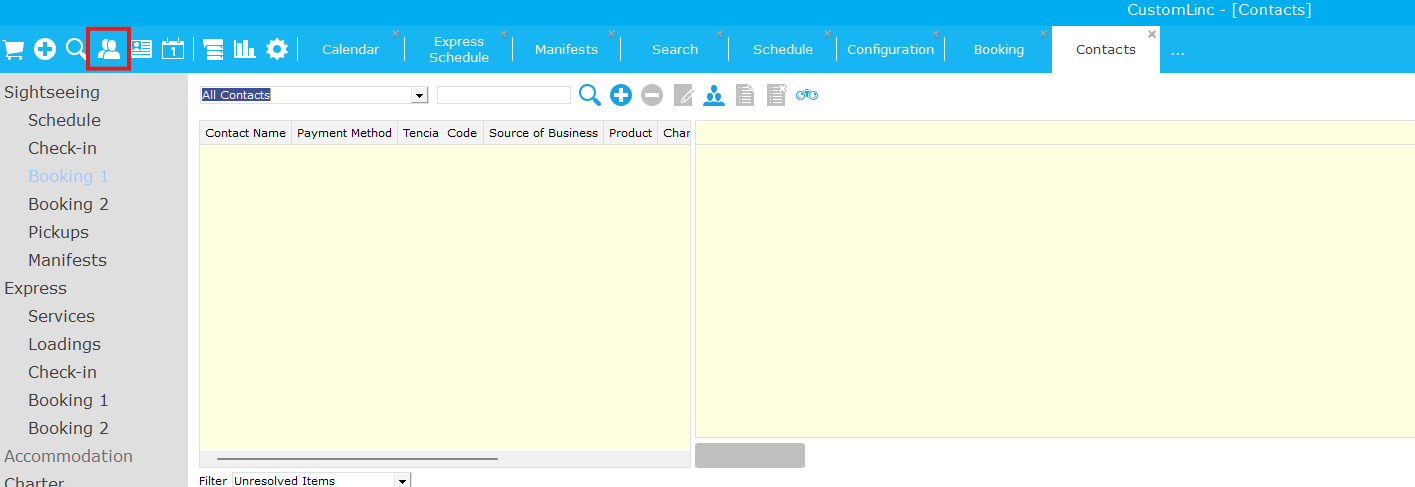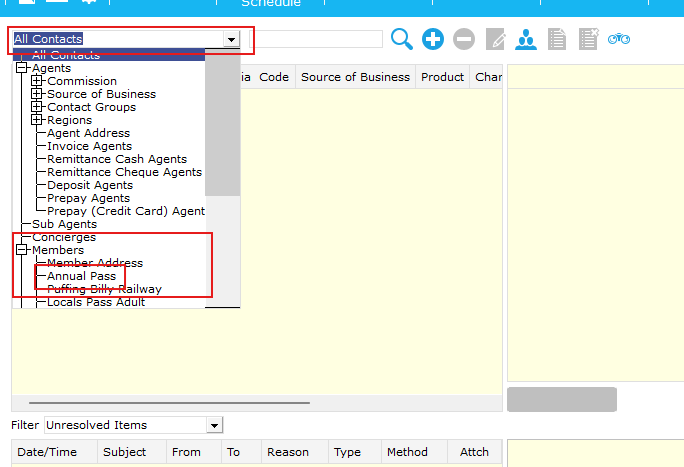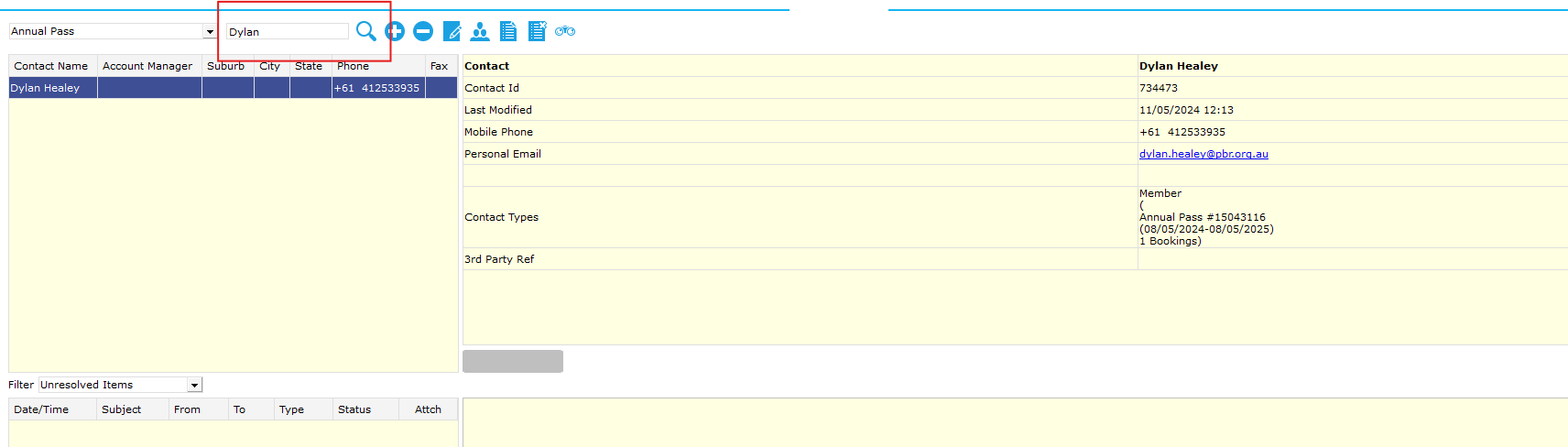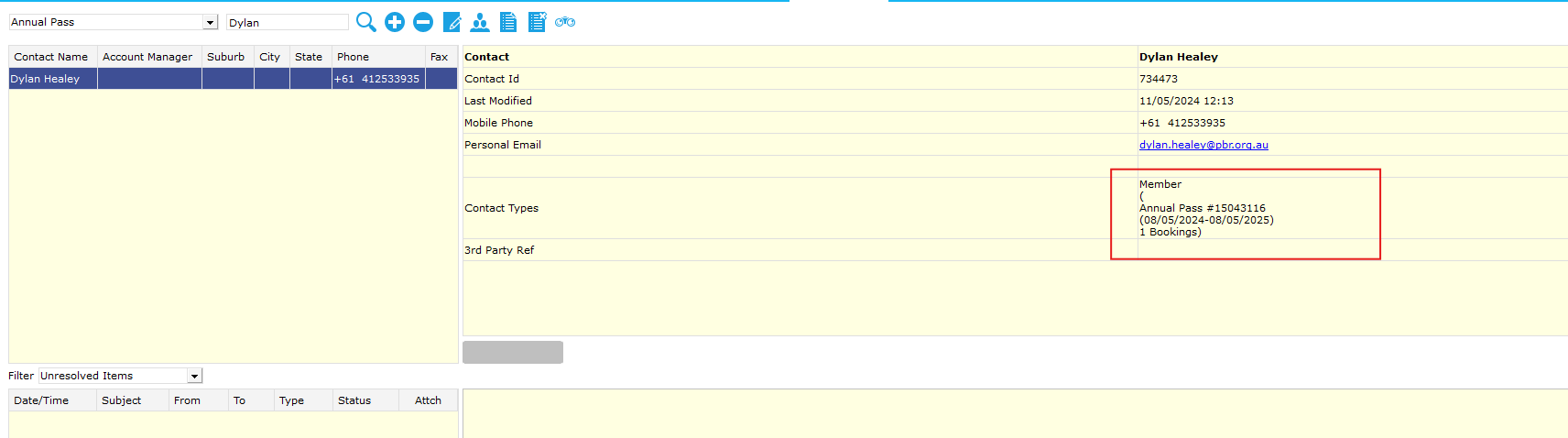Step-by-step Guide: How to send or re-send a Sign up/Confirmation Email for Annual Pass Customer
- Open CustomLinc
- Click on Contact Search
- Bring down the dropdown menu and find and select the option Members > Annual Pass
- Search for the users name that they purchased the pass with
- Right click the Member details and select Properties, This will bring you to the purchase within CL.
- Double click the purchase