OIC Phone Forwarding
The purpose of this article is to detail the process used for setting up rostered call forwarding for the OIC phone.
The OIC number is 03 9111 0202.
The OIC roster is located at:
Log into RingCentral https://service.ringcentral.com.au/application/adminHome
Credentials are located in the password store.
Select My Extension from the top right hand menu.
Select Settings
Select Call Handling
06FEB24
Select Phone then Call rules and voicemail - then scroll down to custom rules
Select Custom Rules from the menu.
A list of custom answering rules will be displayed corresponding with the members who make up the OIC roster.
To view the scheduled forwarding dates for a member and other forwarding details click Edit on the corresponding row.
Click Next until you reach the define conditions page and expand the Date and/or time section
A list of date and times will be displayed indicating when the forward will be in place for the team member.
To add a new time range click the + icon and enter the time/date details for the new period.
To remove a scheduled forward click the trash can icon.
Once you've made the necessary changed click Next
The next window will display the mobile number the call is forwarded to, this shouldn't need to be changed.. Hit Save once any further changes have been made.
Once the window closes, click the Validate Rules button to ensure that no forwarding rules clash.
If all rules are ok a message will be displayed and the forward is ready to go.
If any errors are encountered details will be displayed and you must go back and fix them before the forward will function.

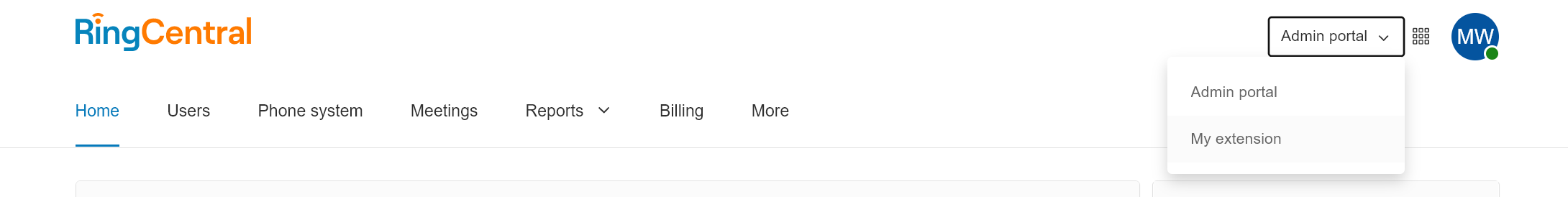
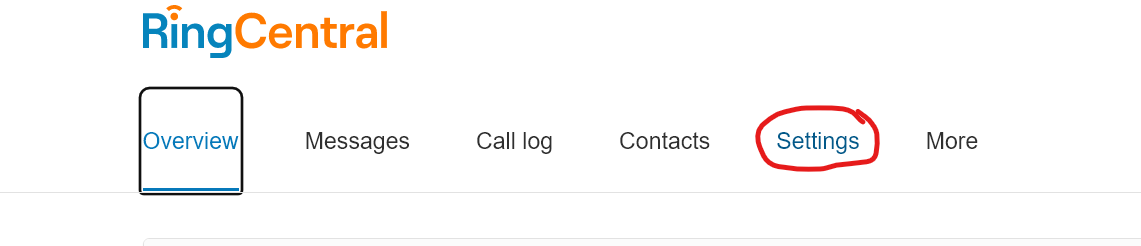
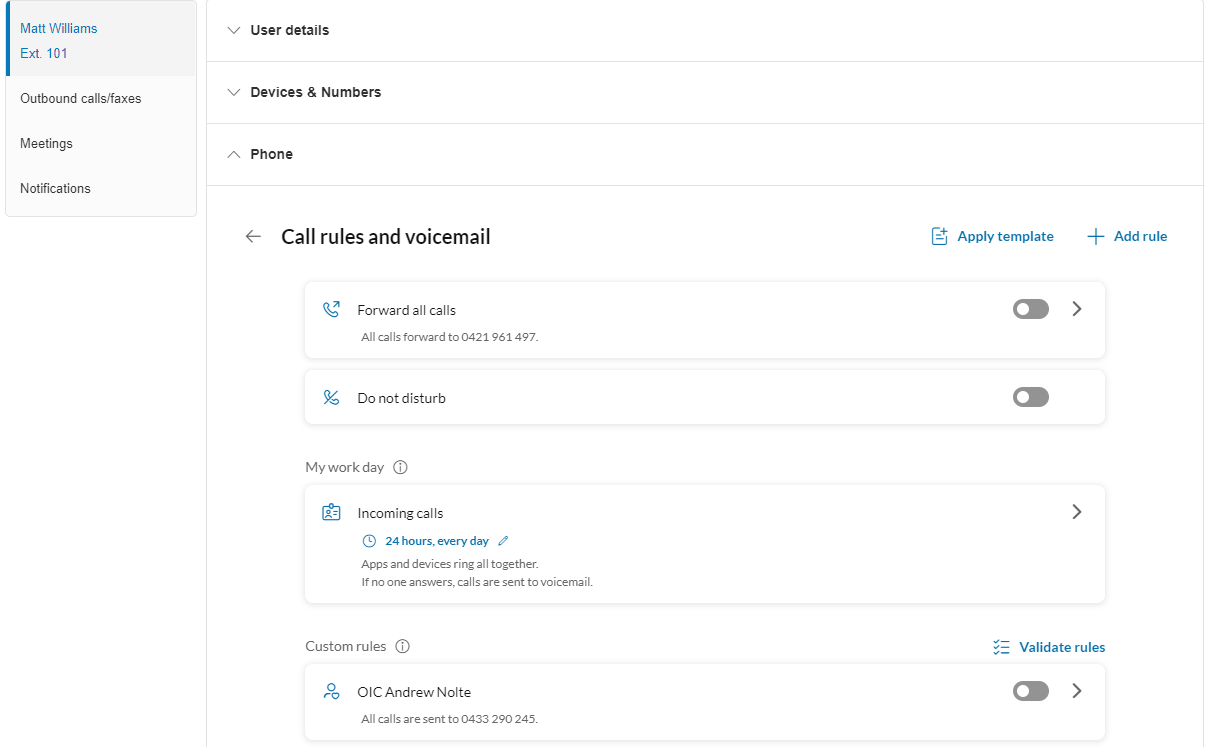
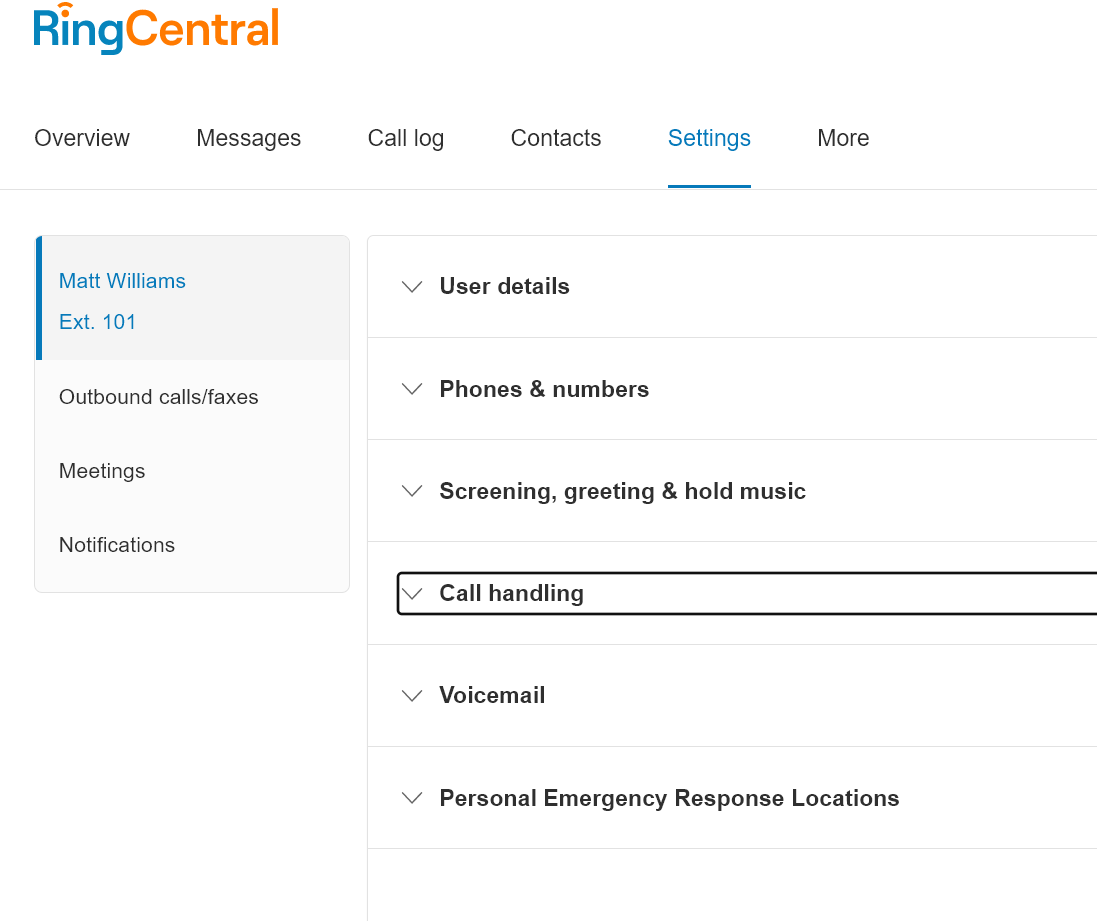
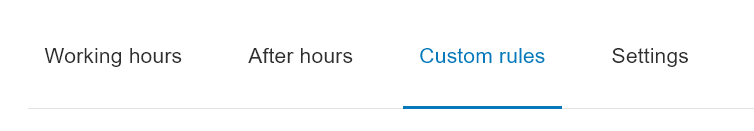
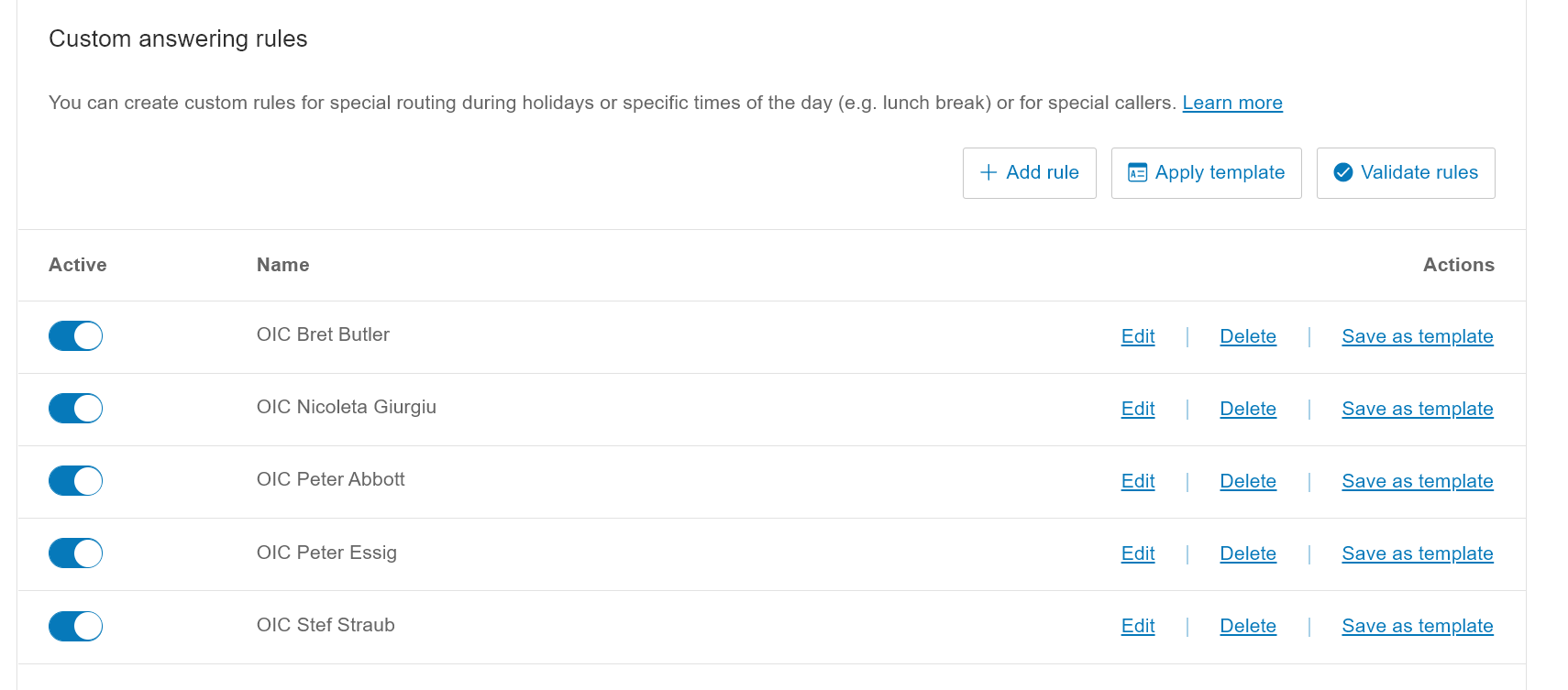
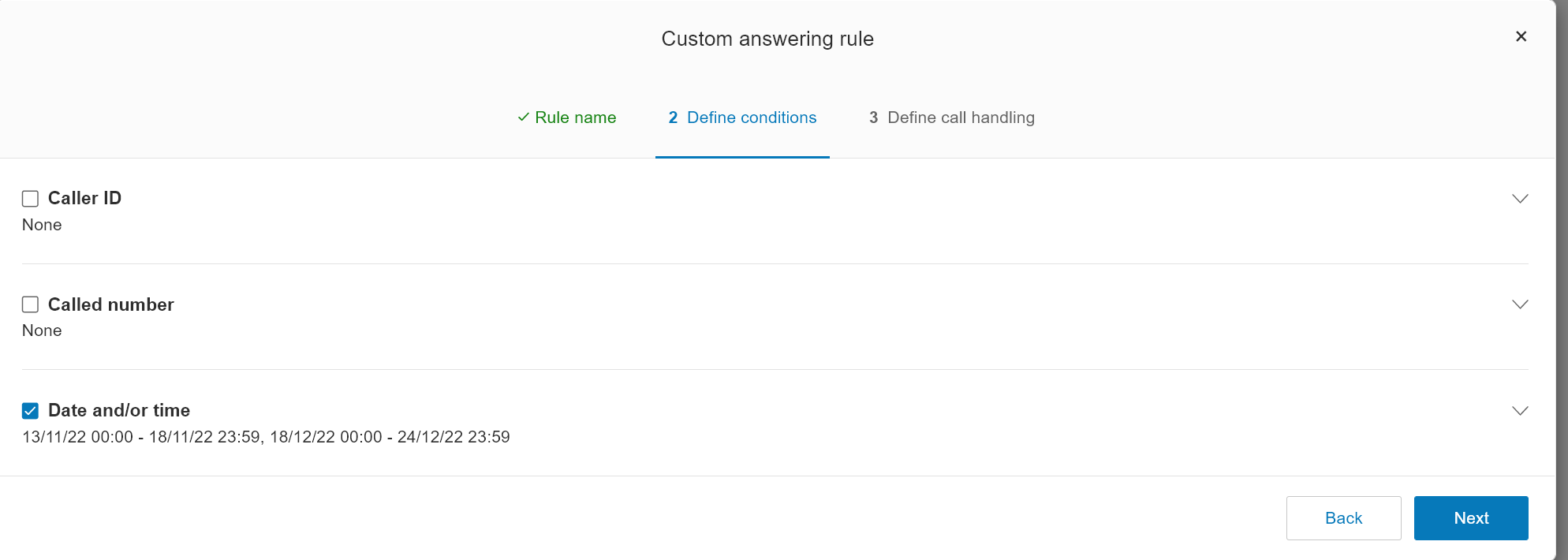
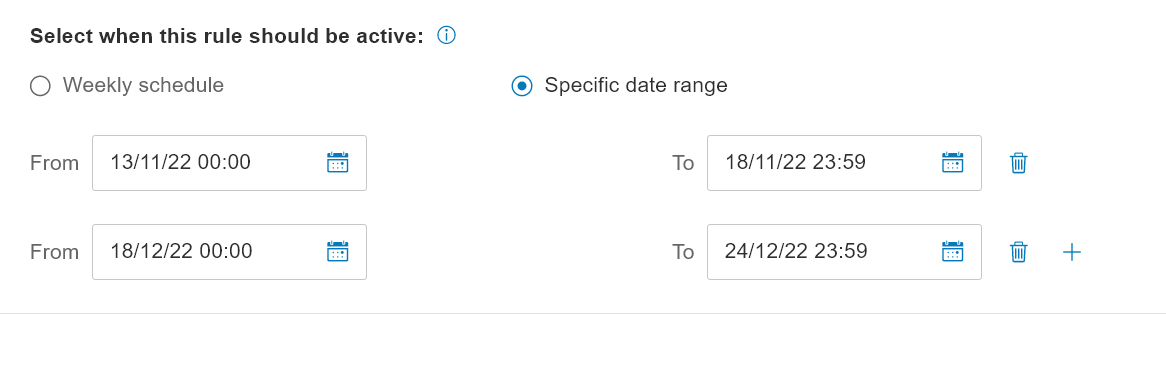
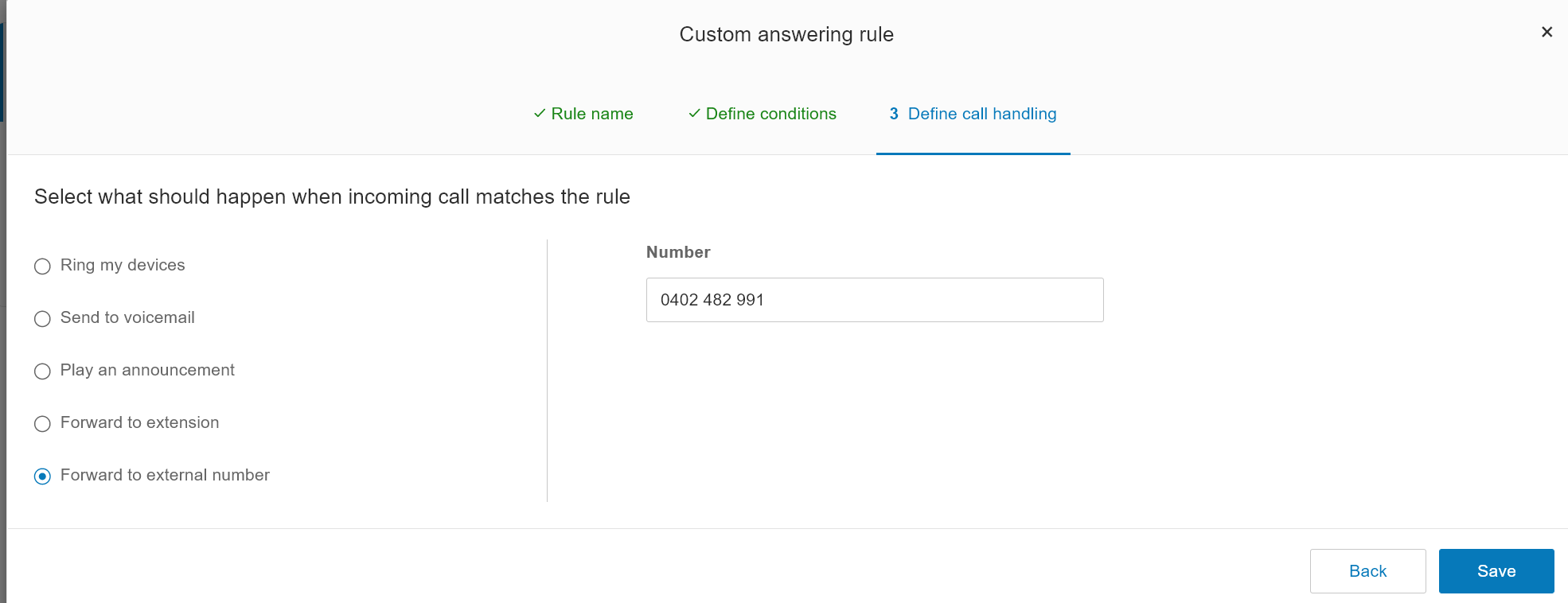
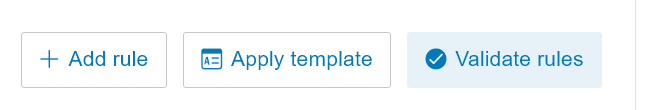
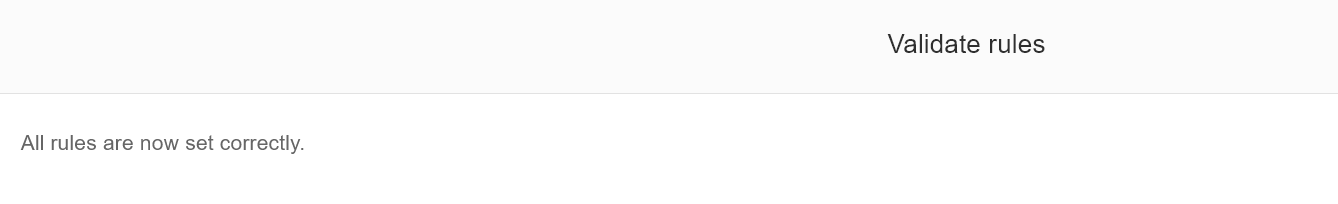
No comments to display
No comments to display