Adding a new OIC User
This article will show you how to add a new person into ring central to receive OIC calls.
2. Select "+ Add Rule".
3. Select "Create Custom Rule".
4. Name the rule as "OIC *person's name".
5. Select "+ Add a contact or phone number".
6. Add the mobile number of the new user.
7. Select "Next".
8. Select the routing option as "Forward the call".
9. Add the mobile number of the new user again.
10. Select "Customise now".
11. Delete the number in the "Callers" section.
12. You will have to add a schedule to be able to save.

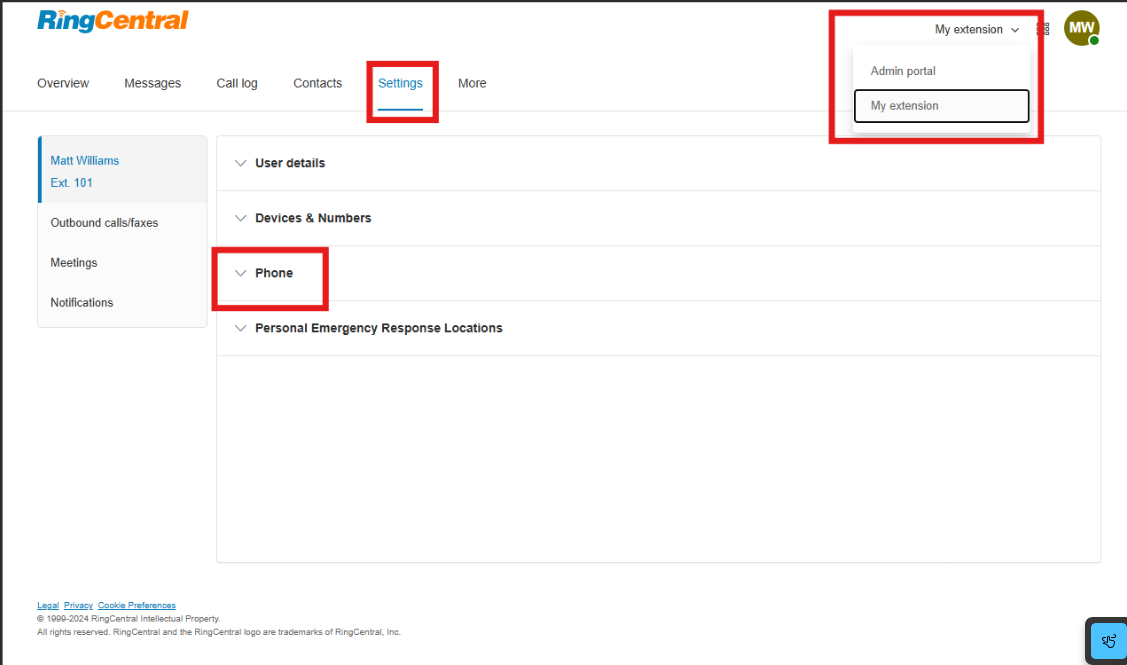
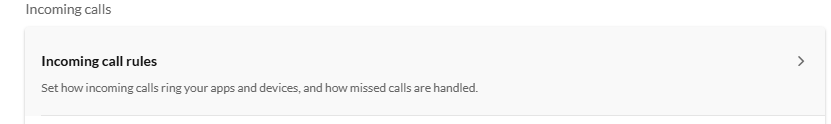
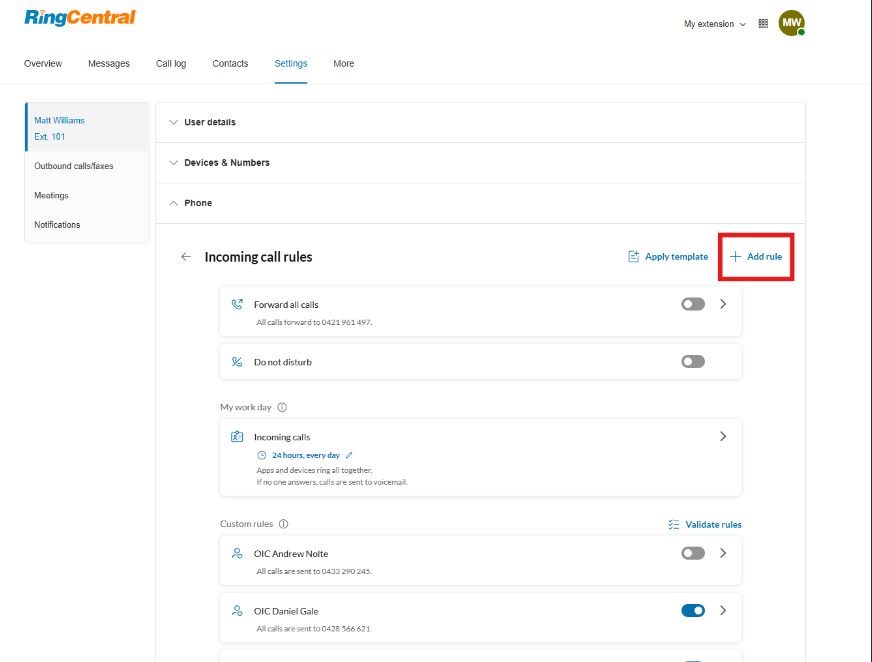
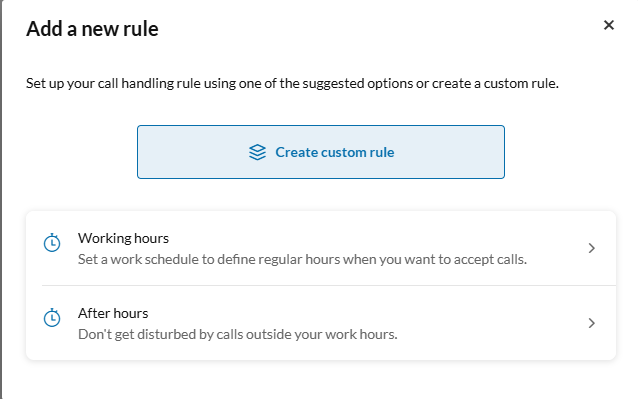
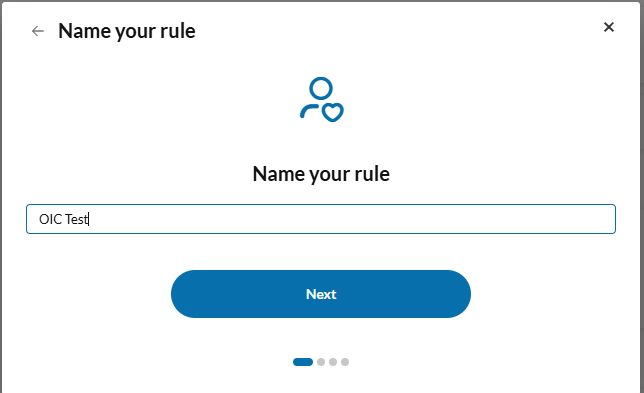
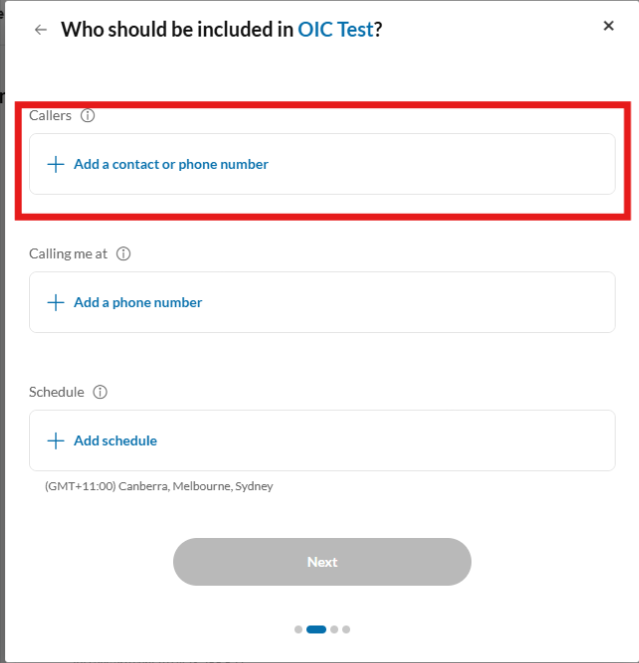
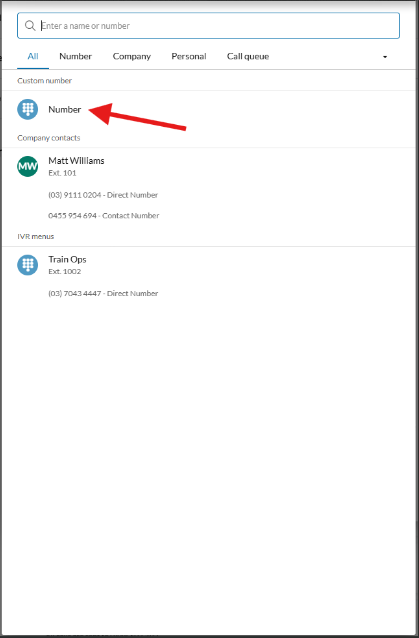
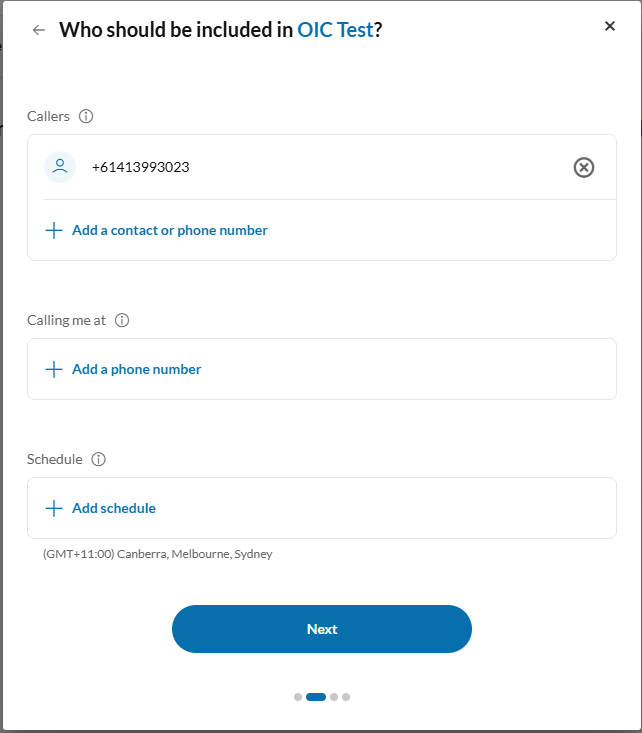
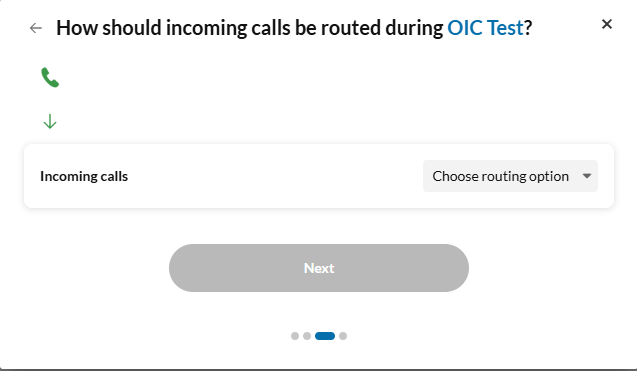
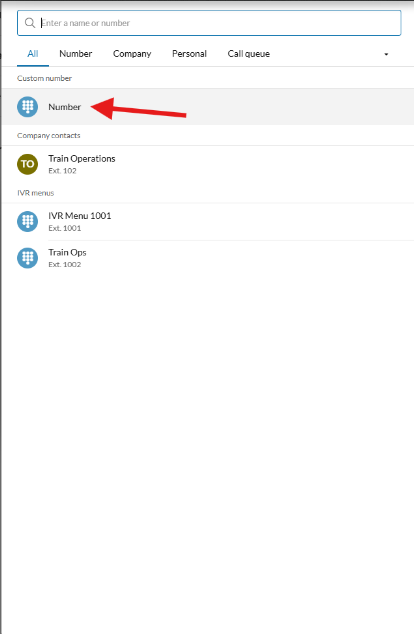
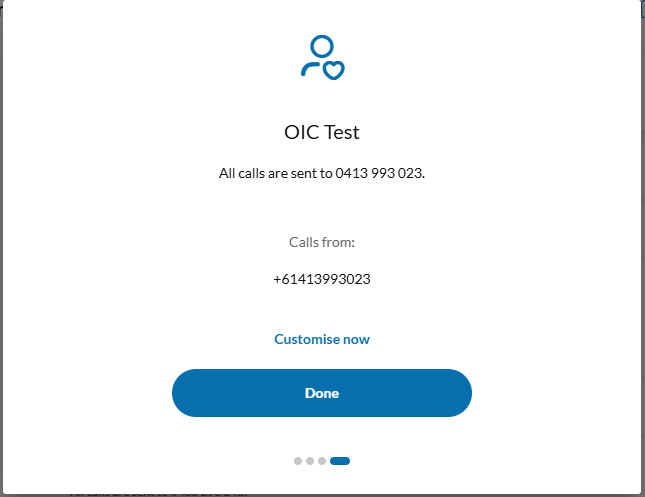
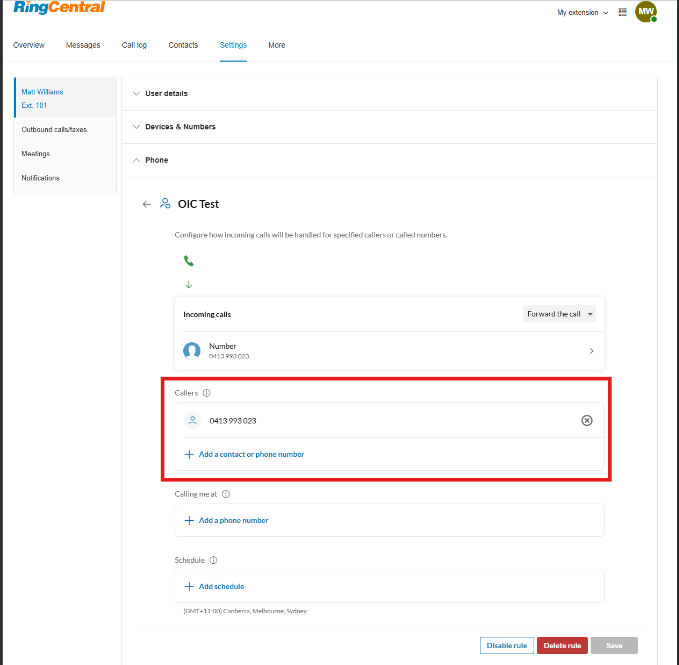
No comments to display
No comments to display