Programming RFID Reader
RFID readers can be used to login to Custom Linc and possibly IdealPos.
- Install USB Reader tools exe. This can be found in the I drive: I:\Software_Drivers\USB Reader Tool
- Plug a RFID reader into your PC.
- Change the UID format to use: 8H -> 10D. This changes it to use 10 decimals rather than 8 hexadecimals. Then press "set" in the corresponding box.
- You can also program it to beep when used or not beep.
- Unplug the RFID reader, all done.

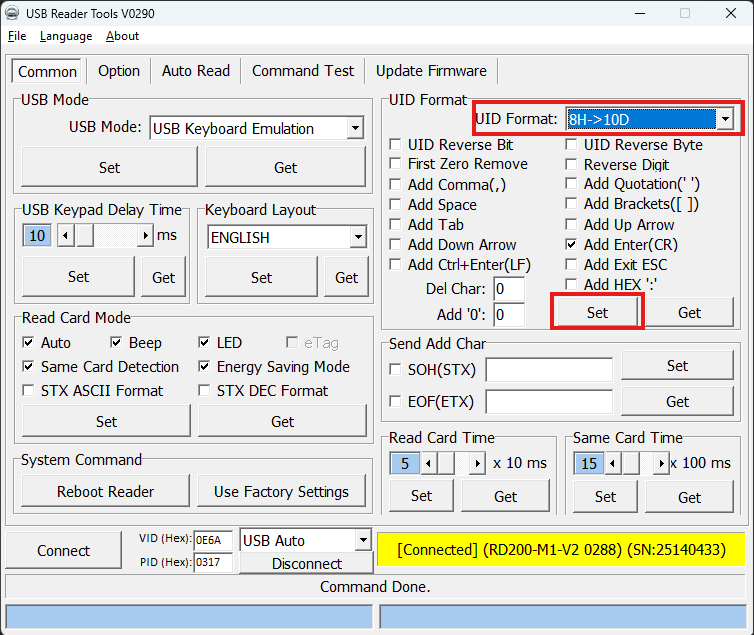
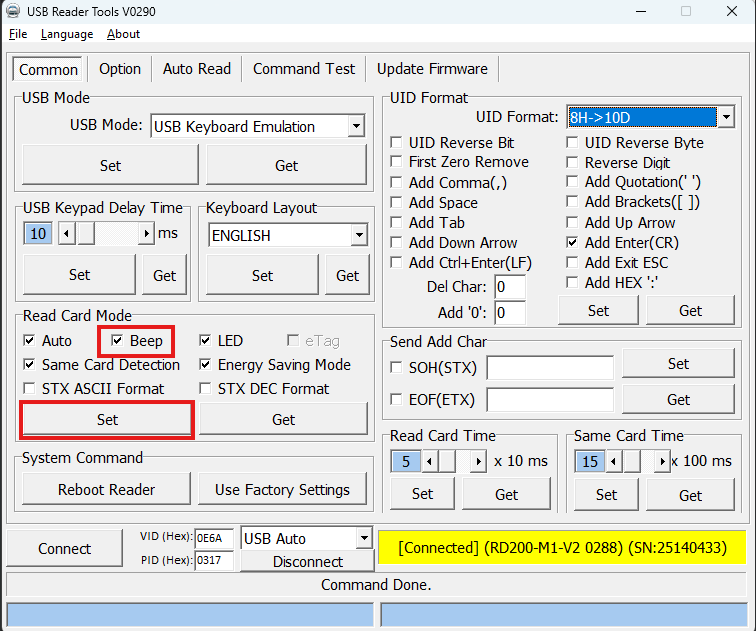
No comments to display
No comments to display