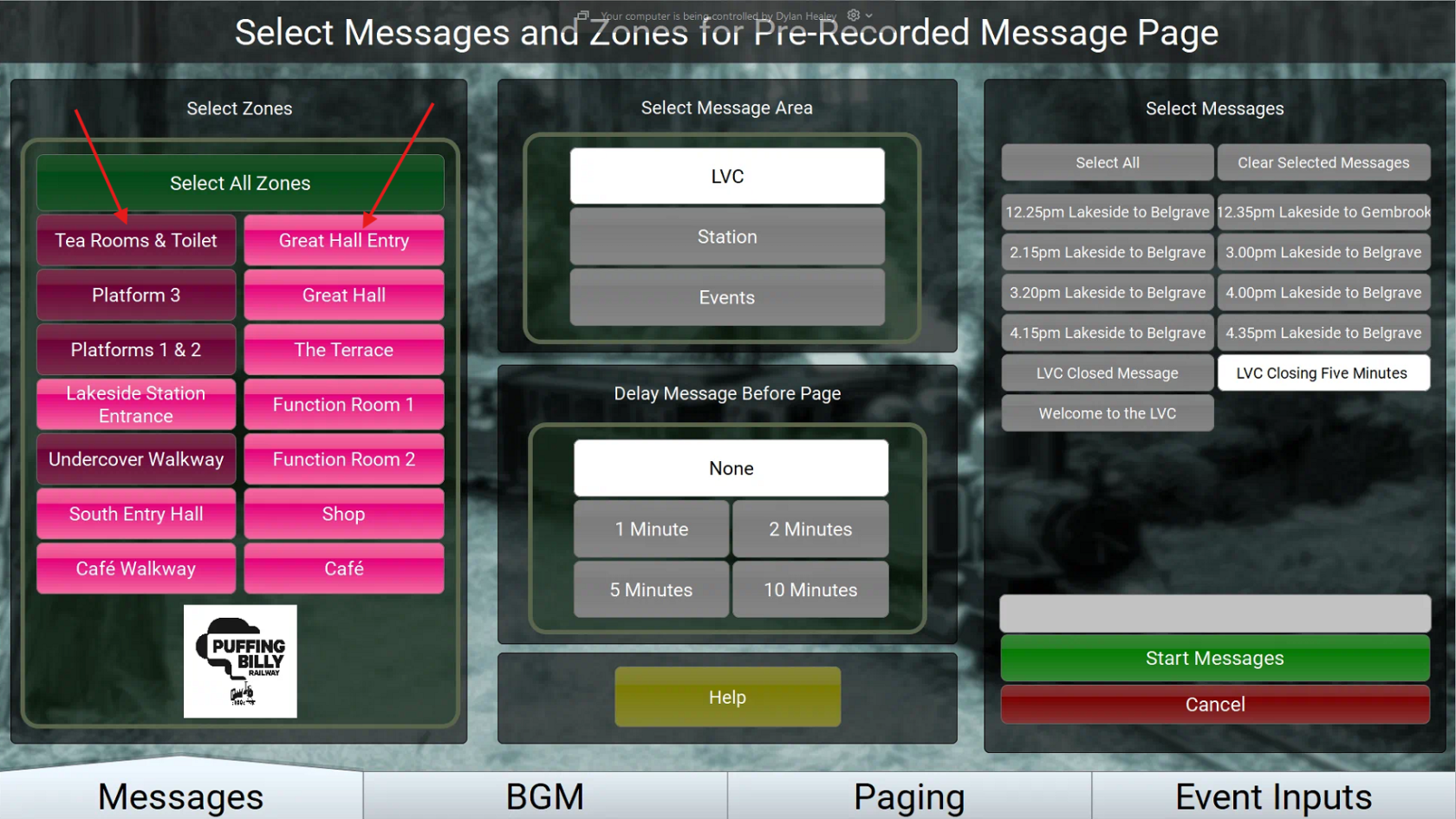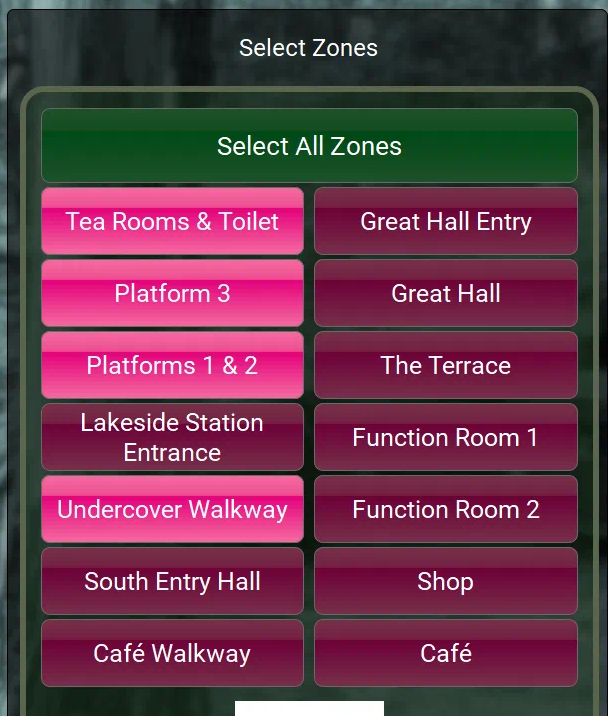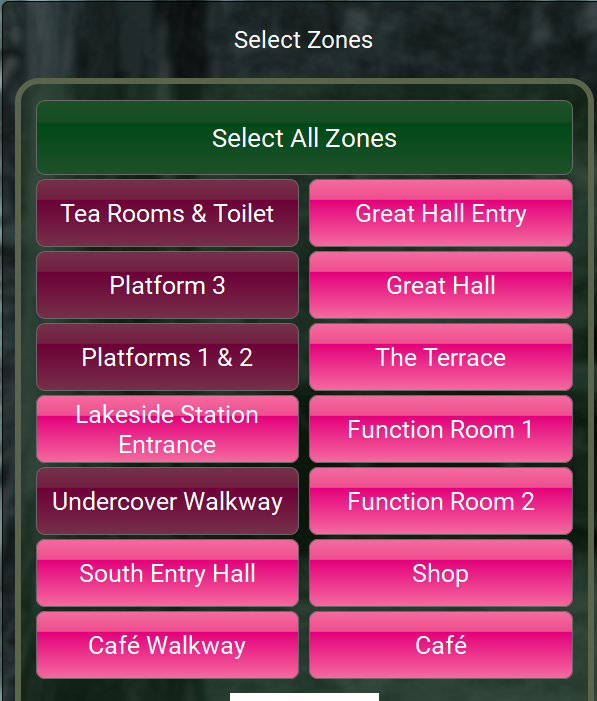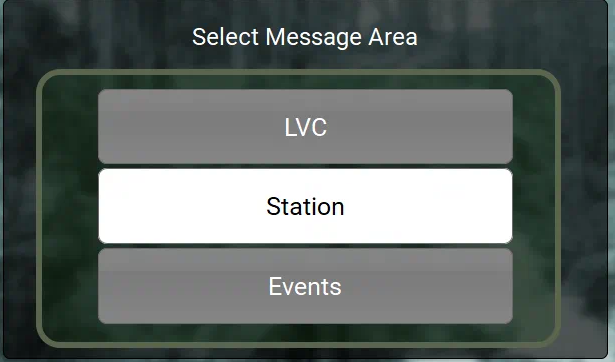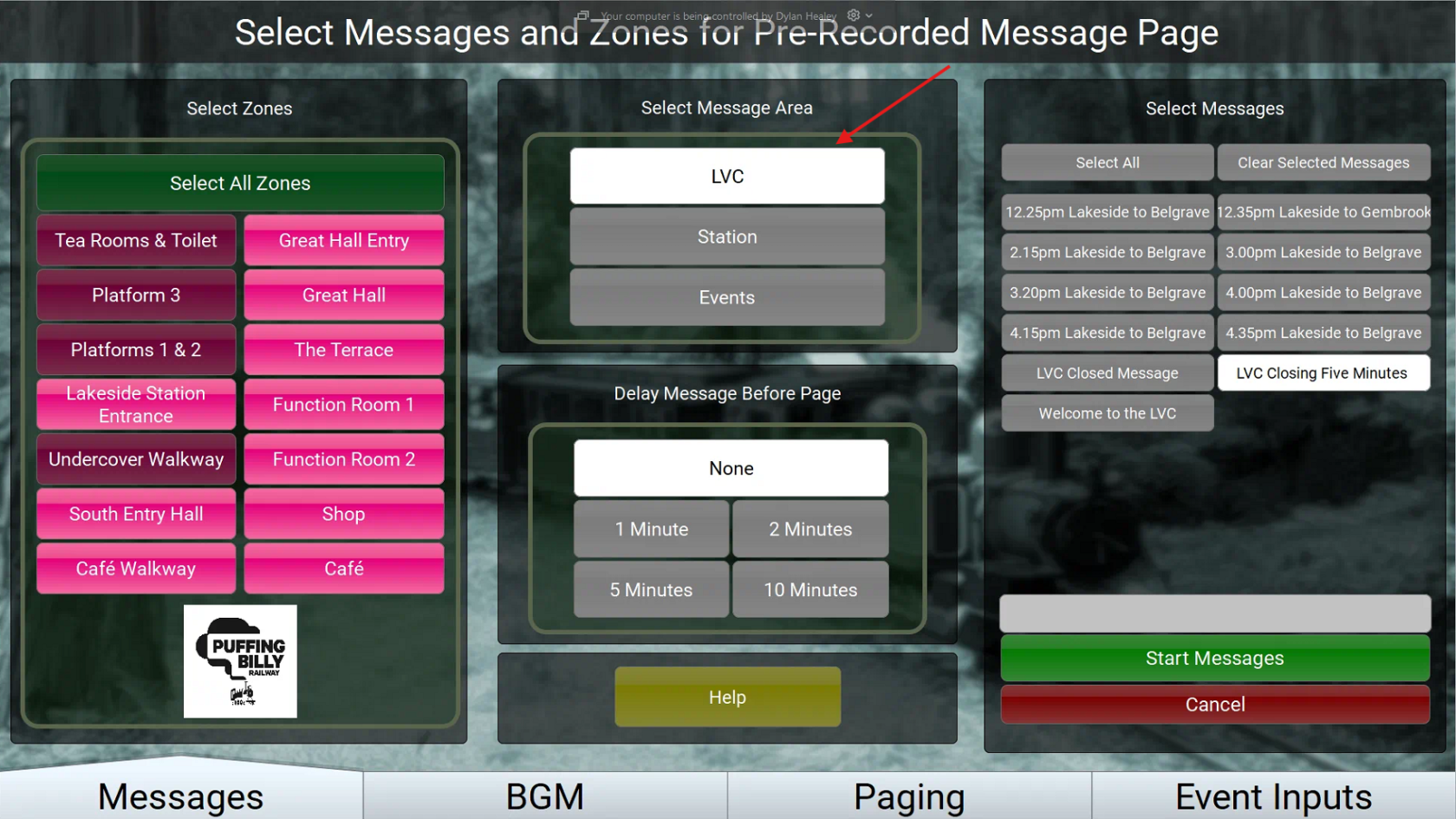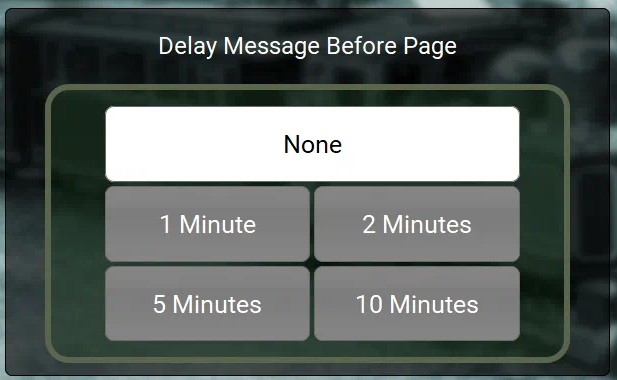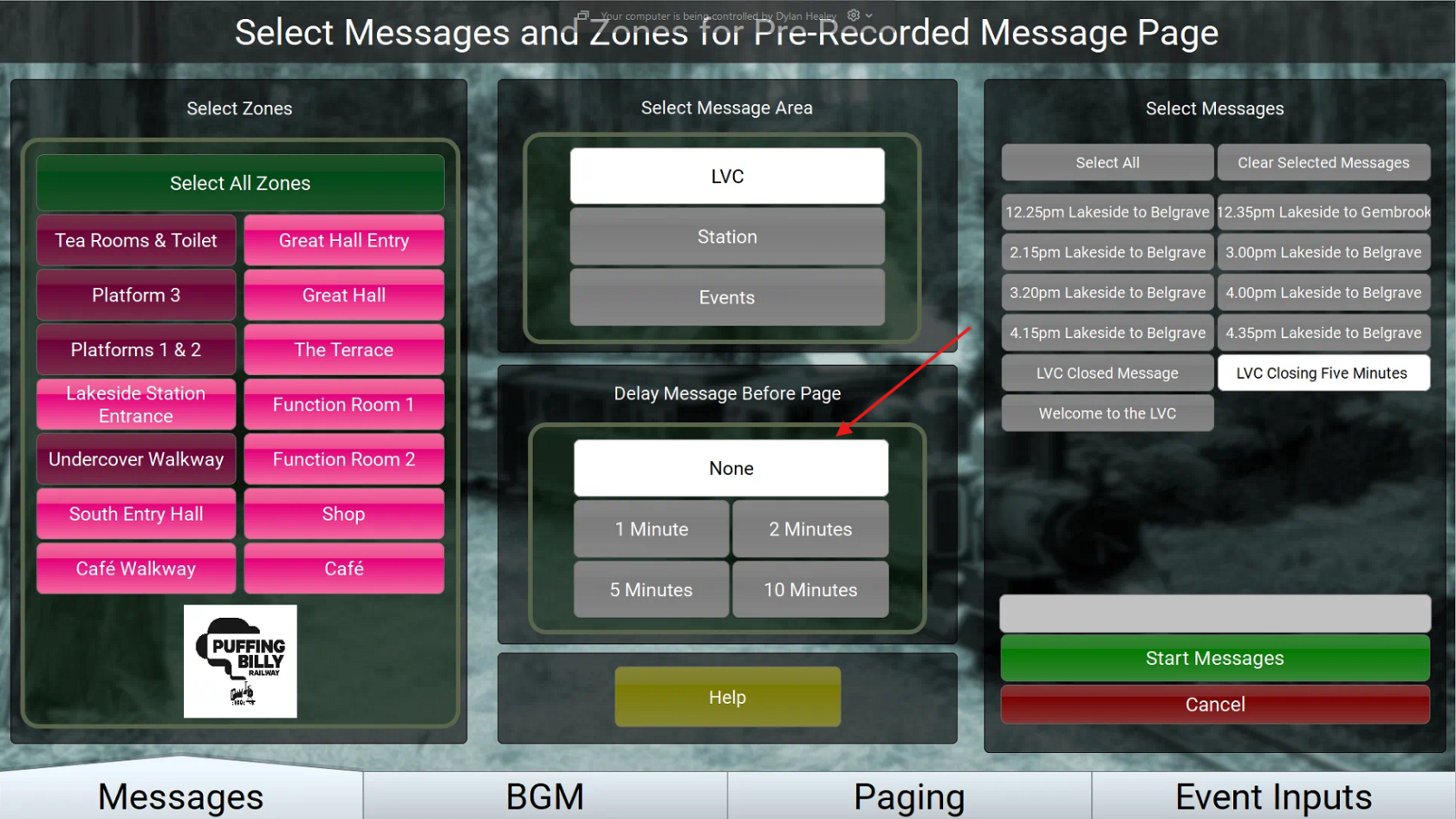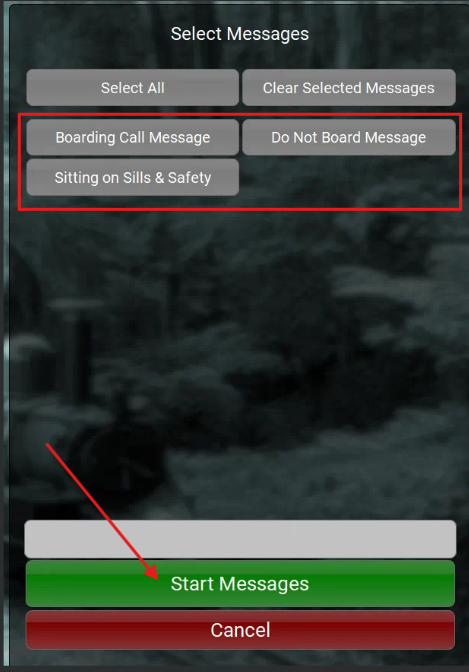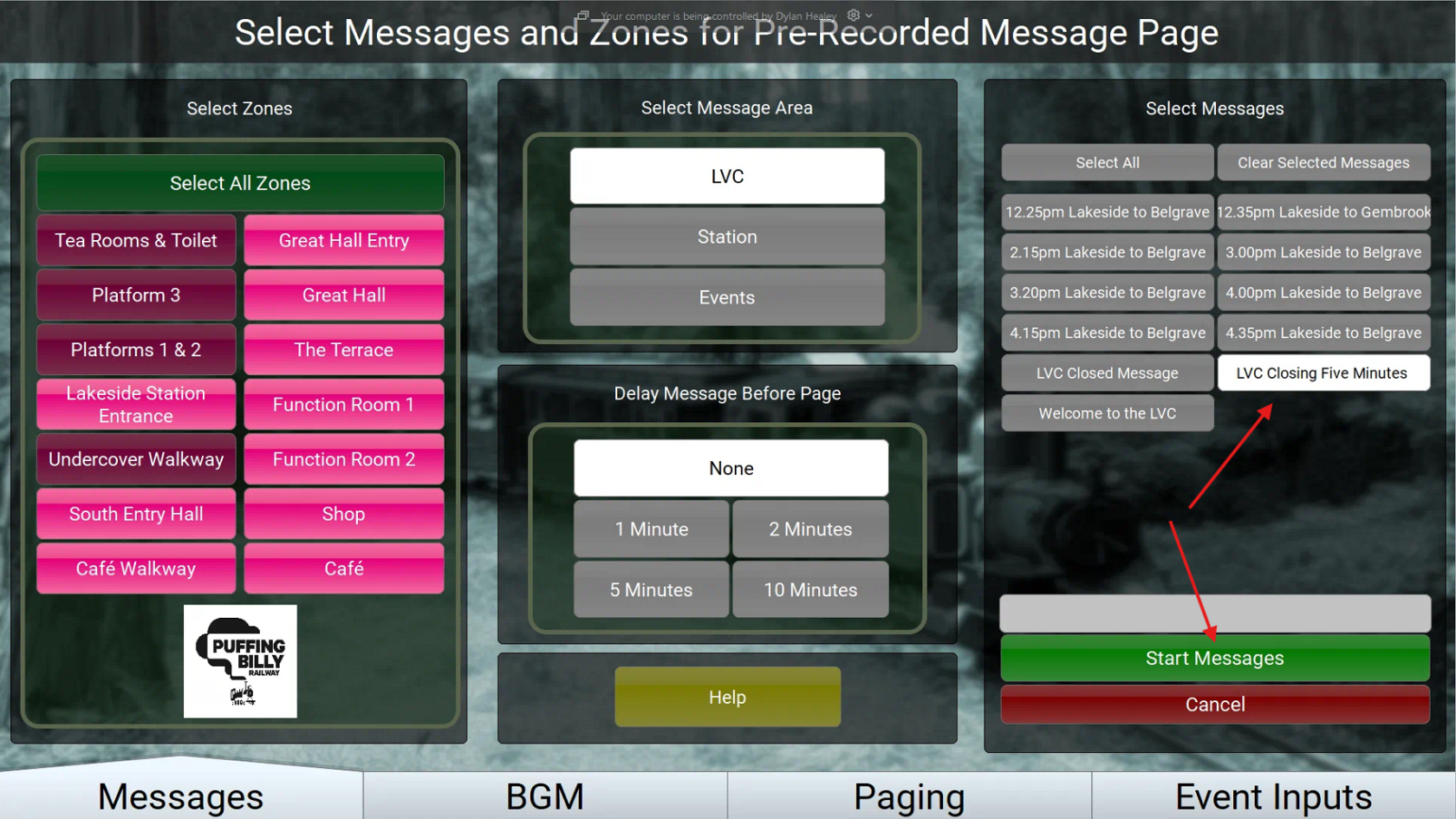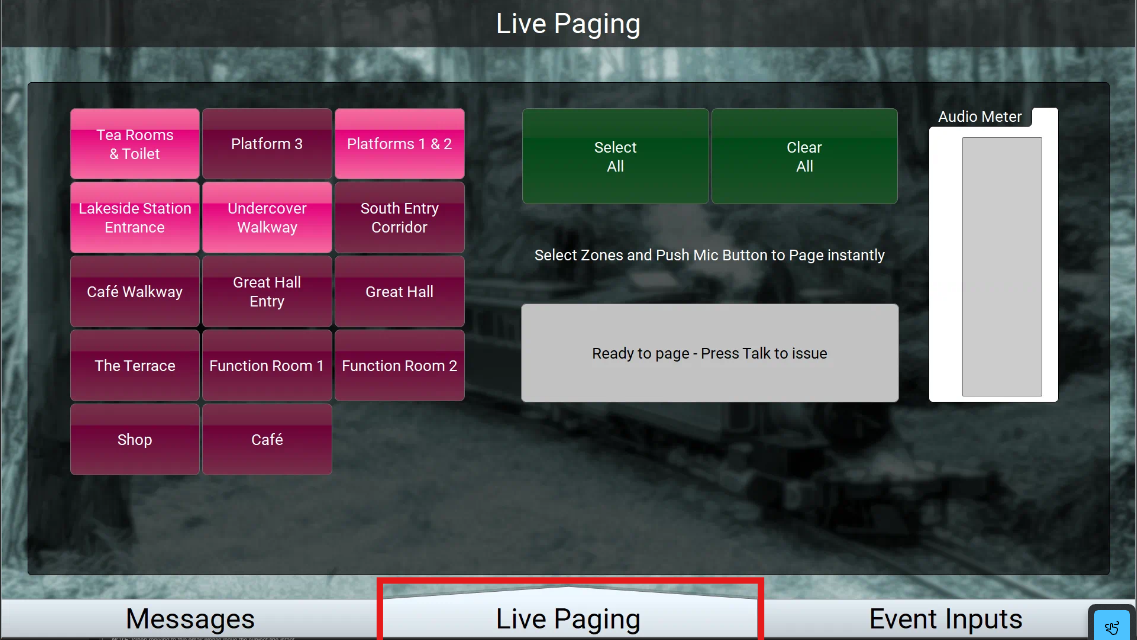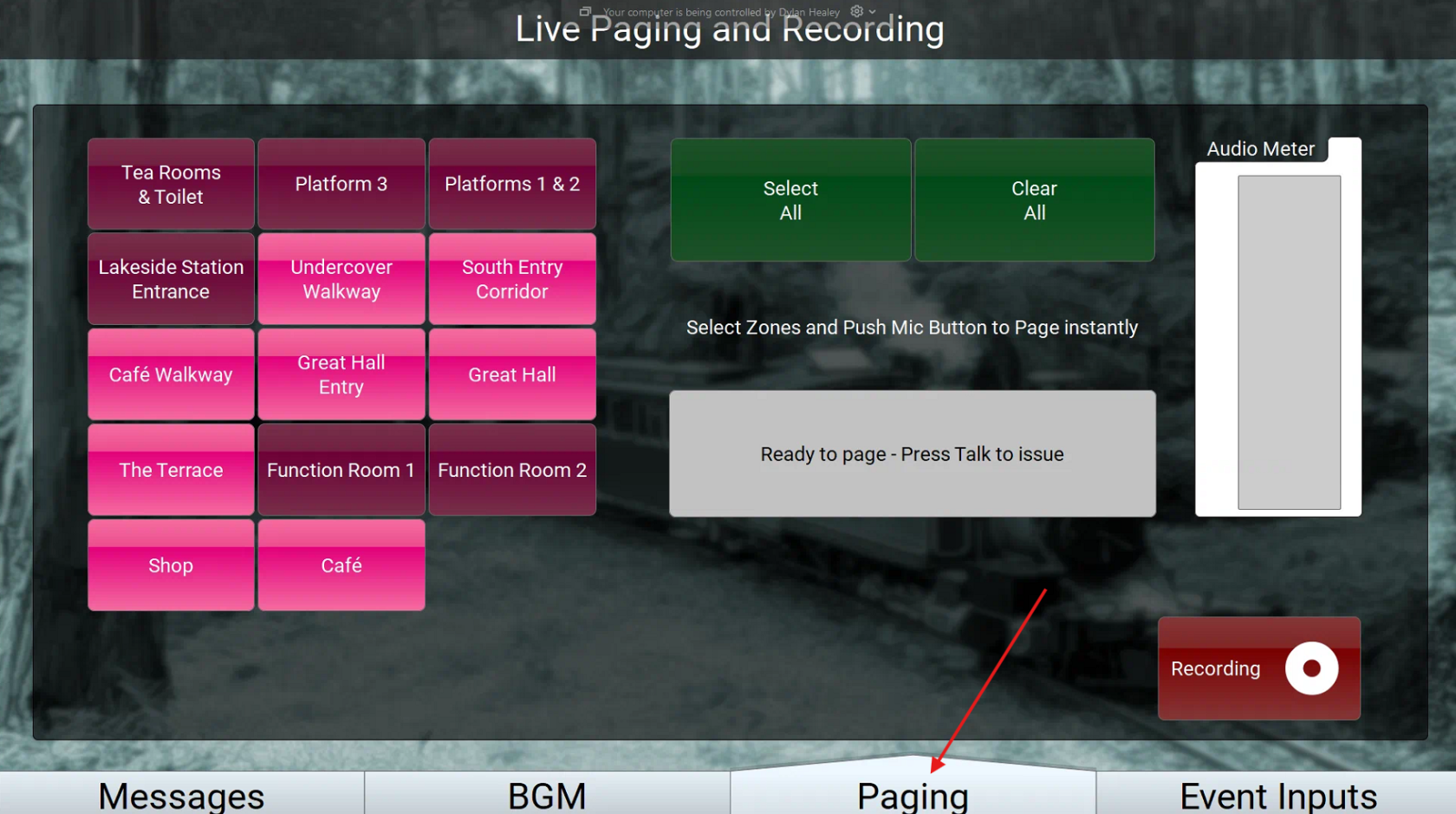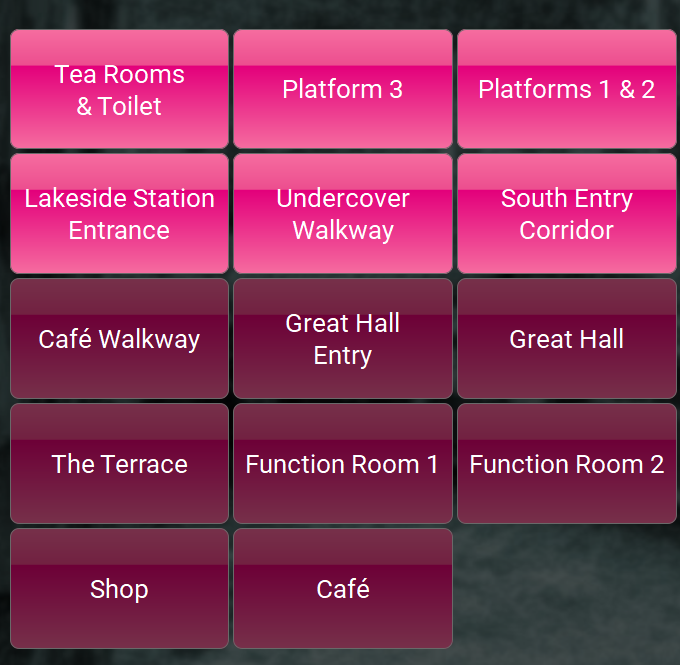Lakeside PA System (Training)
This article will explain how to use the PA system for Lakeside Station & LVC Booking office.
Messages / PA Announcements
The correct zonesZones arealreadyselected by default. For any changes to the default zones please consult the IT team.
The zones displayed in bright pinkisarewhereenabled and the PAmessagewillbeplayannounced.toBelowtheseiszones.thecorrectlocations that should be highlighted forLakeside station.
Below is the correct locations that should be highlighted for LVC.
2. The "select message area" box automatically changes the zones. "LVC" should be used for the booking office PA. "Station" should be used for the Lakeside Station. "Events" iswill notonly inbe useused yet.for special event announcements.
3. The "Delay Message Before Page"Page" box will delay a message by the selected amount of time if the necessity arises. By selecting "none", there will be no delay for the message. If selecting 1 minute, there will be a 1 minute delay from afterwhen you havetap started"Start the message etc.Messages"
4. In theThe "Select Messages"Messages" box is where you can select the message that will be sent across the announcement. Once the message is selected, press "Start Messages"Messages" in the green box down the bottom. The announcement will begin broadcasting through the selected zones.
Live Paging
If the paging announcement is for the standard areas you can press the button the microphone and talk.
If you need to change what areas the announcement is going to please keep reading.
1. In theThe "Live Paging" or "Paging" tab is where you will be able to select the zones for use with the microphone.
2. Same as previously theThe buttons highlighted in bright pink isare wherethe areas the announcement will be broadcasted.broadcast. The zones selected below are the default zones for the Lakeside Station. The unselected zones are the default zones for inside the LVC.
The selected zones are saved when clicked, if these are changed please be sure to change them back.
Currently default zones for the LVC PA are:
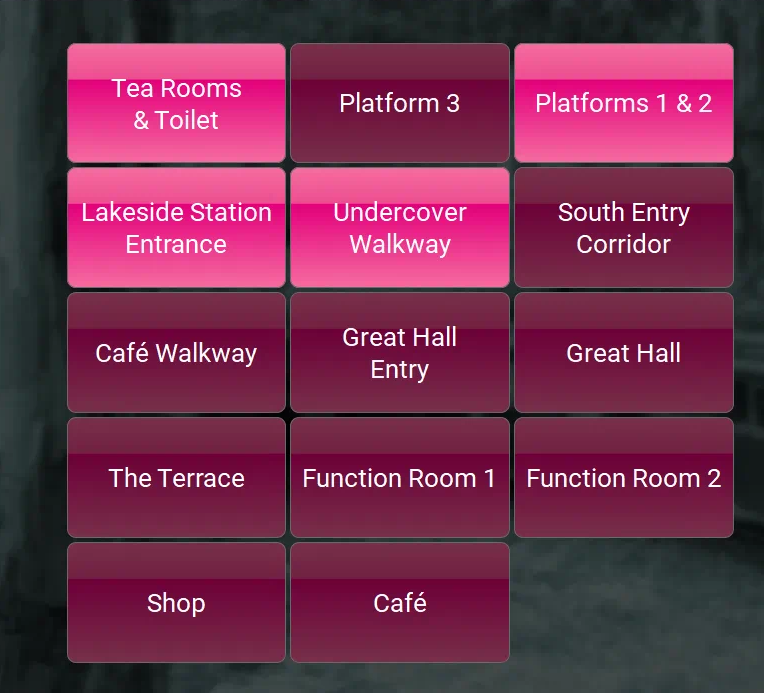
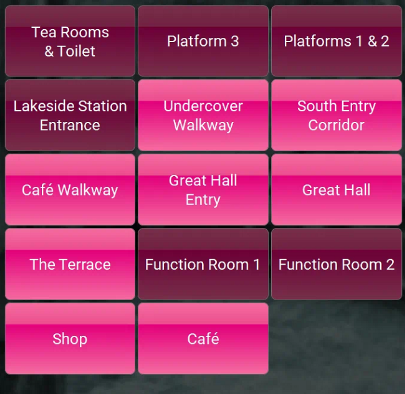
The default zones for the Lakeside Station Master PA are:
3. Once the zones have been selected press the button on the microphone and begin to talk.