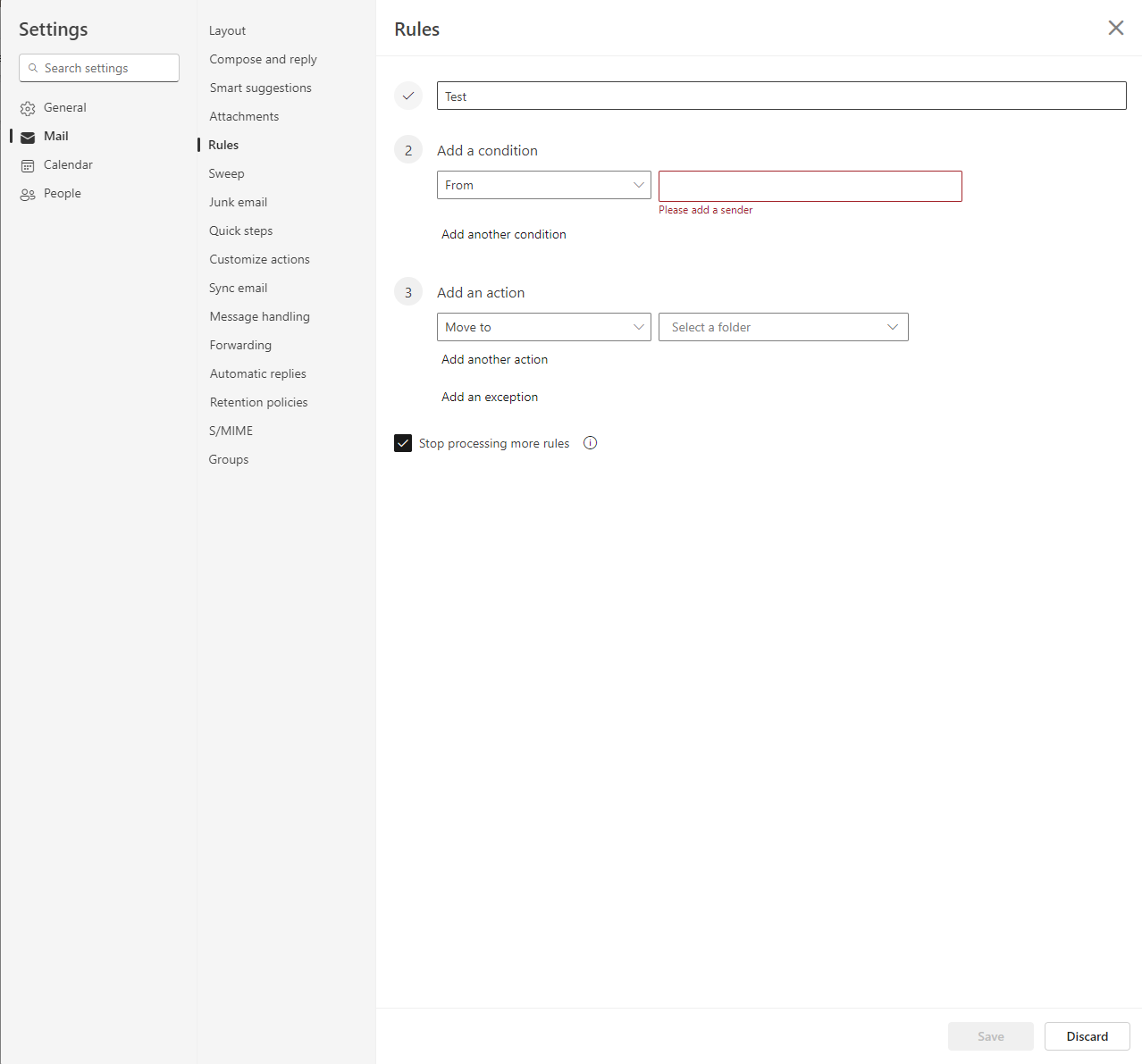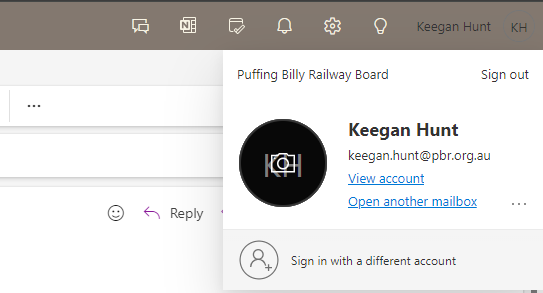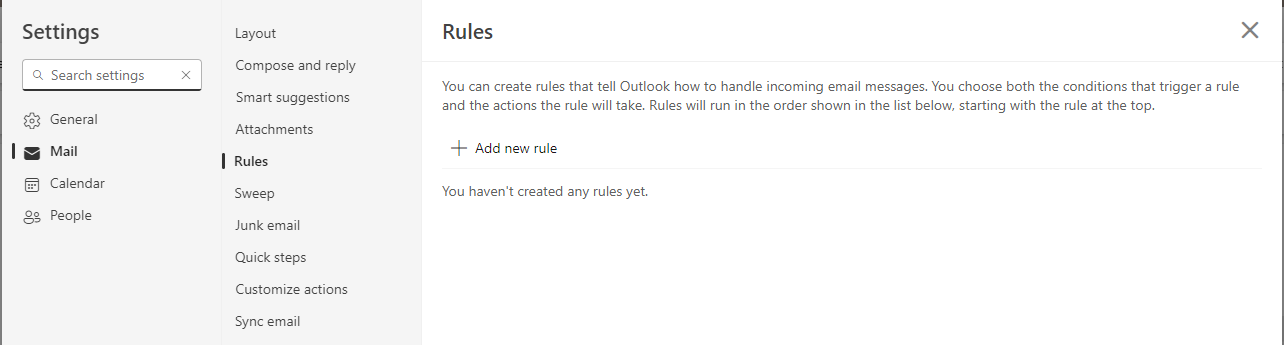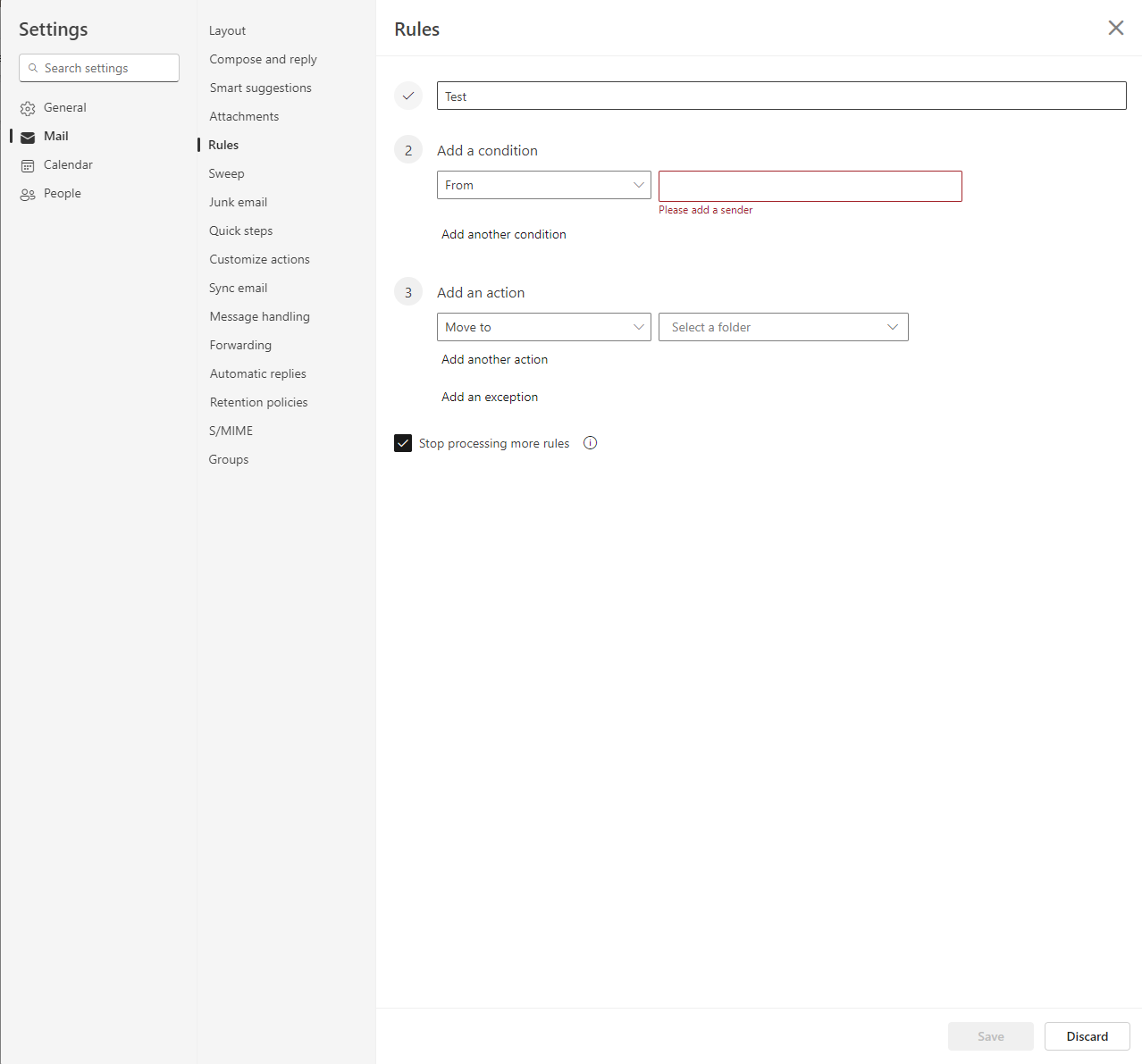Skip to main content
Emails Redirected To Folders
Step-by-step Guide
- Open outlook via the webapp (https://www.microsoft.com/en-us/microsoft-365/outlook/email-and-calendar-software-microsoft-outlook-b?deeplink=%2Fowa%2F&sdf=0) Log in.
- Click on your name in the top right and select "open shared mailbox" and select the shared email.
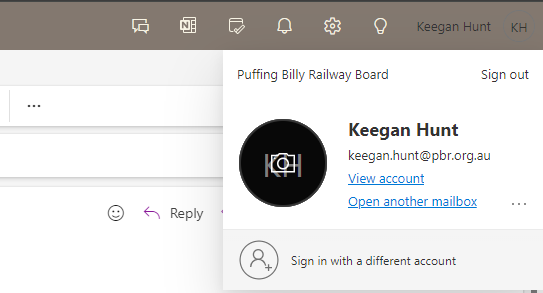
- Right click on
onean of the emailsemail you would like tore-directed. be redirected.
- Go down to Rules>manage rules.
- Select "+add new rule"
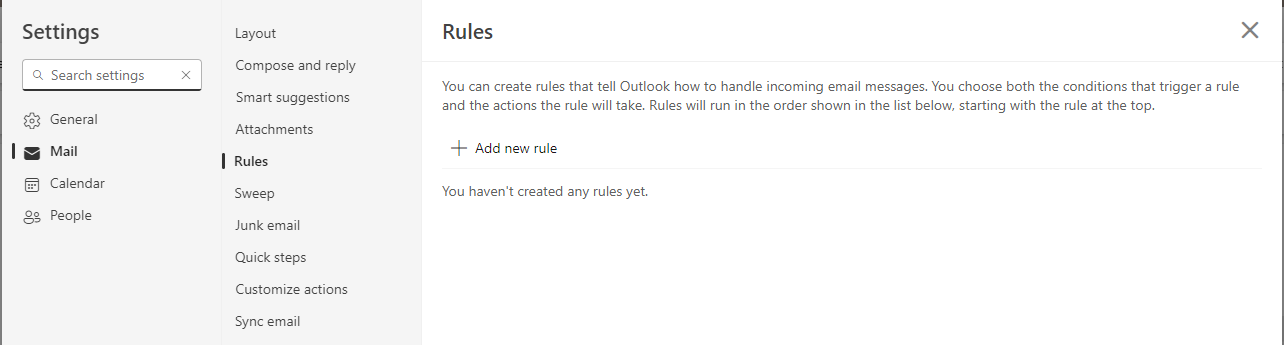
- Name your rule eg. "Email re-direct". Add condition "people>from" and select the email of the messages you want re-directed. Add action "move to", and select the folder you want them moved too. Then click save down the bottom.