Node-Red Configuration
Node-red allows MQTT messages to be published to the Kilvington
They are typically configured as per the below.
IOT Server Node
The IOT Server Node defines the connection back the the Kilvington Thingsboard server.
When the connection is working it will display the connected message underneatth
The node is configured as per the below
The Topic field is the default topic for Thingsboard
The Username field corresponds with the Access Token attribute in the Thingsboard device configuration
Troubleshooting
In the event that MQTT messages are not being passed to the Thingsboard service from Node-red, check the following:
1) Verify network from connectivity to/from Kilvington Drive to the Unipi location is working.
2) Connect to the the Unipi via SSH and verify that the DNS name specified under the mqtt broker can be resolved.
3) Access Node-red on port 1880 of the Unipi and verify that the MQTT Queue node is set to Forwarding instead of Storing. If storing is being used this would indicate the the MQTT Status node is failing a check.
If this is the case, open the node and ensure that the the status of the correct (online) node is being checked.

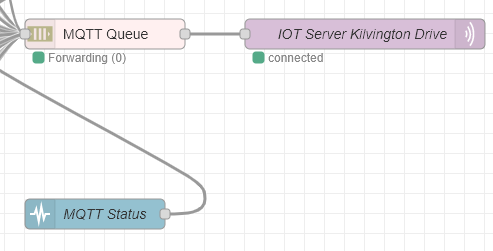
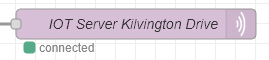
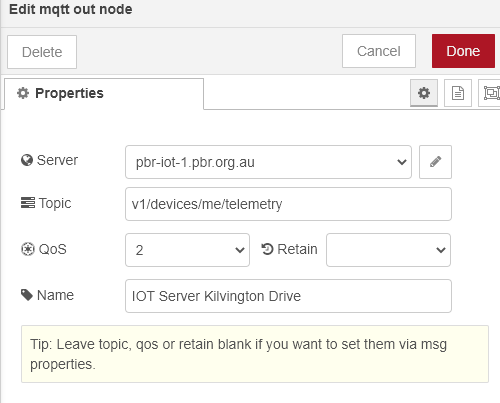
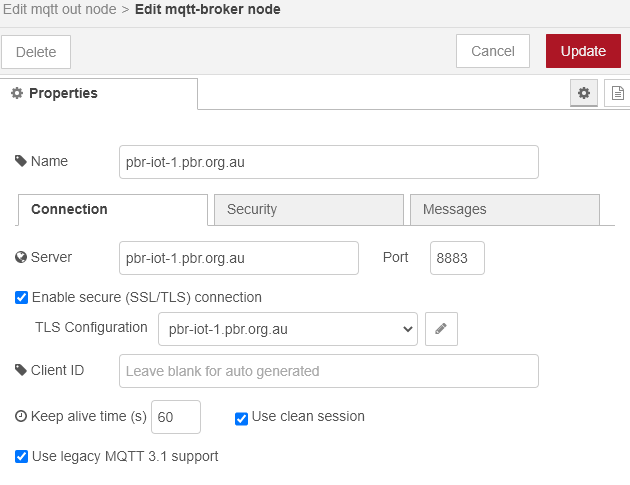
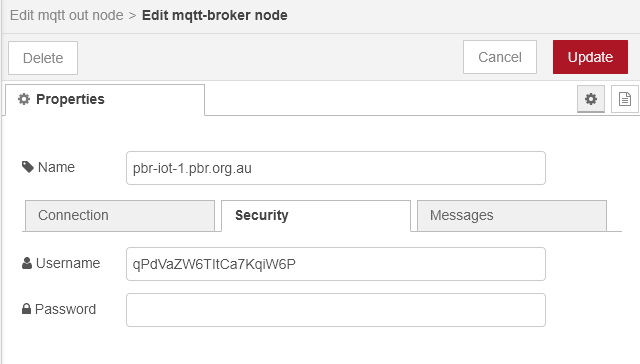
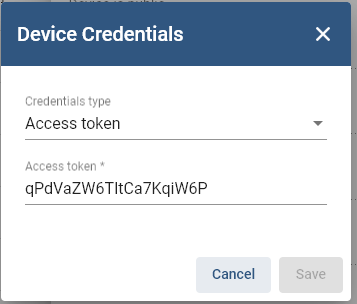
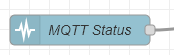
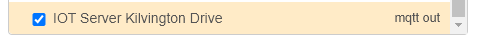
No comments to display
No comments to display