Accessing Mimecast Awareness Training
Mimecast Awareness Training can be accessed in 2 ways -
- Directly via the link in the email sent
You will be prompted to login, use your email address and password
You will be prompted for a DUO verification, and then directed to a screen like below that will list any pending training modules.
Simply click on the module to start the training
- By logging into your Mimecast Portal
Open a web browser and navigate to https://login-au.mimecast.com/
You will be prompted to login, use your email address and password
You will be prompted for a DUO verification, and then should be directed to a screen as per below.
Click on Awareness Training and then you will be directed to a screen like below that will list any pending training modules.
Simply click on the module to start the training

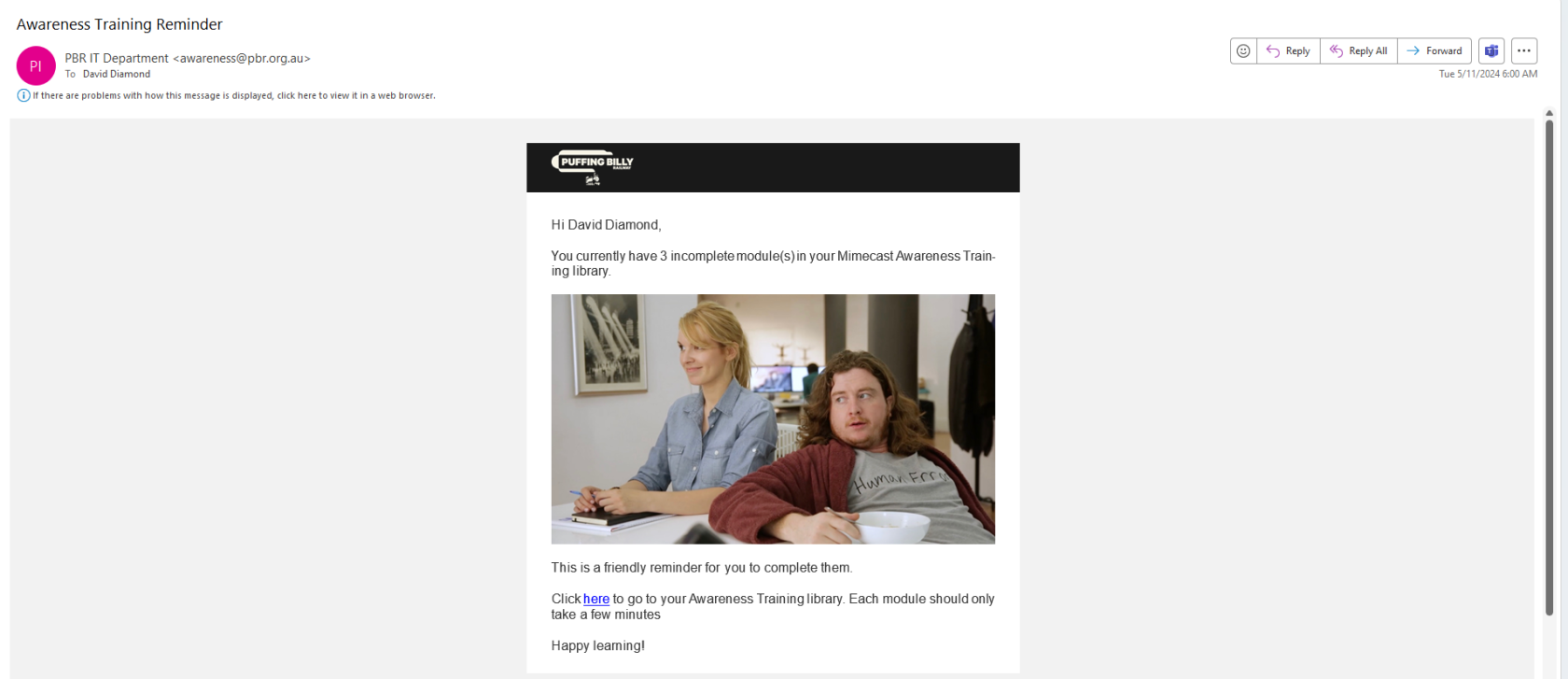
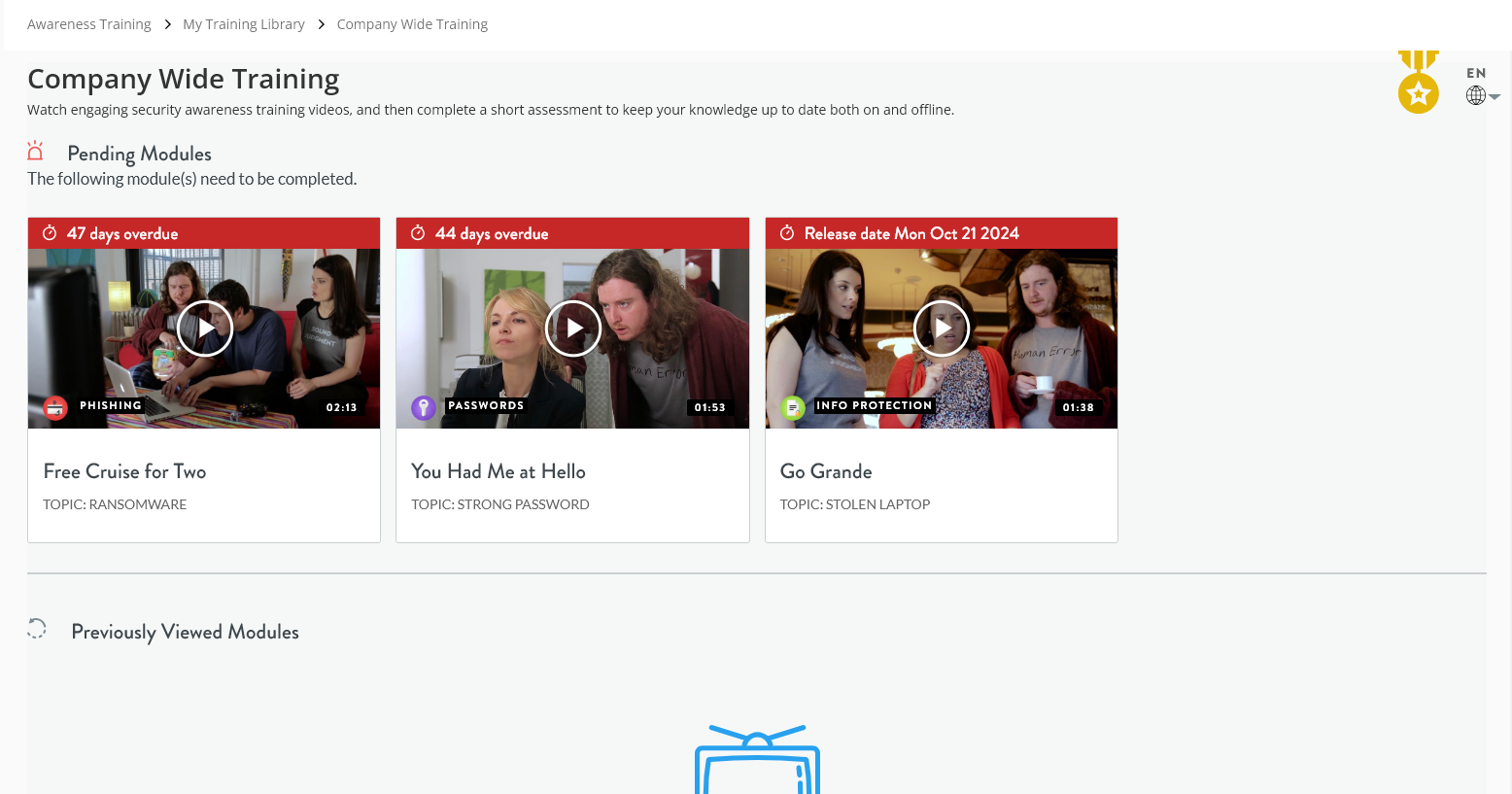
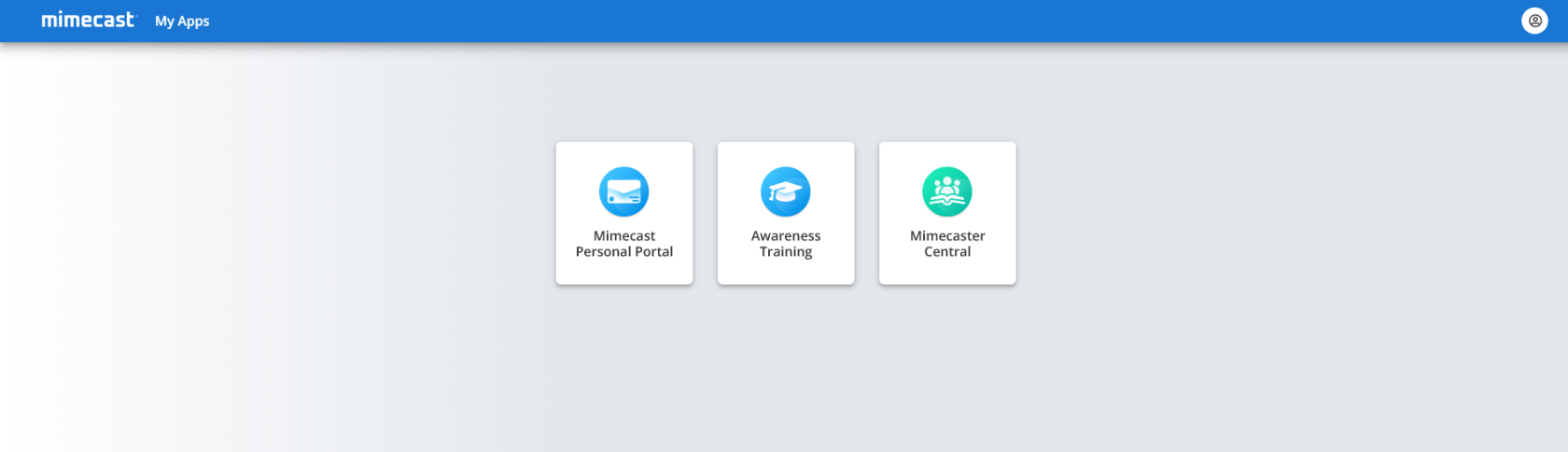
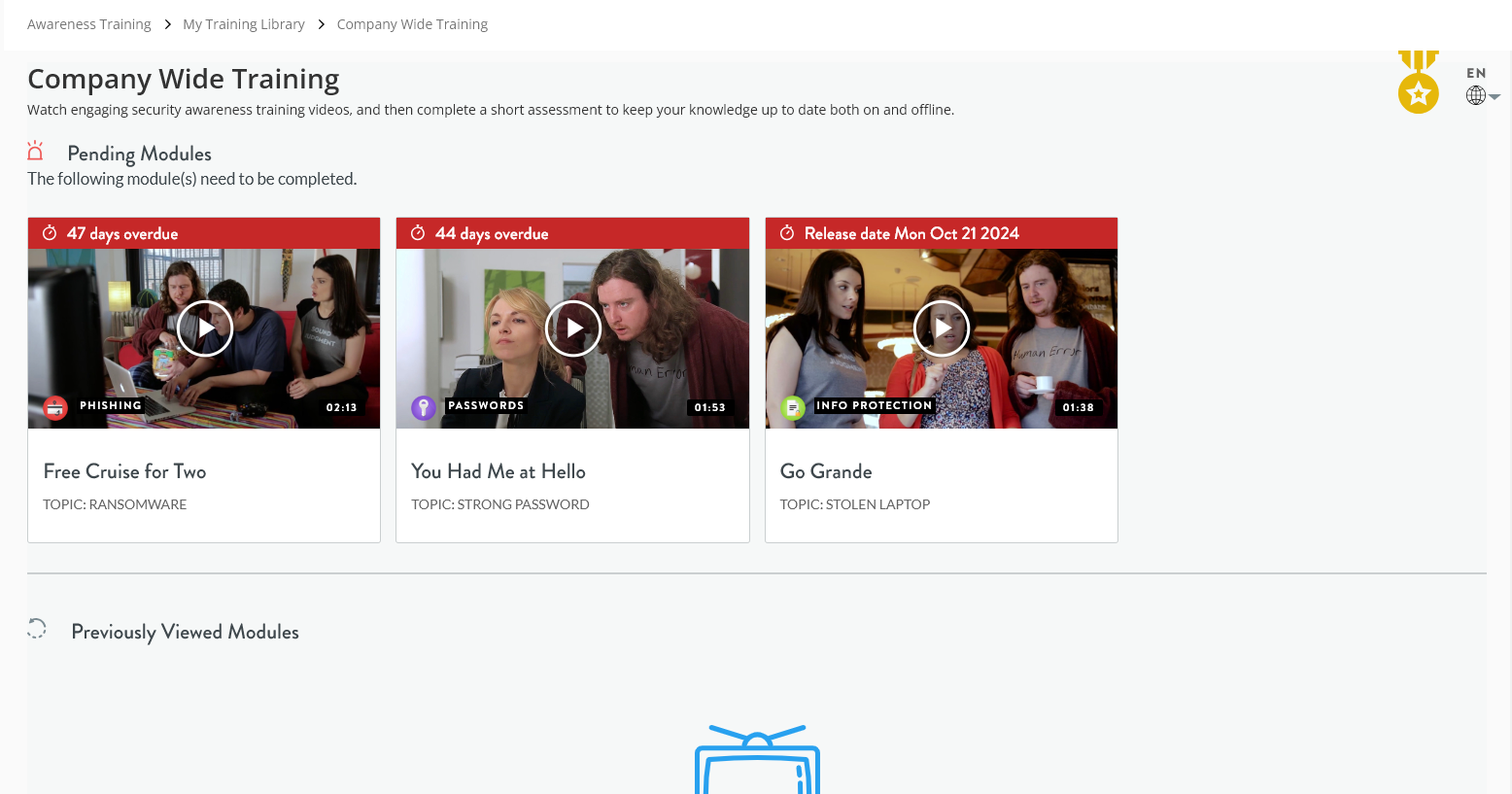
No comments to display
No comments to display