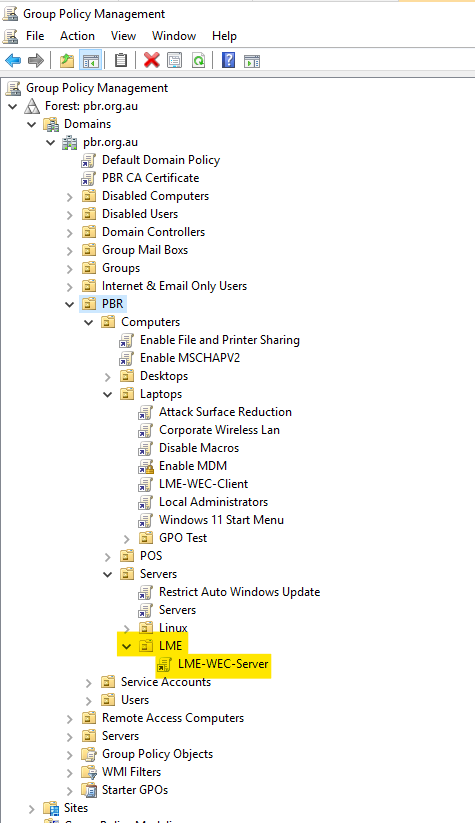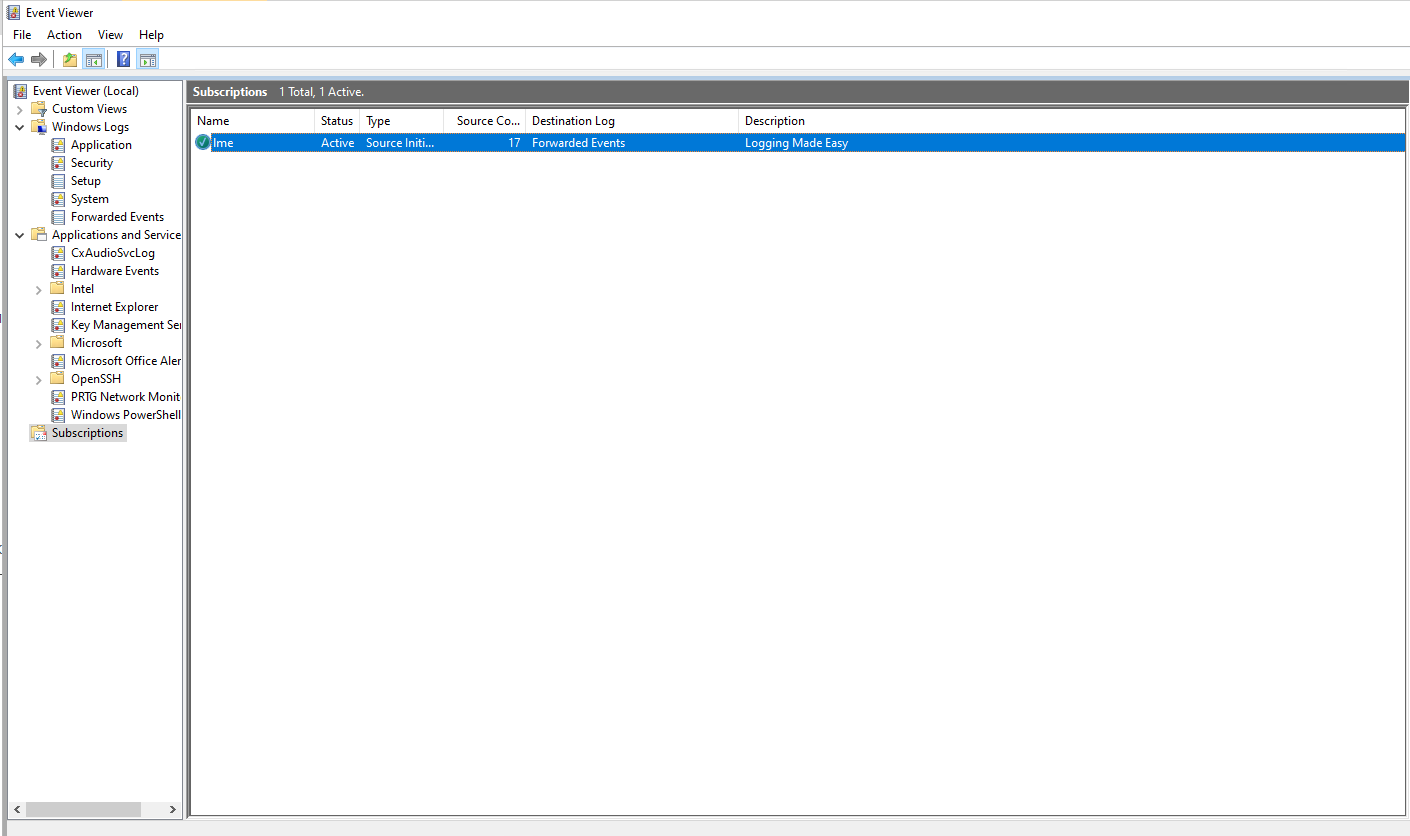LME Configuration
-
LME ELK Server - LME-PBR-KL1
- This server is used for storing and analyzing the collected logs
- O/S - Ubuntu
-
LME Event logging Server - PRTG-PBR-KL1
- This server collects and forwards the logs from the client computers to the ELK server
- O/S - Windows 10
-
LME Clients
- All devices that are configured for monitoring
- O/S - Windows devices
There are 2 Group Policy Objects (GPO's)
LME-WEC-Client - This GPO forwards event logs from the client computer to the Event Logging Server
This GPO is linked to the OU Laptops & Desktops. Devices in these OU's will have their events forwarded to the event logging server
LME-WEC-Server - This GPO enables the Windows Remote Management Service (WinRM) to automatically listen on the network for requests on port 5985 from IP address range 192.168.134.1 - 192.168.134.254
This GPO is linked to the OU LME, which is located under PBR\Computers\Servers. The only computer in this OU is the LME Server
On the Event Logging Server (prtg-pbr-kl1) you can view the number of connect devices (computers that are having events forwarded to the Event Logging Server) by going to Event Viewer, and selecting subscriptions
All collected logs from the client computers are located in the Forwarded Events section listed under Windows Logs in the event viewer on prtg-pbr-kl1
Full LME Documentation can be found at CISA LME Documentation