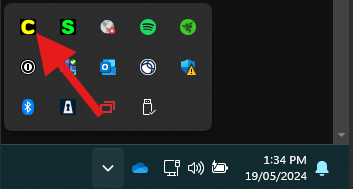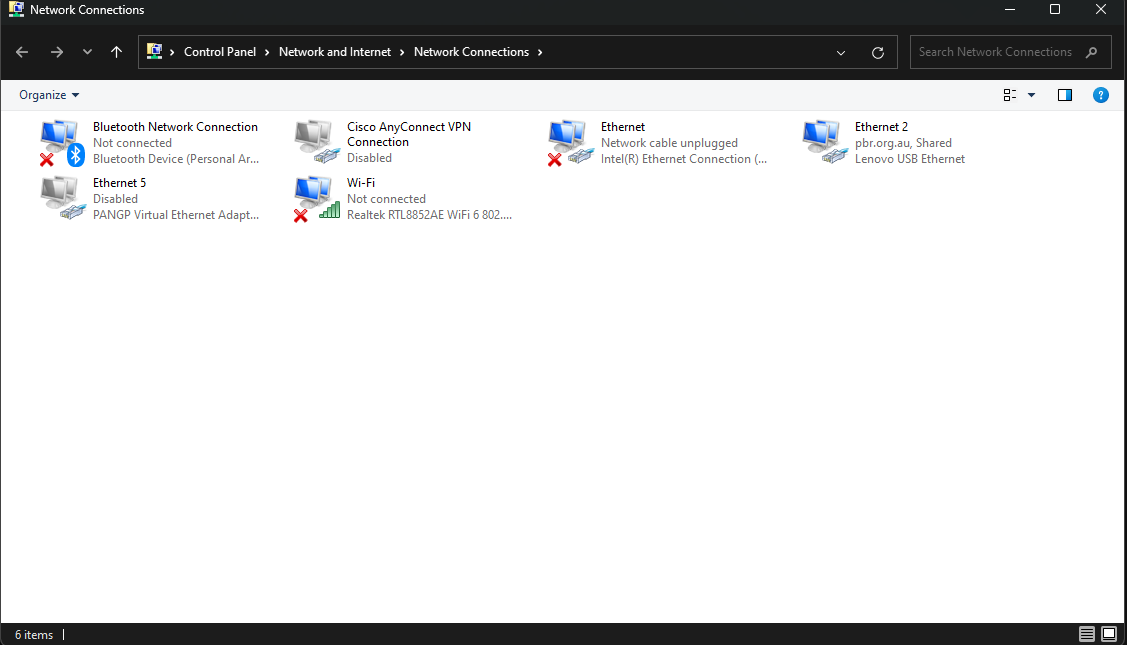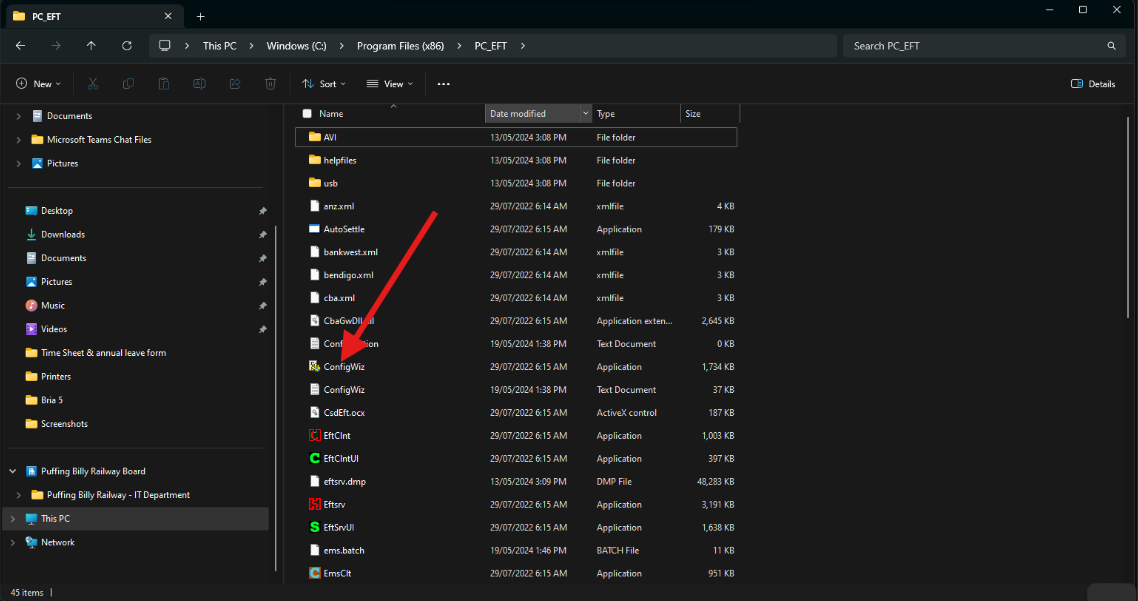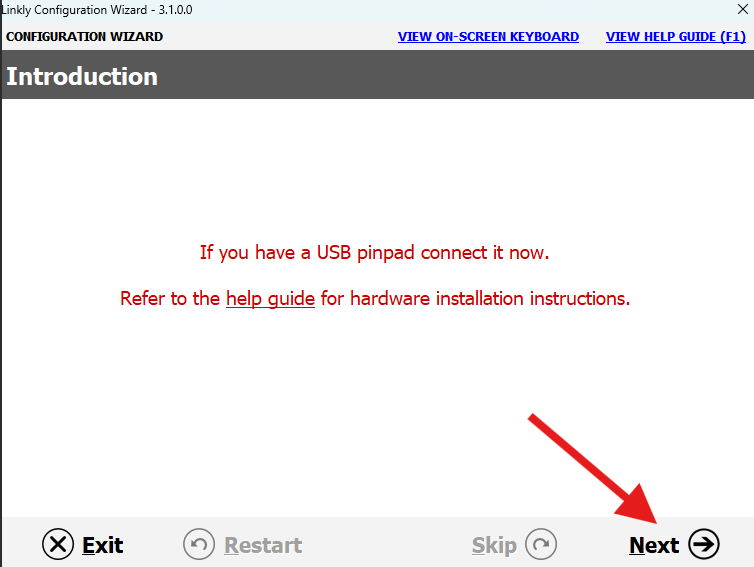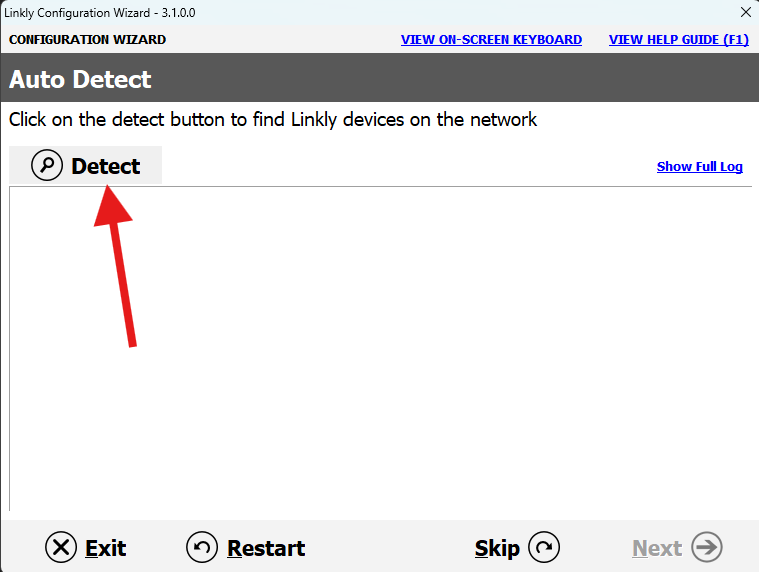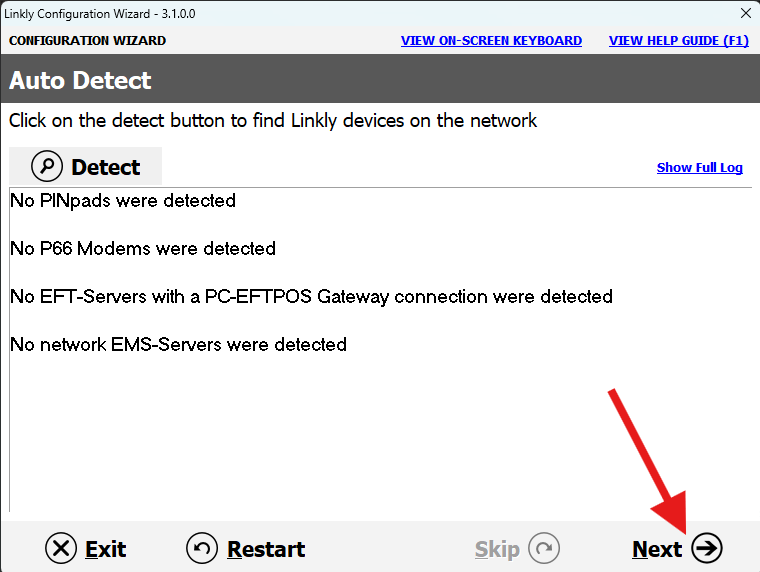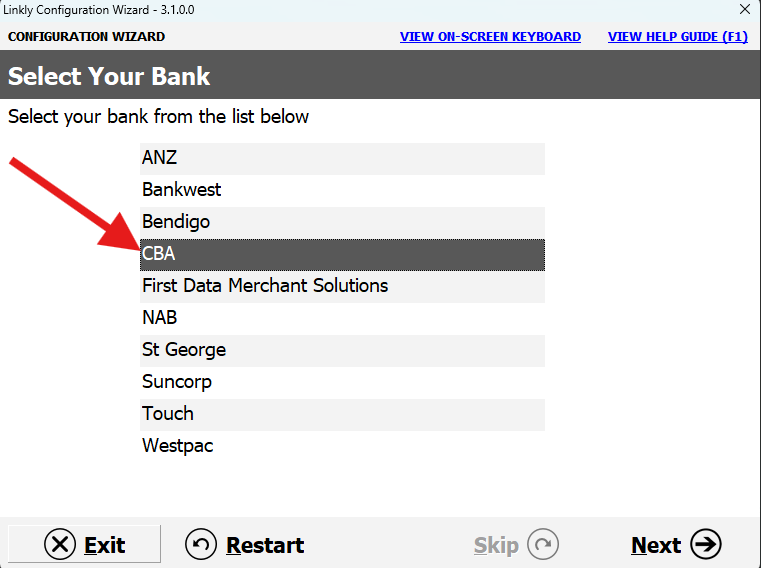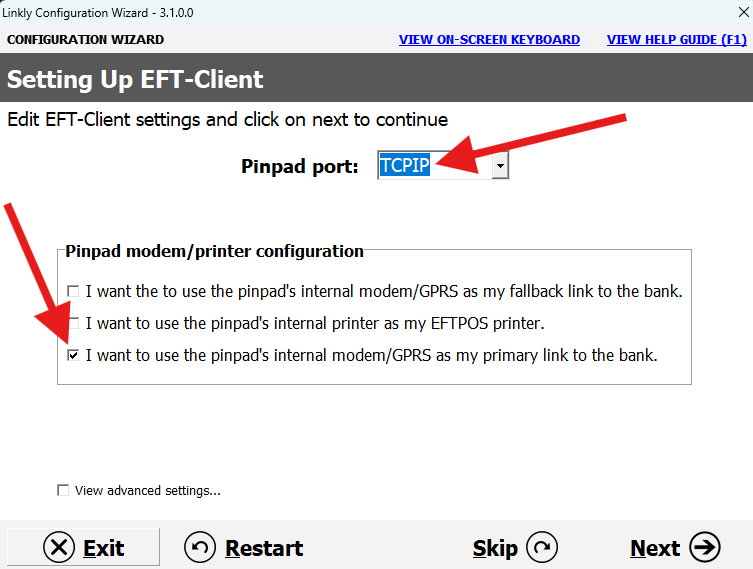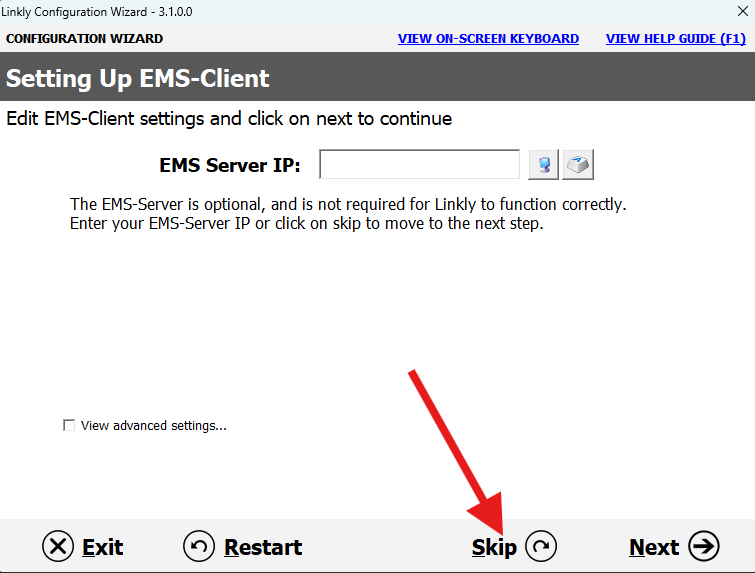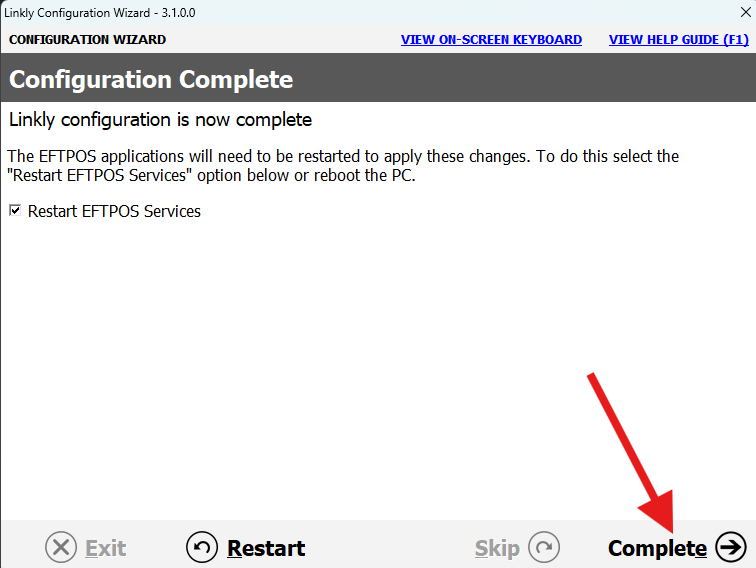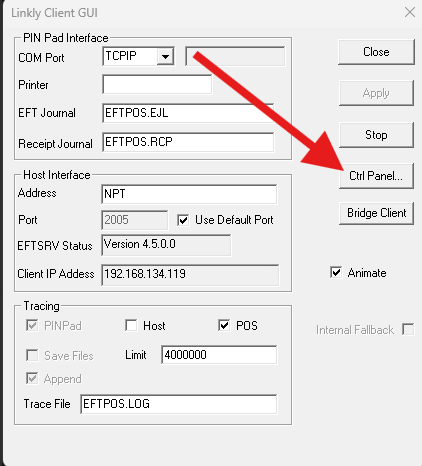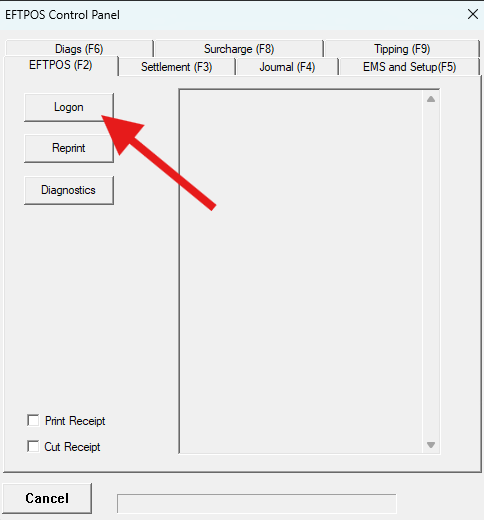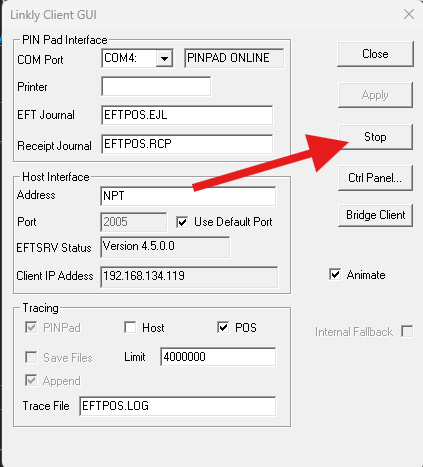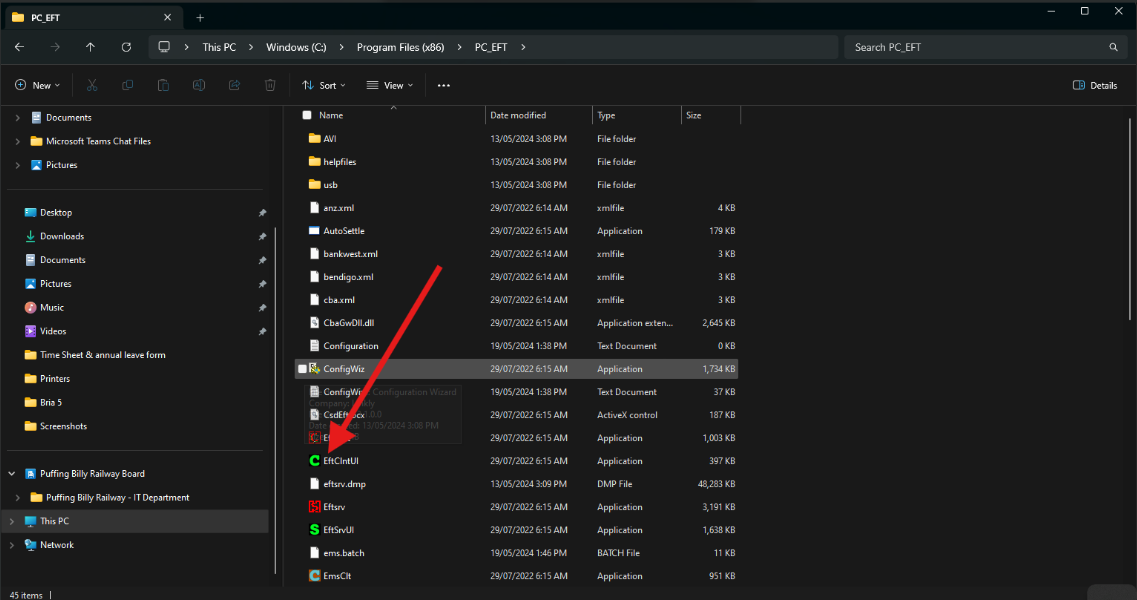Verifone P630 Config Wiz
This article is for when the Verifone P630 wont come online.
- Make sure the terminal (pinpad) is connecting to the pc and getting a shared internet connection. This can be found in Control panel > Network & Internet > Network & Sharing Center > Change Adapter Settings.
- Once it is getting an internet connection run the config wiz. This can be found on the host machine in the "C" drive > Program Files (x86) > PC_EFT > Config Wiz (application).
- The config wiz interface will show up, follow the prompts:
- The config wiz is now complete. You will need to go to the taskbar and open the "c" and logon:
- You may have to stop and re-open the Linkly Client Gui.
6. To open the client > c drive > Program Files (x86) > PC_EFT > EftCIntUI. Then go to task bar and double click the "c". Then repeat step 4.