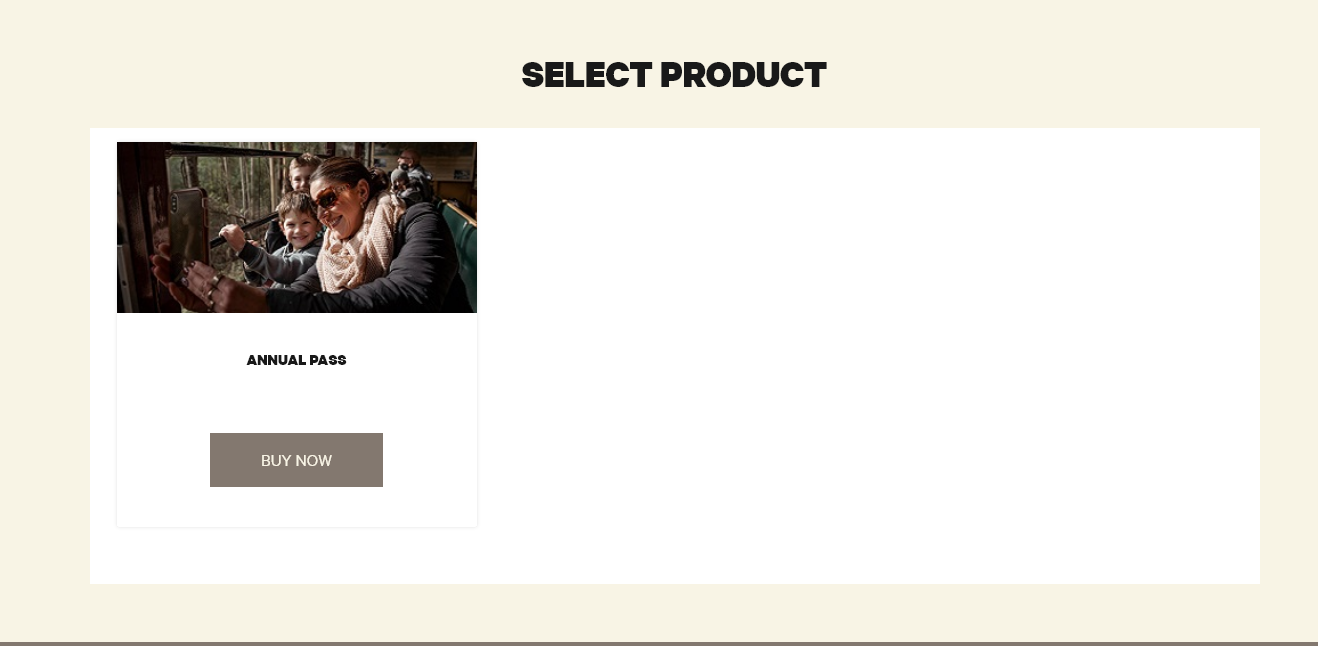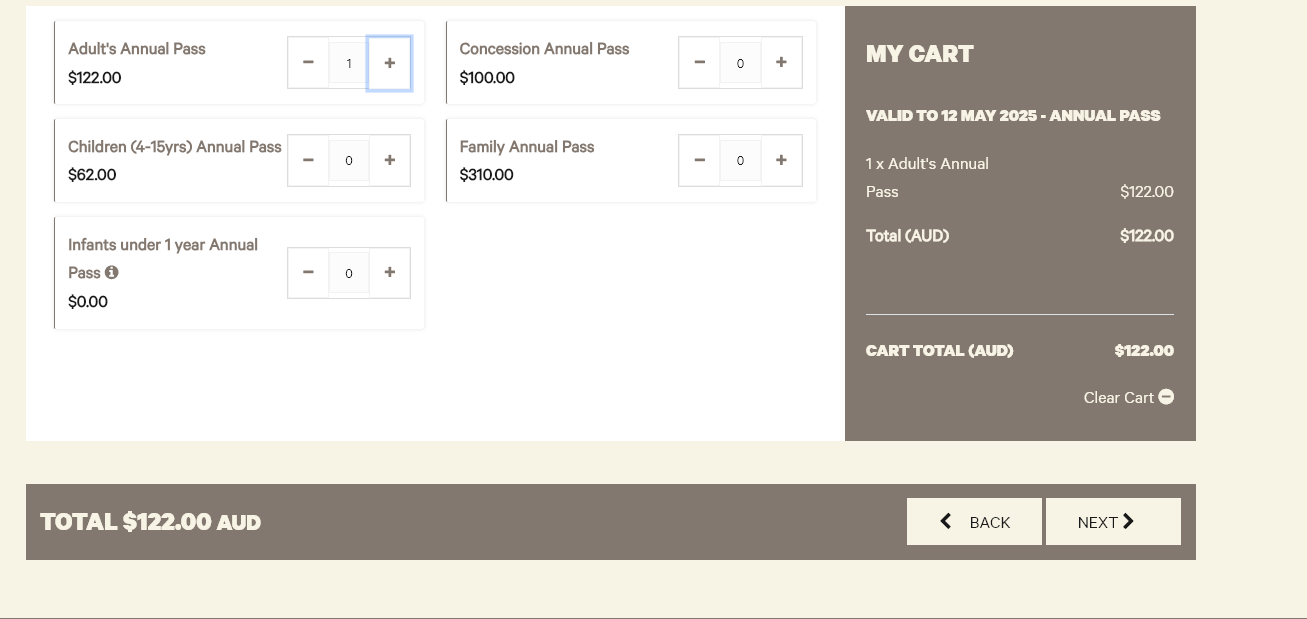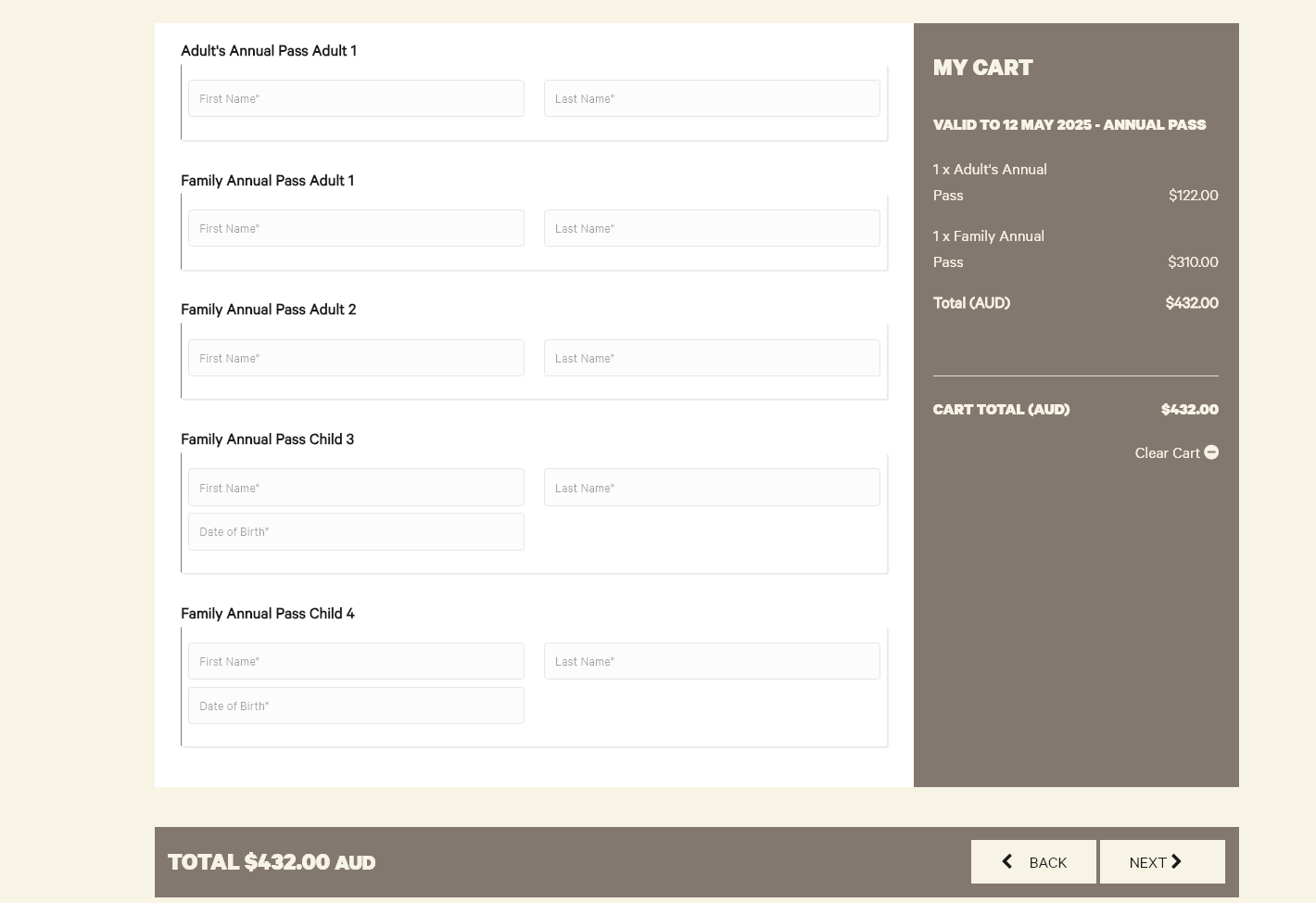How to: Purchase an Annual Pass
This is a work in progress, details of this may change as specifics locations for products are placed in publicly accessible locations on the website.
BOOKING LINK: https://apps.customlinc.com.au/puffingbillyrailways/BookingProduct/List/?&category=AP
-
Similar to normal bookings they will see a booking frame like below. They can then select the date that they are booking.
- They can then select how many annual passes they require.
- They will then need to put full names of each pass holder & the DOB of any children.
- Once the transaction is complete a confirmation emails with registration details will be issue to the email provided in the billing contact information.