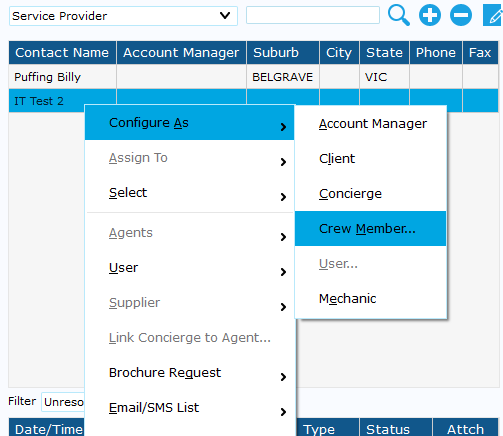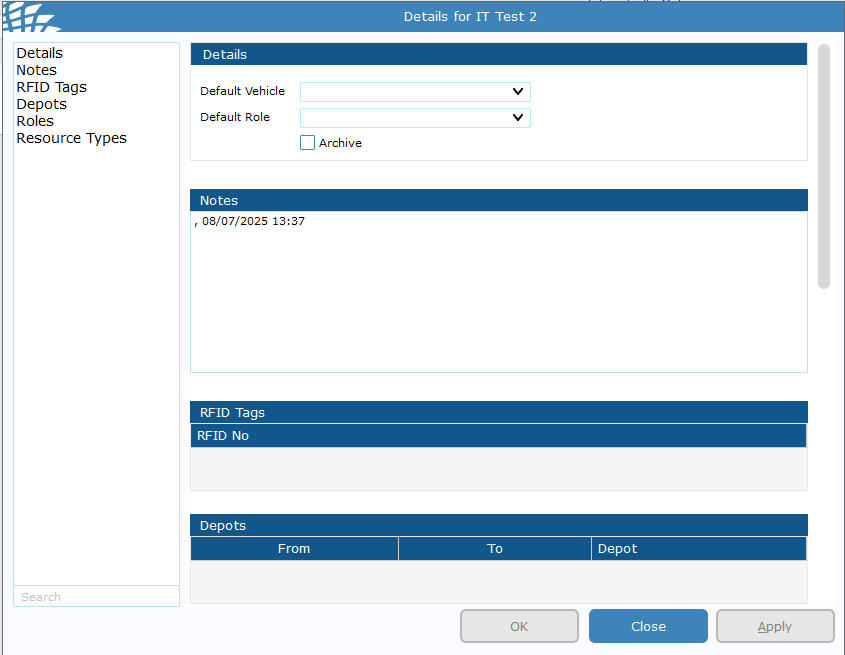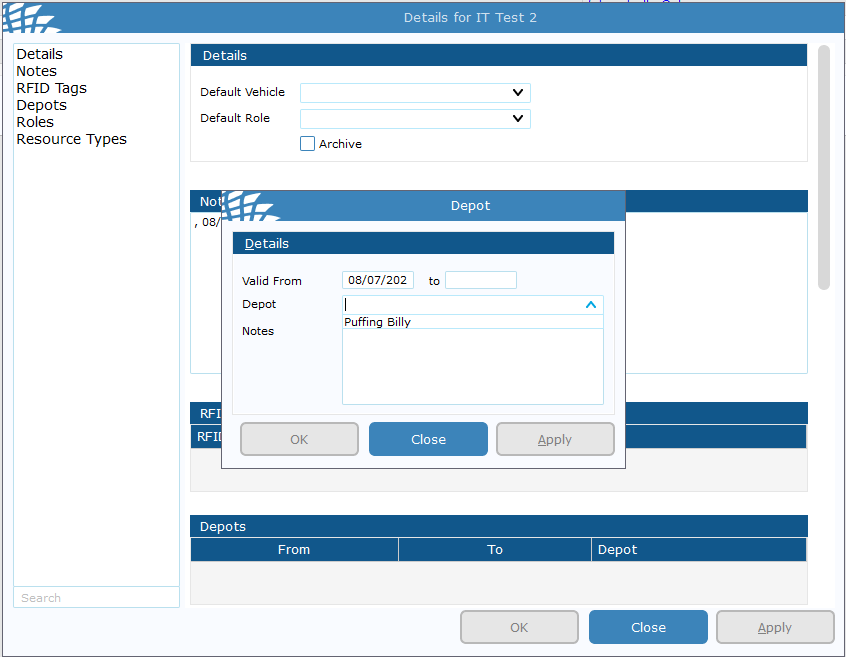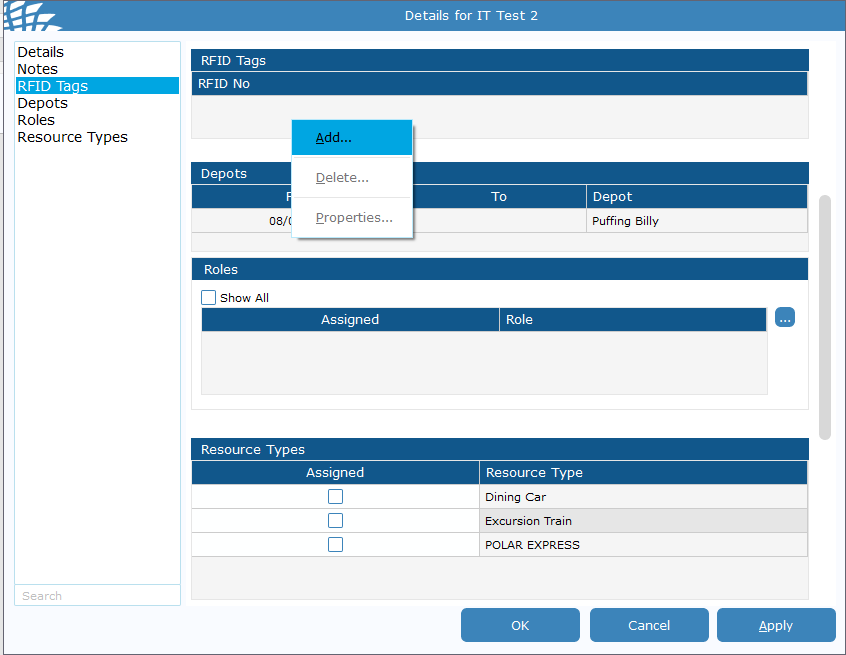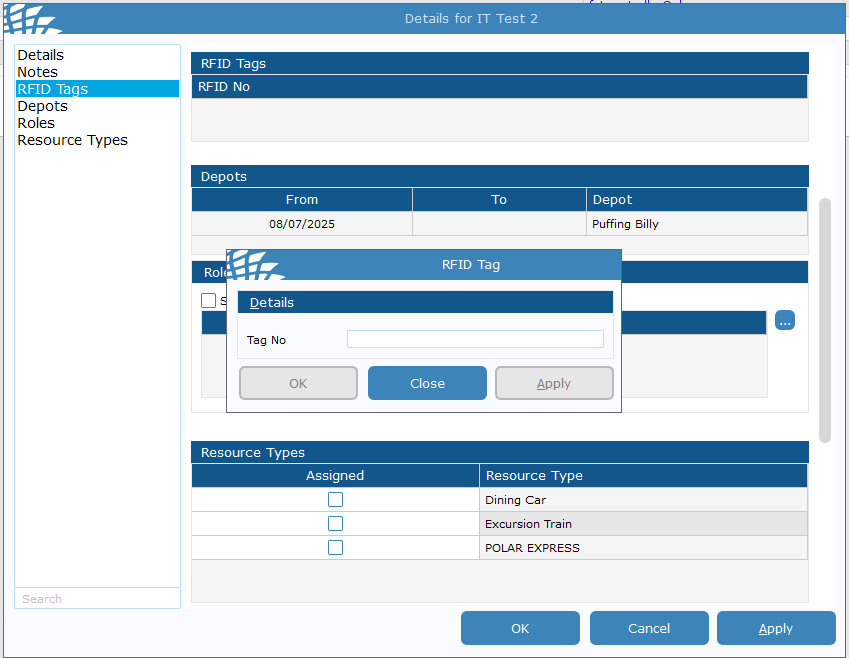Adding RFID - Custom Linc
This article will show you how to add an RFID tag to a user's account in Custom Linc.
- Firstly, you will have to convert the staff member to a crew member. Search the user in Custom Linc. Right click the user and select "Configure as > Crew Member".
- This box will open up. Hit ok, then select Puffing Billy as your depot and hit ok.
- In the left column head to "RFID Tags", right click in the empty space under "RFID No" and click add.
- This will show a box with tag no, when clicked into the dialogue box, swipe the RFID tag onto the RFID reader you are assigning to that user. Then hit ok.
- The user can low login using RFID.