BitLocker required after Restart
This article show's how to stop a device from requiring you to enter the BitLocker key every time it restarts.
1. The first step is to suspend BitLocker on the device. To do this, go to settings and search "BitLocker" and select "Manage BitLocker".
2. Then select "Suspend protection". This is so when we try to access the BIOS, if we do not get into it first go we do not have to enter the BitLocker key again.
3. Once the BIOS is accessed, change the boot order to make the devices drive first priority. Save & Exit.
4. BitLocker will need to be resumed. To do this, open PowerShell as admin and enter:
Resume-BitLocker -MountPoint "C:"5. Restart the device to test.

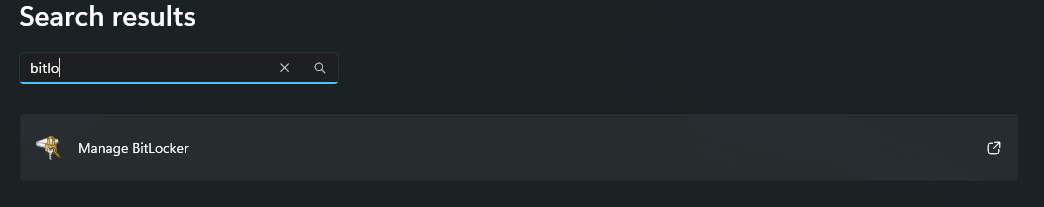
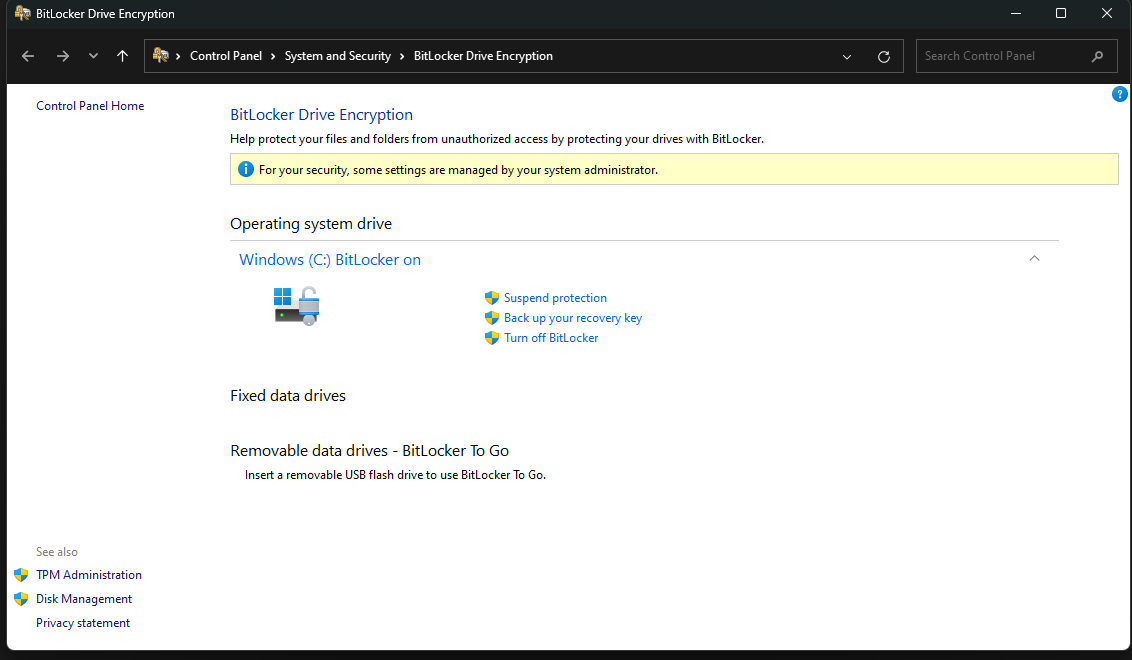
No comments to display
No comments to display