AutoDesk - Client Installation
Autodesk applications are installed on the workstations for those users who need access to these applications
Autodesk Applications that are used at PBR -
- AutoCAD 2025
- Inventor Professional 2025
- Inventor Nastran 2025
- Inventor Nesting 2025
- Inventor CAM - Ultimate 2025
- Fusion
- HSM Works - Ultimate 2025
- Inventor Tolerance Analysis 2025
- Vault Basic - Client 2025
- AutoCAD LT (Only Andrew Wheatland & Eugene Makaay)
Autodesk Users
- Tim Heeks - All Applications
- Andrew Fairweather - All Applications
- Andrew Nolte - All Applications
- Robert Reed - All Applications
- Alister Handasyde - All Applications
- David Clowes - All Applications (This device is being returned)
- Belgrave Volunteers 1 - All Applications
- Belgrave Volunteers 2 - All Applications
- Eugene Makaay - AutoCAD LT (Full Apps were installed, but not yet licensed)
- Stacey Morrison - Vault Client
- Sam Bickham - Vault Client
- Danielle Cahill - Vault Client
- Andrew Wheatland - AutoCAD LT
Software Downloads
AutoCAD LT is not part of the Autodesk account and is licensed individually for and by the users
All other Autodesk software is a part of the PBR account and can be downloaded from https://manage.autodesk.com/
Login (username [email protected] password (in 1Password). and go to All Products & Services
You can download the individual applications from this screen, or use one of the install packages that have been created in under custom installs
Alternatively you can create your own custom install
Notes:
- Vault Server edition MUST be the same version as Autodesk Software installed on the workstations, otherwise workstations will not be able to access the data from Vault Server. E.g. Vault Server 2025 and Inventor Professional 2025. Don't listen to Autodesk Support, they will tell you that you can use different versions.. Technically you can, but it doesn't provide the required functionality for PBR.
- AutoCAD LT doesn't communicate with Vault
- If a user only requires Vault to be installed on their computer, then you need to install AutoCAD first and then install Vault Client, as this is required for the licensing of Vault to operate
- New releases of software occur yearly, around April. Check the Autodesk website. Yearly upgrade of Vault server and associated application should be undertaken. This avoids the pain of big multi step upgrades and also ensures users have the most recent version of Autodesk applications to use

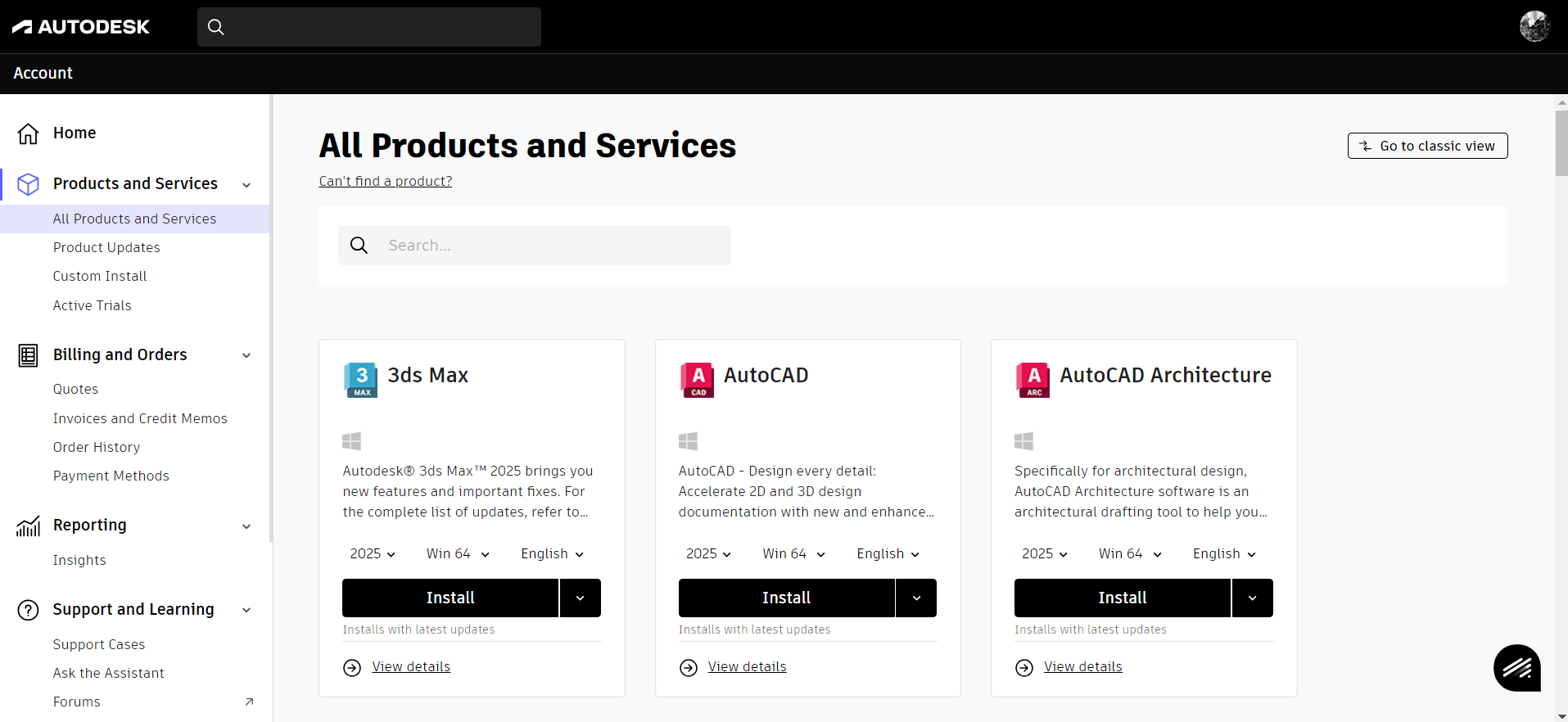
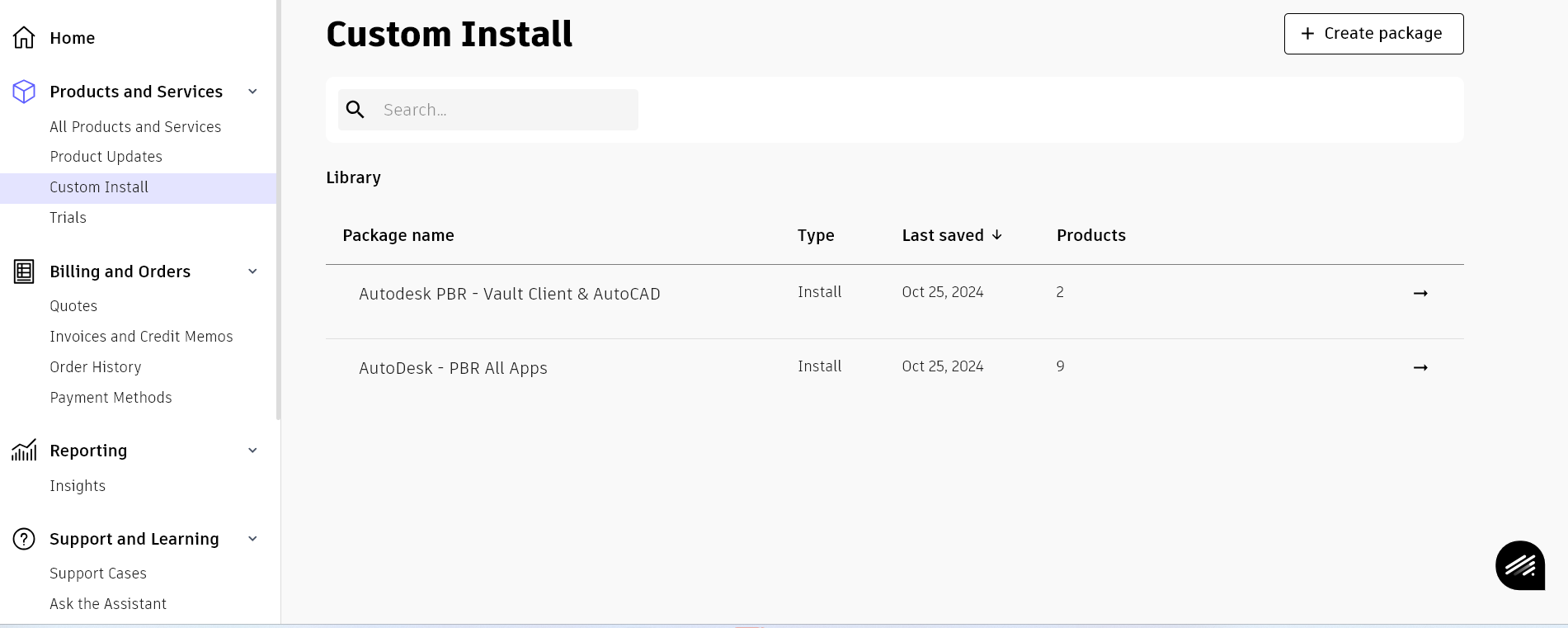
No comments to display
No comments to display