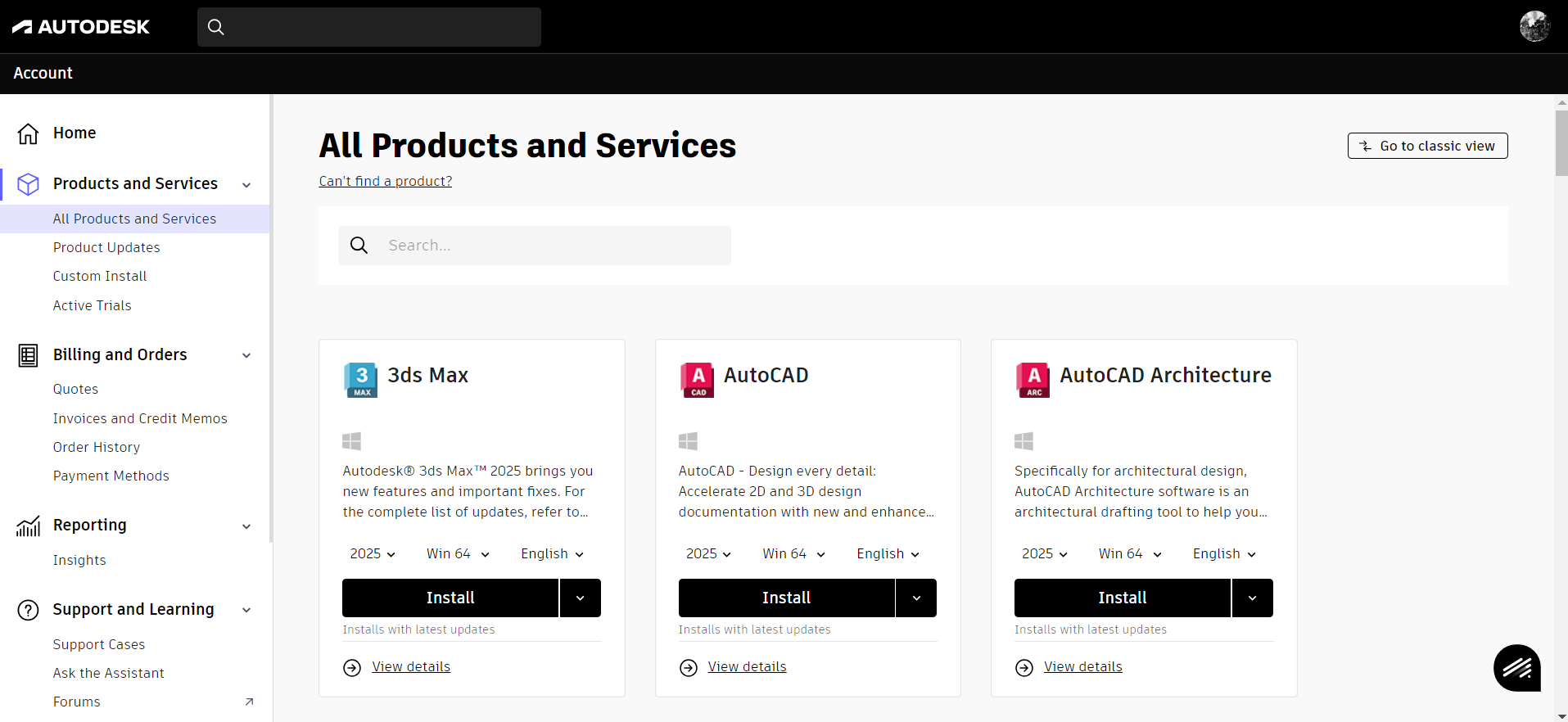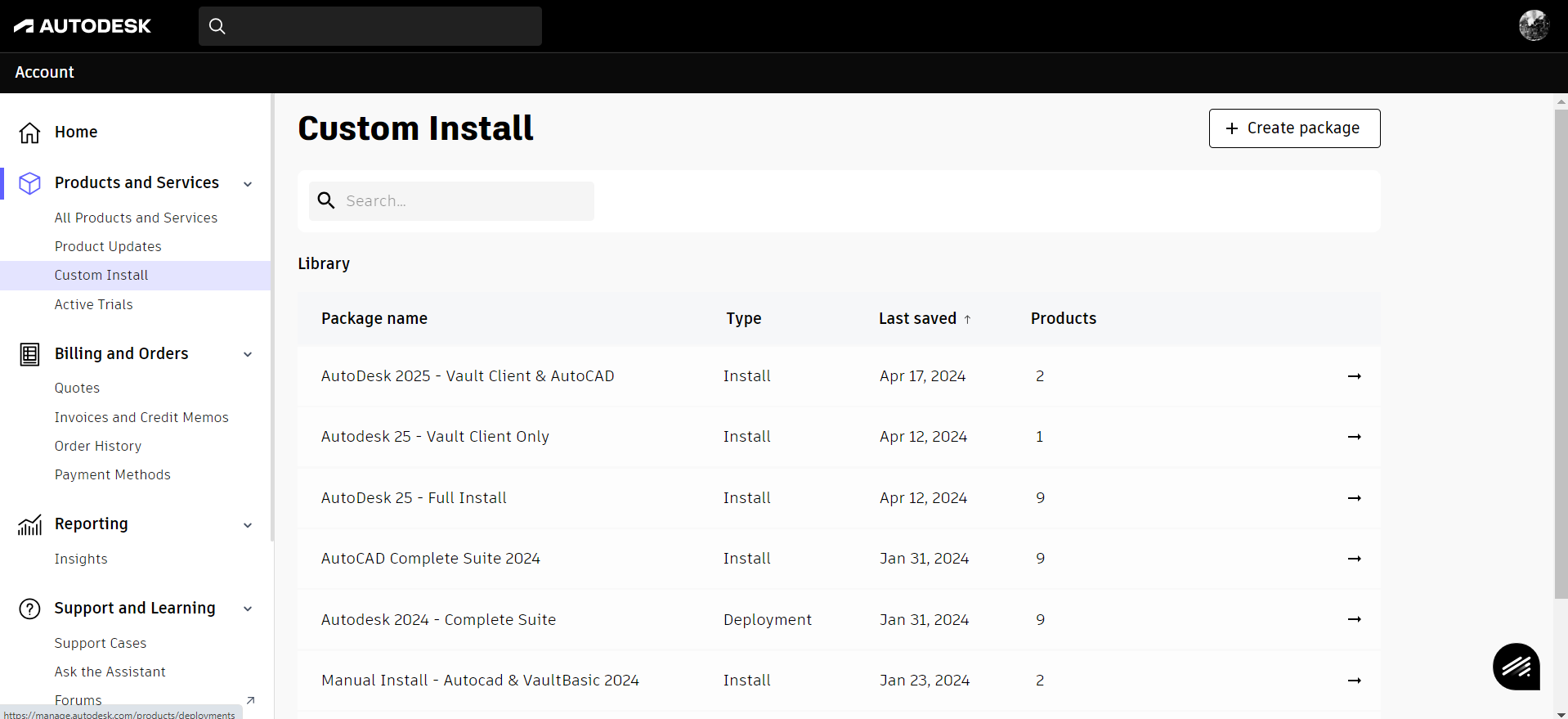AutoDesk 2025 - Upgrade Notes & Information
Vault Server is a centralized repository for all Autodesk (Projects & Libraries) at PBR
PBR-VAULT-B1 is the Autodesk Vault Server and is hosted on VMware vSphere pbr-hcic-b1 cluster
Running
- Windows Server 2022
- SQL Server 2109
- Vault Server - Basic 2025
Autodesk applications are installed on the workstations for those users who need access to these applications
Autodesk Applications that are used at PBR -
- AutoCAD 2025
- Inventor Professional 2025
- Inventor Nastran 2025
- Inventor Nesting 2025
- Inventor CAM - Ultimate 2025
- HSM Works - Ultimate 2025
- Inventor Tolerance Analysis 2025
- Vault Basic - Client 2025
- AutoCAD LT
Software Downloads
All Autodesk software can be downloaded from https://manage.autodesk.com/
Login (username [email protected] password (in 1Password). and go to All Products & Services
You can download the individual applications from this screen, or create and download a package that includes multiple applications by going to the Custom Install
Roles & Responsibilities
IT Manage the Vault Server and undertake the installations of Autodesk Software on workstations
Tim Heeks - AutoDeskAutodesk Administrator for PBR manages the licensing and day to day usage of Autodesk applications within PBR
Notes:
- Vault Server edition MUST be the same version as Autodesk Software installed on the workstations, otherwise workstations will not be able to access the data from Vault Server. E.g. Vault Server 2025 and Inventor Professional 2025. Don't listen to Autodesk Support, they will tell you that you can use different versions.. Technically you can, but it doesn't provide the required functionality for PBR.
- AutoCAD LT doesn't communicate with Vault