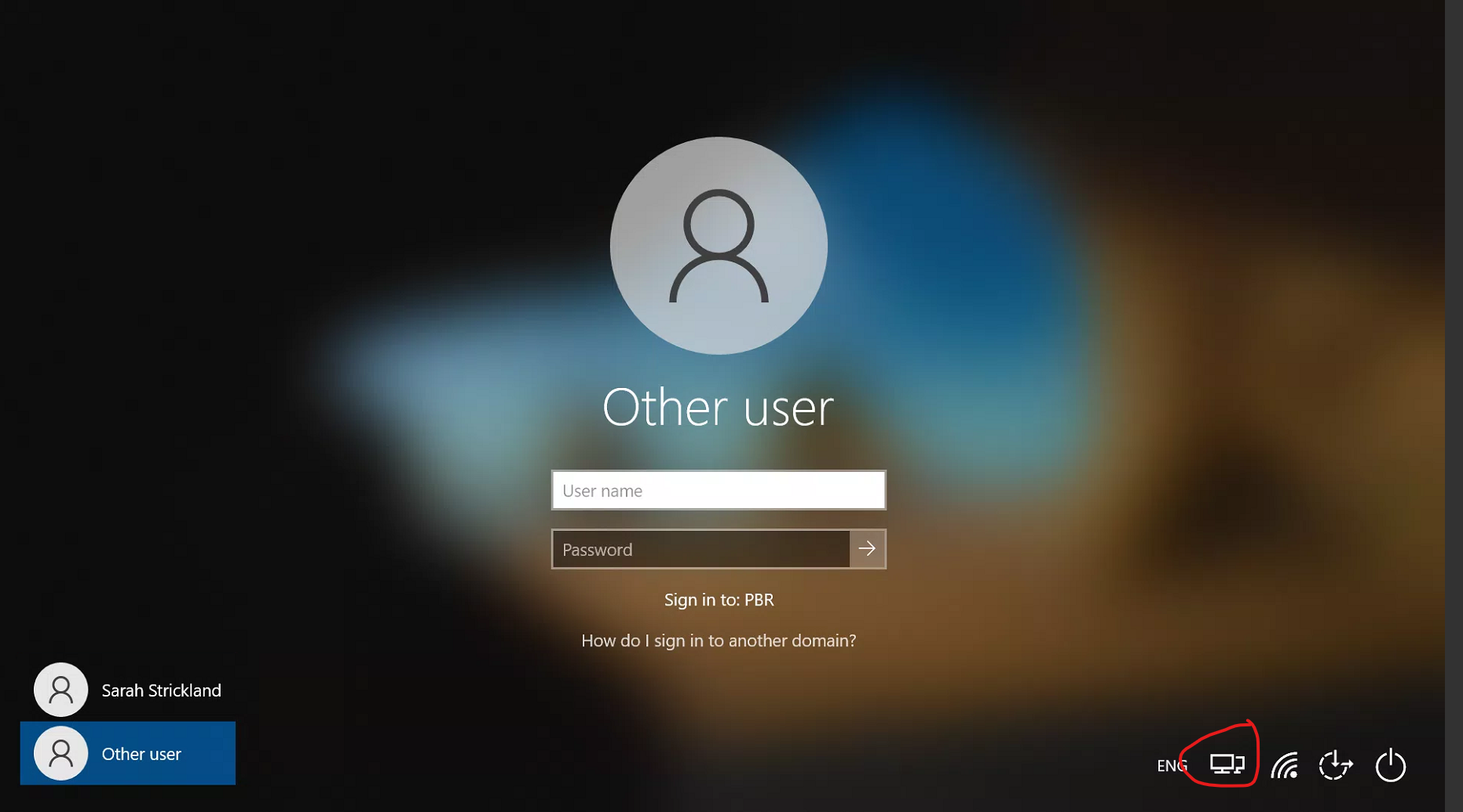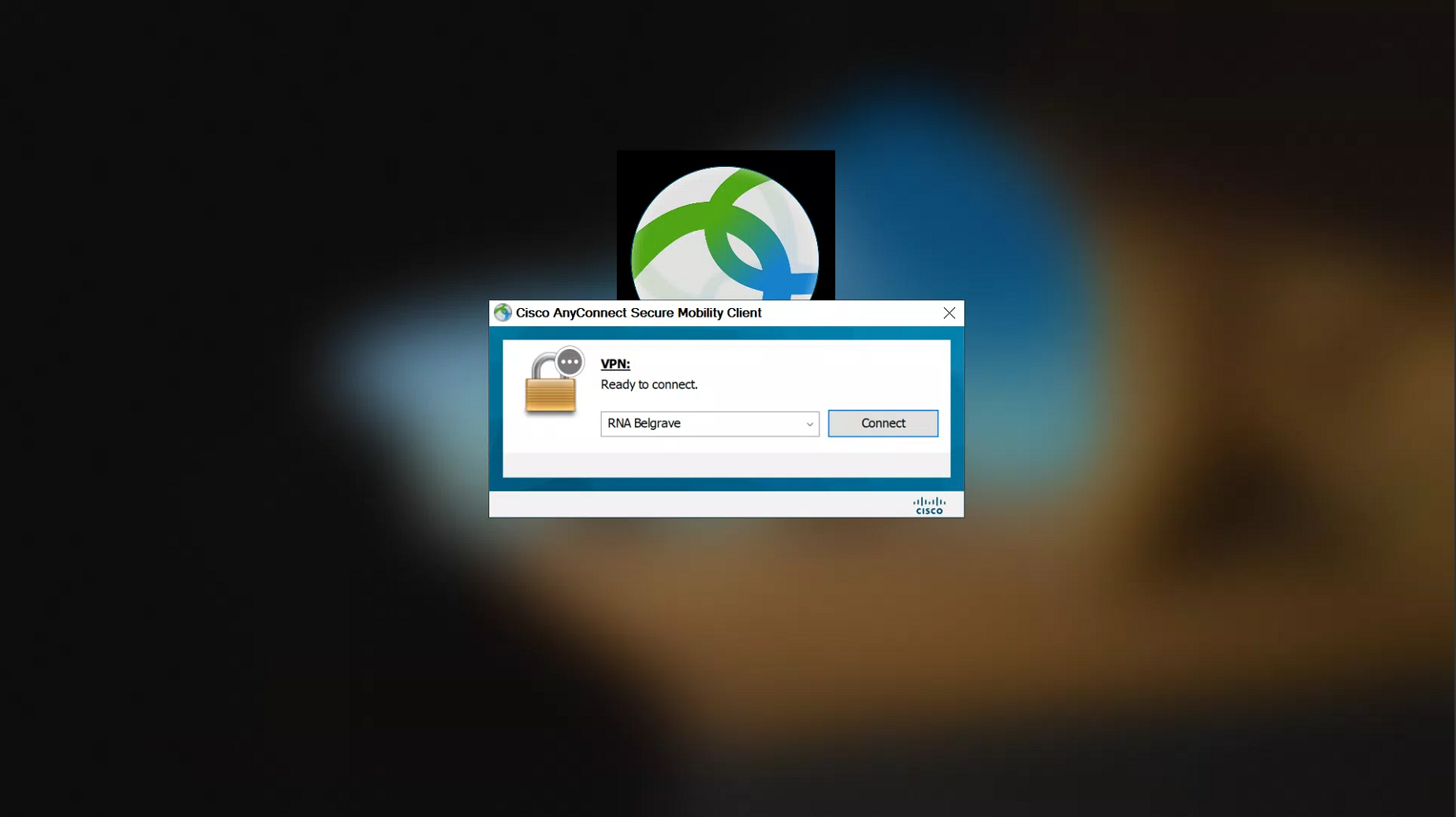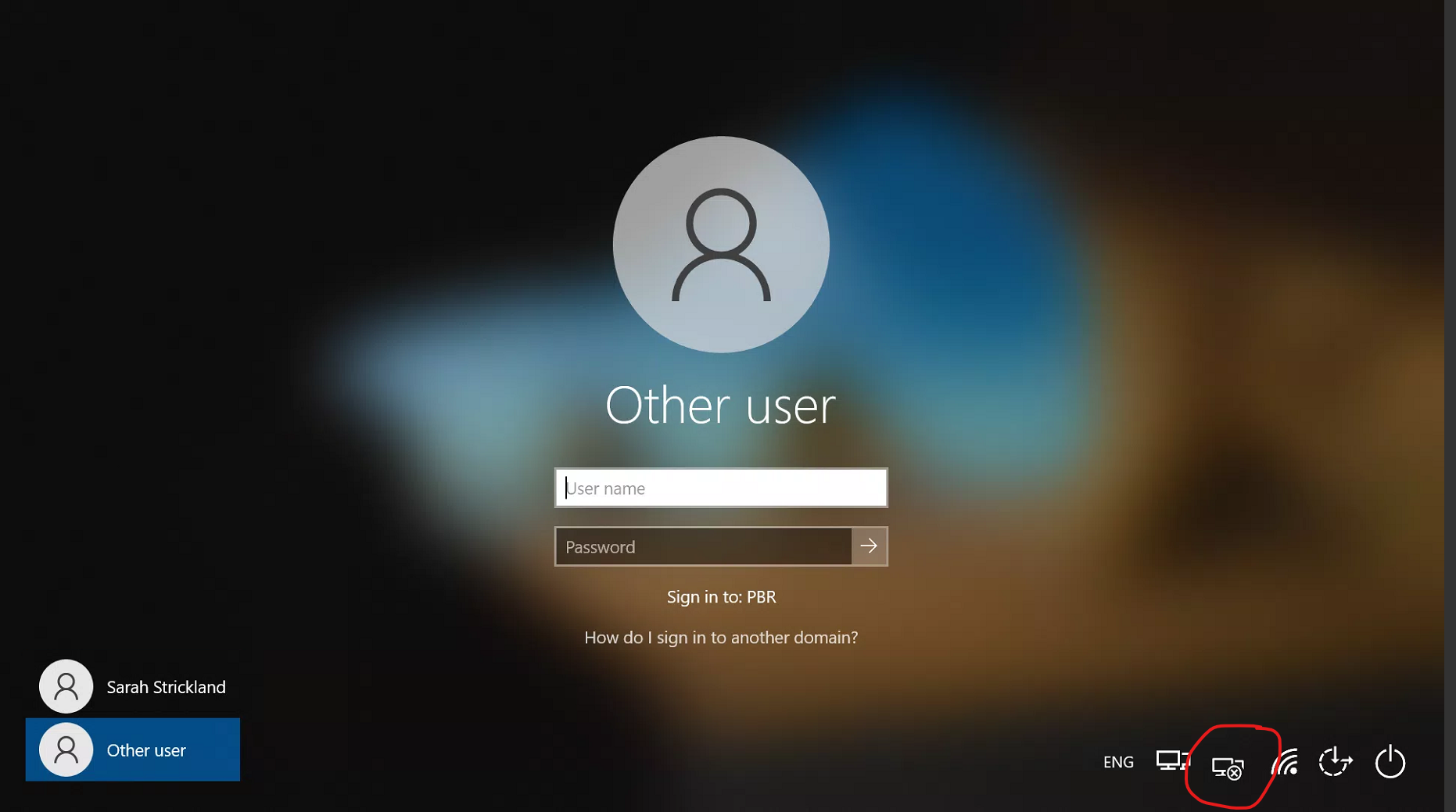Start Before Logon
This will show you how to log into the VPN prior to logging onto your laptop. This can help alleviate issues caused by drive disconnects when working outside the PBR network.
1) Completely shut off the computer, wait 10 seconds, and turn the computer on. This guide requires that the PC be not logged on by any user.
Note: When booting up the computer, do NOT log in straight away.
Click the Network Sign-in icon circled in the bottom right. This will bring up the Cisco Anyconnect Client.
Pick the site you wish to log in to and log in (make sure you follow your Duo Prompts!)
Once logged in successfully you should be able to see the disconnect icon in the bottom right.
Now sign into your PC as normal, and you should be showing up your PC as if it was logged on within the Railway.
If you are still having issues or missing shared drives, submit a ticket to the IT Helpdesk at [email protected]