Sending a Teams Video Conference
Use the below instructions to send a Teams video conference meeting invite.
Step-by-step guide
- Open Outlook and go to your calendar.

- Click on the New Teams Meeting icon at the top of the screen.
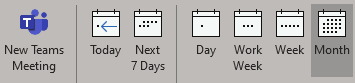
- Enter the details of the meeting and click send.
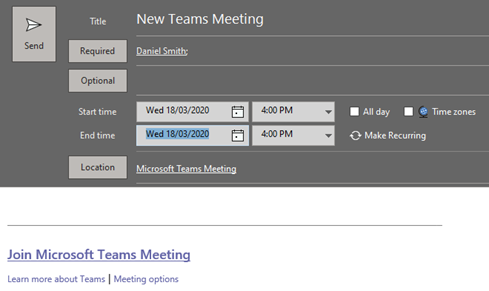
No comments to display
No comments to display