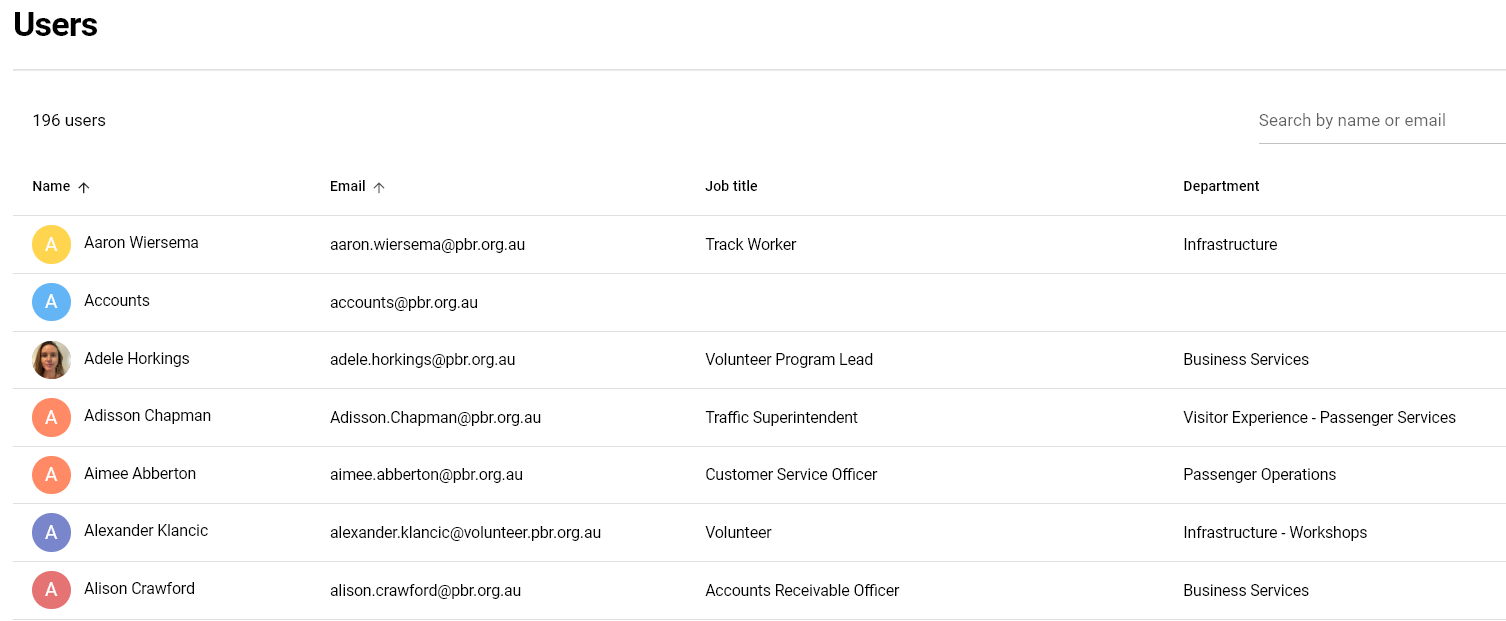Signature 365 - Users & Groups Enrolled
To see the users that are enrolled in Signature 365, you can
- Log into signature 365
- Select users, all sync'd users will be shown
3. If you select the user you can then see the details that have sync'd from AD. You can also view what the signature will look like for a user. If viewing what a signature looks like for a shared mailbox, be aware it wont show all the details as some of the fields are drawn from the Users contact information
You can also view the enrolled users in AAD by viewing the members of the Signature_Users group along with the members of the Signature_Groups group