Signature 365 - Excluding users from getting signatures
If you need to exclude a user who has been assigned a 365 mail enable license (and thus are added dynamically to the Signature_Users group) from getting an email signature.
Log into the Microsoft Entra Admin center
Under Dynamic Membership Rules
You need to add the users email address after the -notcontains command. As can be seen below whaere the [email protected] email address has been excluded from getting email signatures
At the time of writing the -notin command was not able to be used to reference another group in AAD.. Thus it is not possible to create a No-Signatures Group and put all users who are licensed but don't need a signature in the group to exclude them. This would be a MUCH cleaner way to do this. Hopefully Microsoft will look to add this functionality in the future.

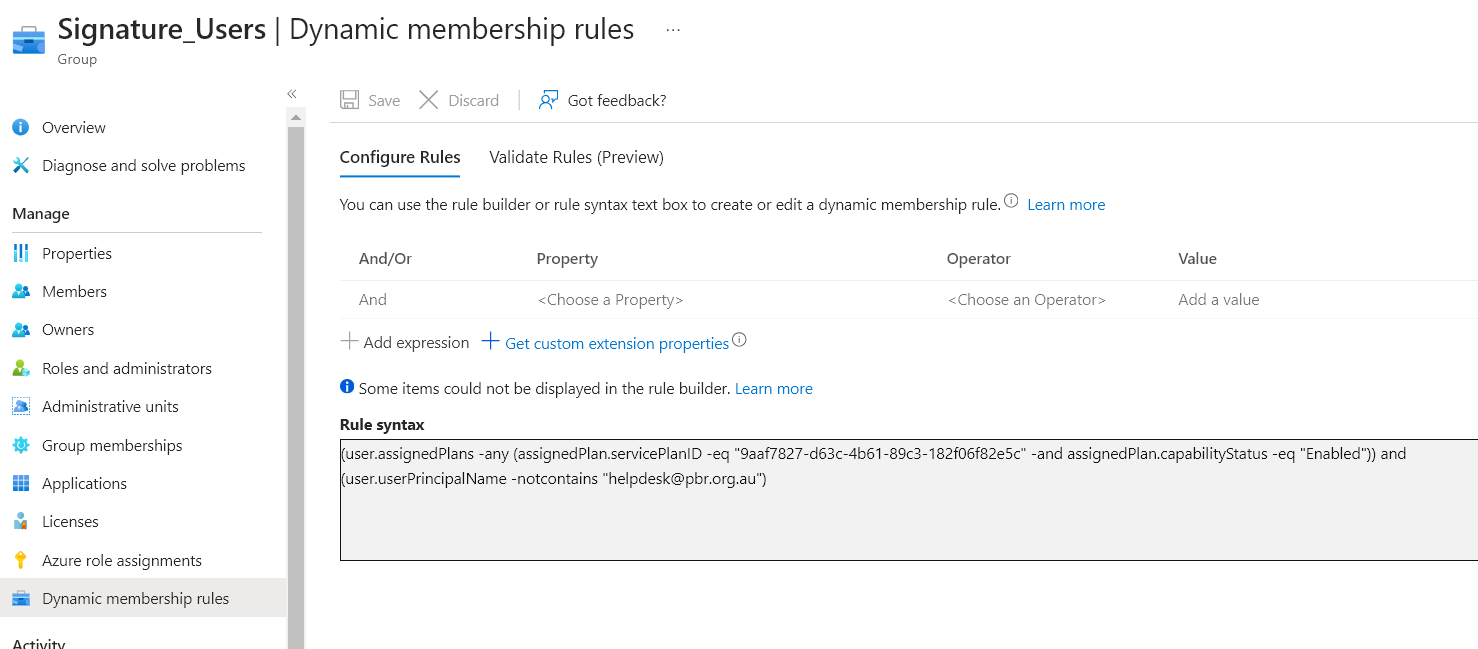
No comments to display
No comments to display