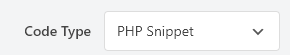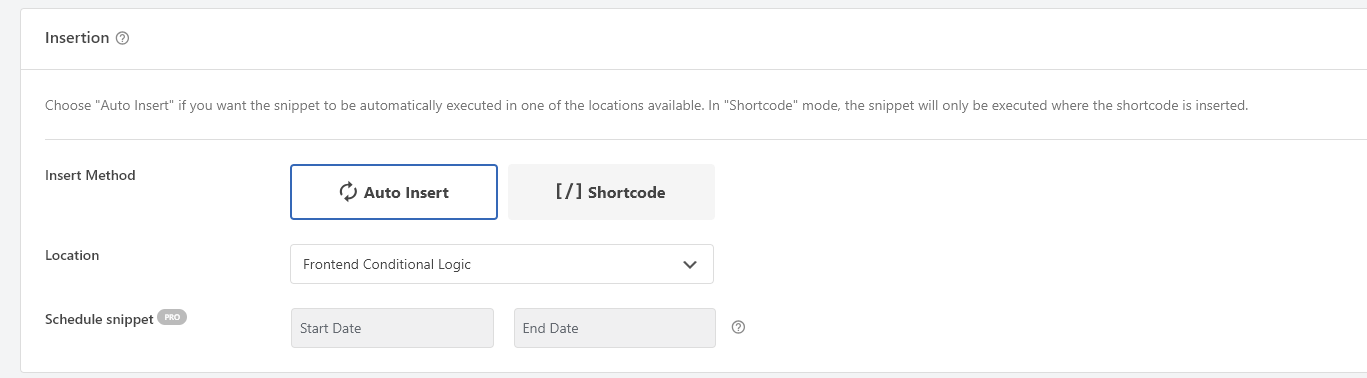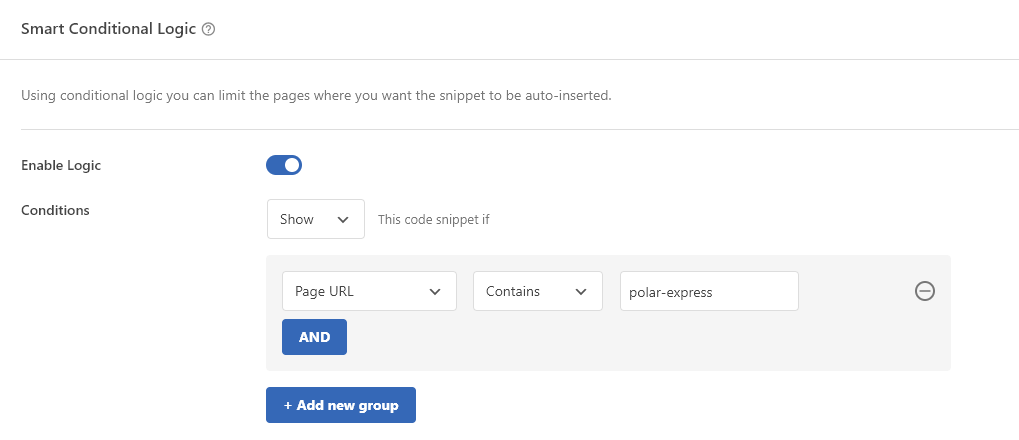Wordpress Implementation - Part 2
Once the required php files have been uploaded to the web serverserver, it'sadditional nophp timecode must be added to setWordPress jpto
the queuing functionality. The code is accessed via PBR's private GitHub repository at https://github.com/pbr-it/queue-it
Credentials are located in the IT password store.
WhenBefore adding thisthe code, ensure that the variable $secretKey is set to the secret key specified in the queue-Queue-it portal.
The Code Snippets Wordpress plugin is used to add the code to Wordpress.
After opening the plug in, create a new snippet.
Add the code to the code preview window, ensuring that 'Code Type is set to PHP Snippet'
Ensure that the insertion options are the same as below. Selecting 'Frontend Conditional Logic' ensures that the code is only executed by visitors and not when attempting to edit the page.
Under 'Smart Conditional Logic', specify the criteria that should apply for the code to run,
Save the code snippet.
At this point the code is in place to make the call to Queue-it at page load.
Remaining configuration is performed via the Queue-it portal.