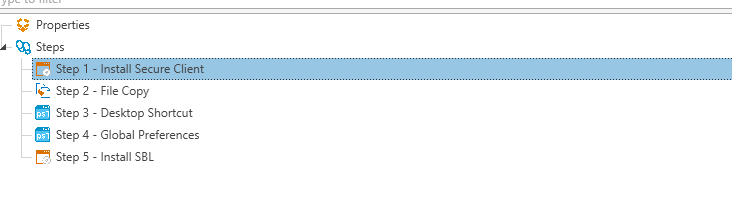Cisco Secure VPN Deployment via PDQ
Steps as follows
- Install Cisco Secure Client VPN
- Copy AnyConnect profile xml over to deployed device
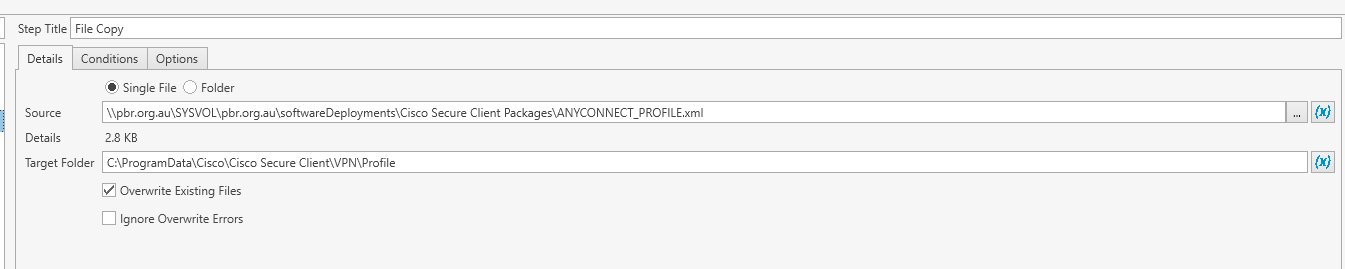
- Copy/create desktop shortcut on device with Powershell script
$Source = '\\pbr.org.au\SYSVOL\pbr.org.au\softwareDeployments\Cisco Secure Client Packages\Cisco Secure Client.lnk' $Destination = 'C:\users\*\Desktop\' Get-ChildItem $Destination | ForEach-Object {Copy-Item -Path $Source -Destination $_ -Force -Recurse} - Copy/Create Global Preference folder in VPN folder structure with Powershell Script
$Source = '\\pbr.org.au\SYSVOL\pbr.org.au\softwareDeployments\Cisco Secure Client Packages\preferences_global.xml' $Destination = 'C:\ProgramData\Cisco\Cisco Secure Client\VPN' Get-ChildItem $Destination | ForEach-Object {Copy-Item -Path $Source -Destination $_ -Force -Recurse} - Install SBL module