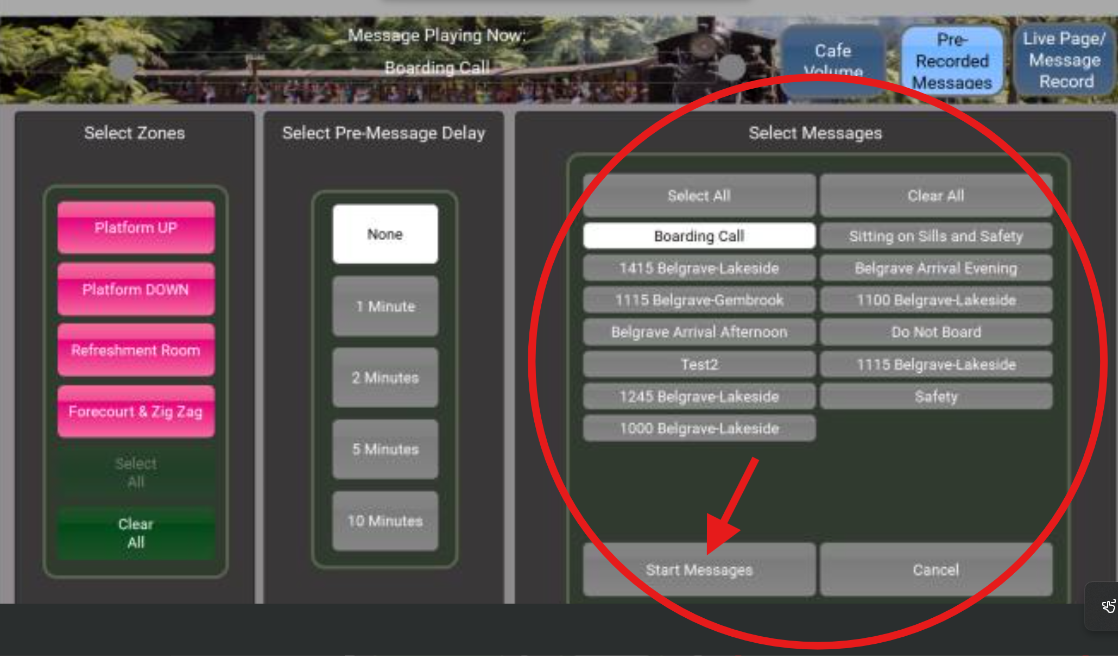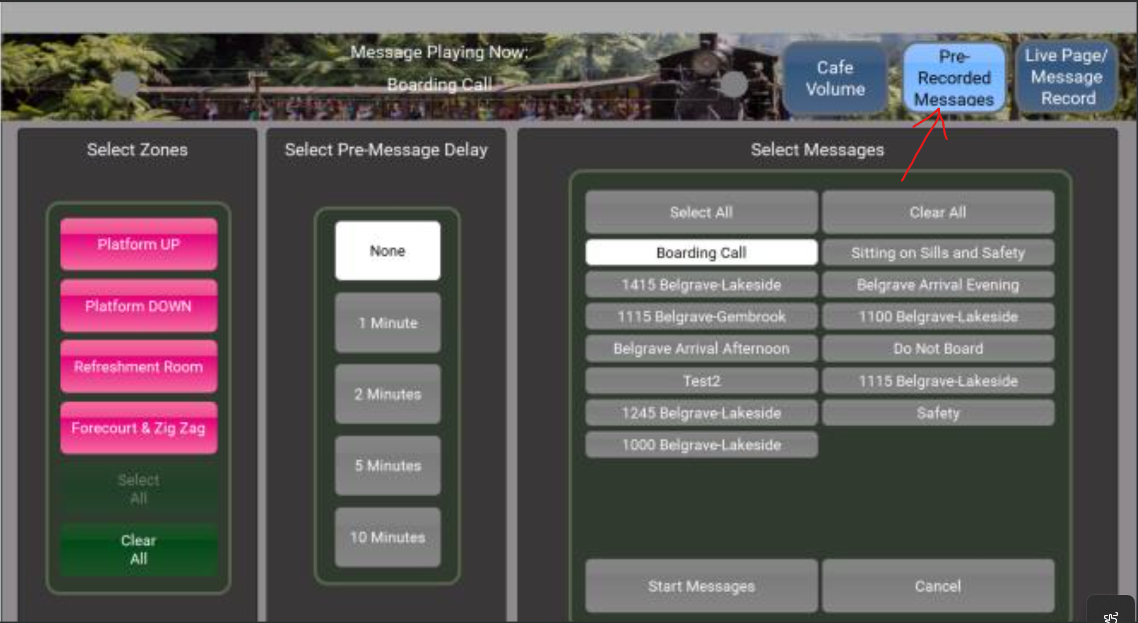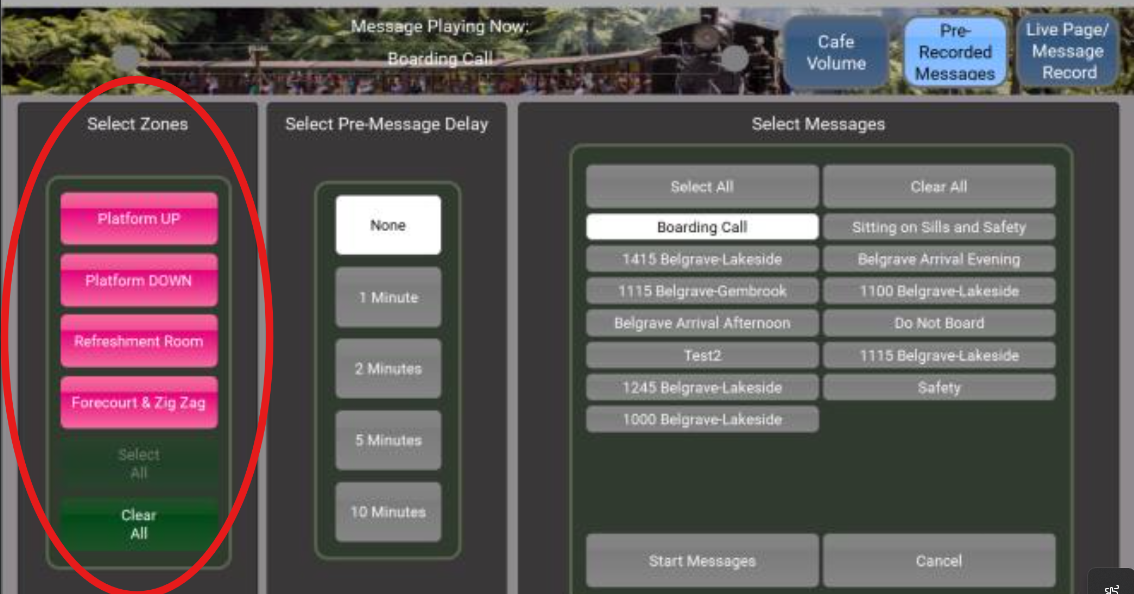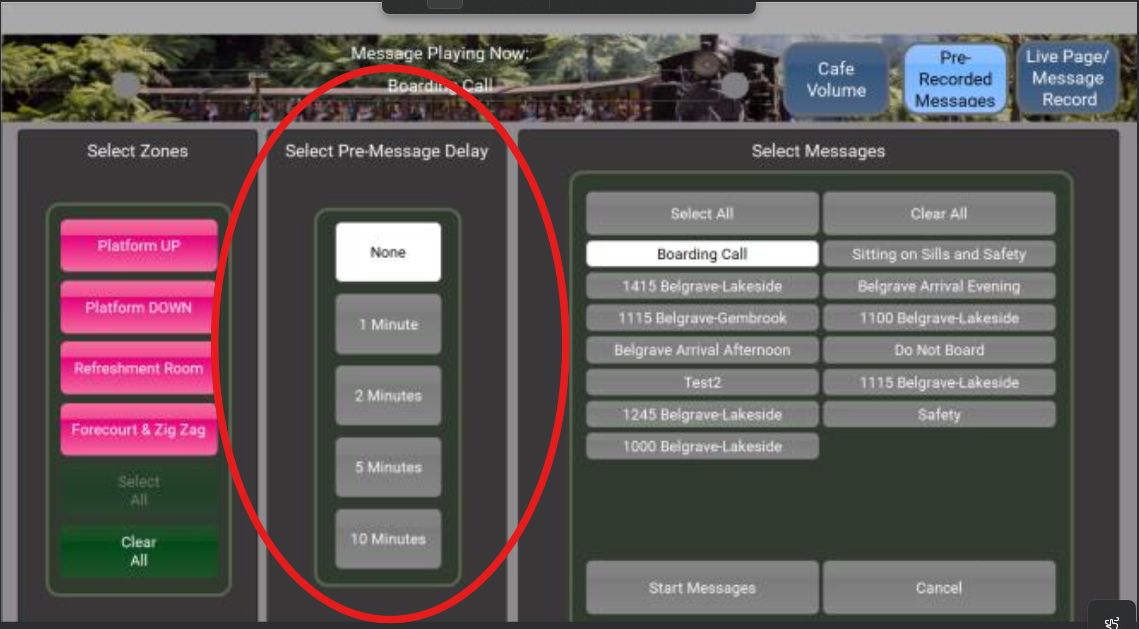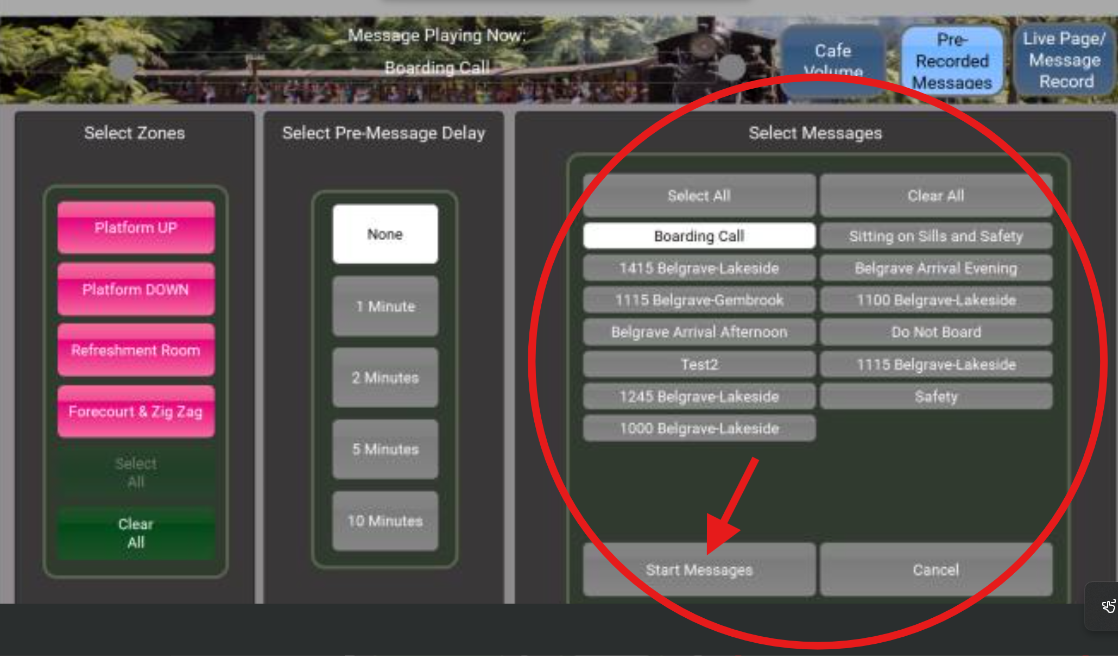Skip to main content
Belgrave PA System
Sending an announcement
- The main page for the PA system is the "Pre-Recorded Messages" which is found in the top right of the screen. This should be selected when choosing an automated announcement.
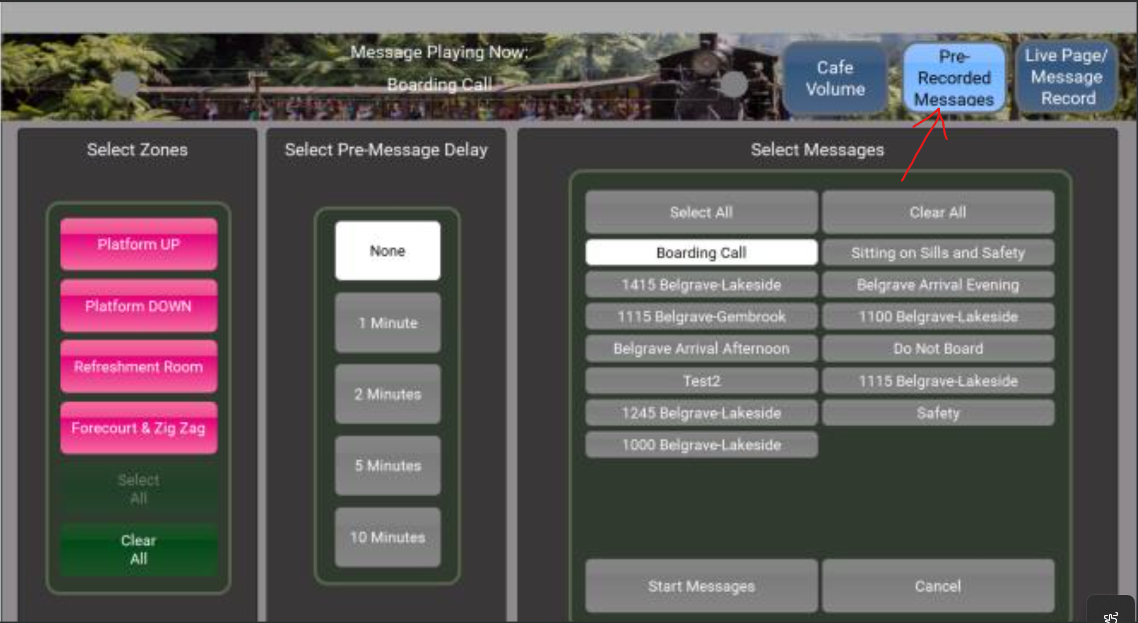
- Once on this screen you can select the zone (location) of which you would like the announcement to take place. Selecting all will broadcast the message to all locations.
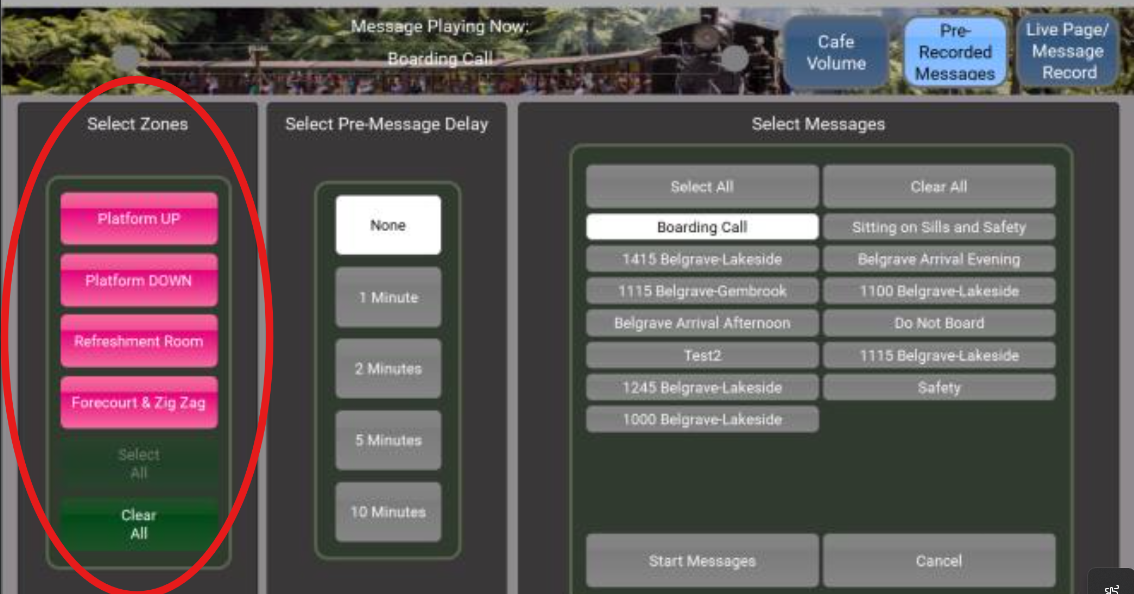
- After the zone is selected you can choose to deploy a delay in the announcement with the "select pre-message delay" field.
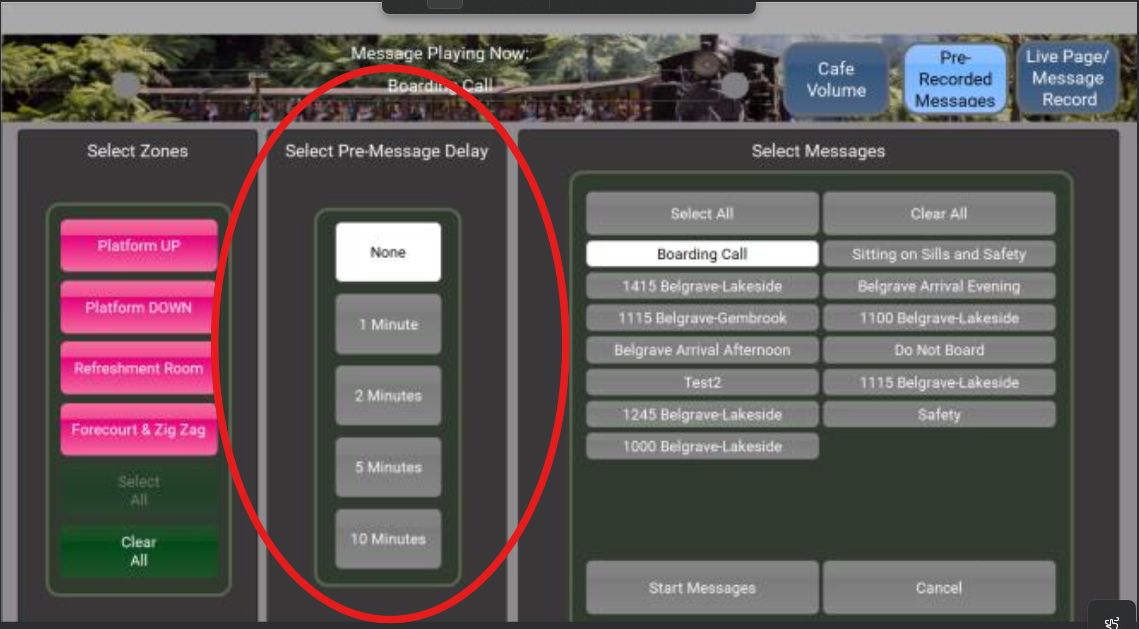
- A message that you would like to be broadcasted can then be selected in the "select messages" panel. Once the message is selected "start messages" is then selected to start the broadcast.