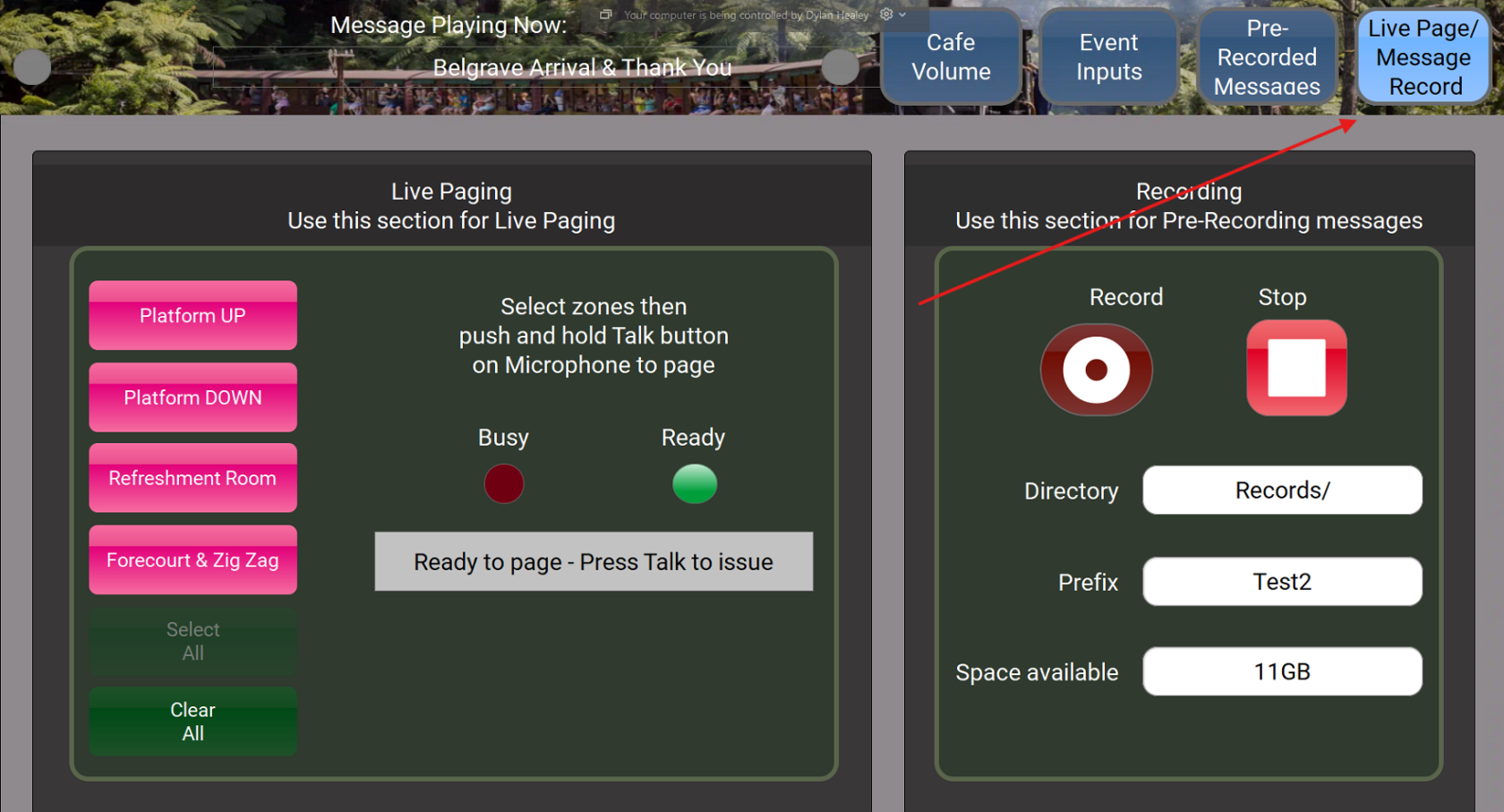How to: Do a Live Page
Live Paging
- If you want to do a live announcement you can click on the tab open the top right hand corner of the screen.
- You can then select what zone you would like to deploy the announcement. If you select "select all", it will deploy the announcement to all zones.
- Once the zone is selected you can push and hold the talk button on the microphone to talk and deploy the live page.