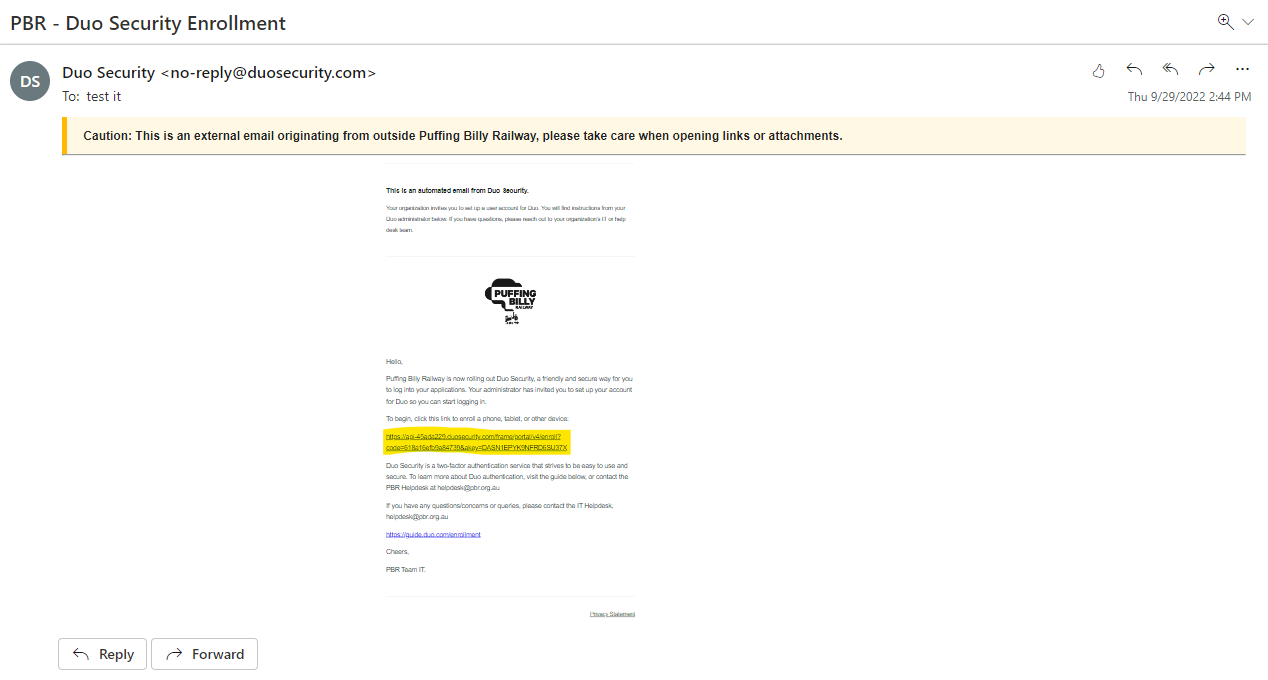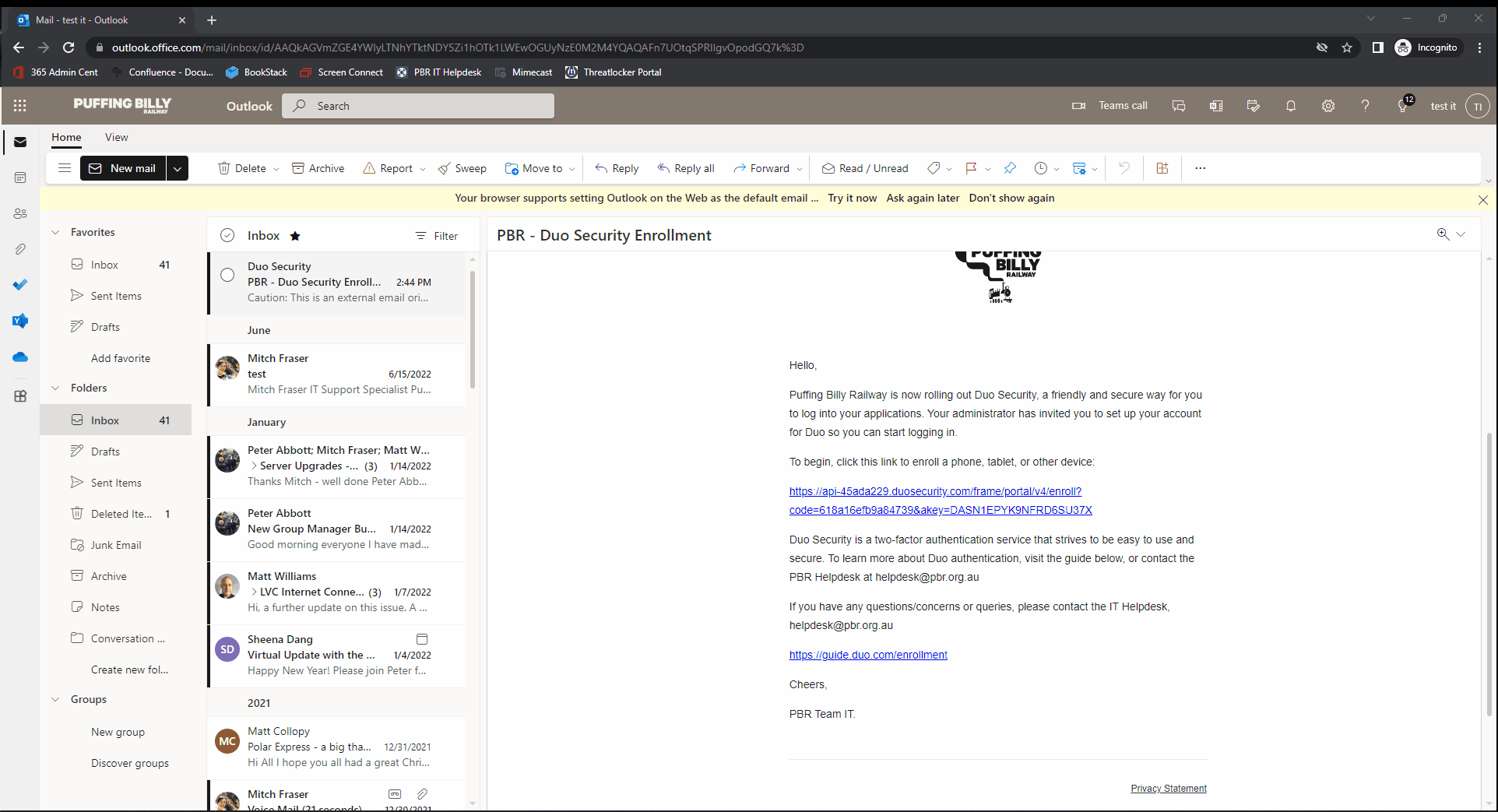Setup DUO Multi-Factor Authentication
Step-by-Step Guide
You will need your mobile device to setup this, you will also need to install 'DUO Mobile' from your device App Store.
1) Contact IT Helpdesk at [email protected] and request for the DUO enrollment email if you have not already received this email in your inbox.
2) Download Duo Mobile from your app store on your mobile device. This device is where you will receive requests to login.
3) You can then click the link in the email to enroll. This can be done on a tablet, phone or your computer.
4) Now follow the prompts through the installationinstallation.
5) Once this is done you will now receive requests for codes or 'Push notifications' that requests that you accept or deny logins to certain programs through your mobile device.