How to: Convert an Image type
Step-by-step guide
- Open the image file in GIMP. You can either drag and drop into GIMP; Right click the file select Open As and find GIMP in the list; or go to File > Open.. the navigate to where the file is and select Open.
- Select File > Export As...
- Rename the file if you wish, and select where you would like the changed file to be saved, in this case I will save it to Downloads.
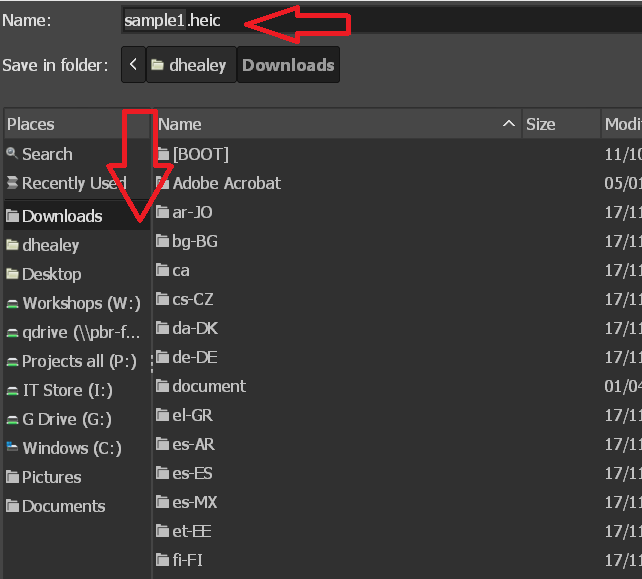
- Click on Select File Type (By Extension)
- Scroll through the list and find the file type you wish to convert to and click it. (In this case we are converting a HEIC to JPEG, you can also do PDF, cel, etc.)
- Click Export
- Select your settings for the image, usually the default is fine and won't need changing but you can increase quality etc if you wish. Then hit Export again.
- It will now be saved in the folder you selected under the filename you chose.

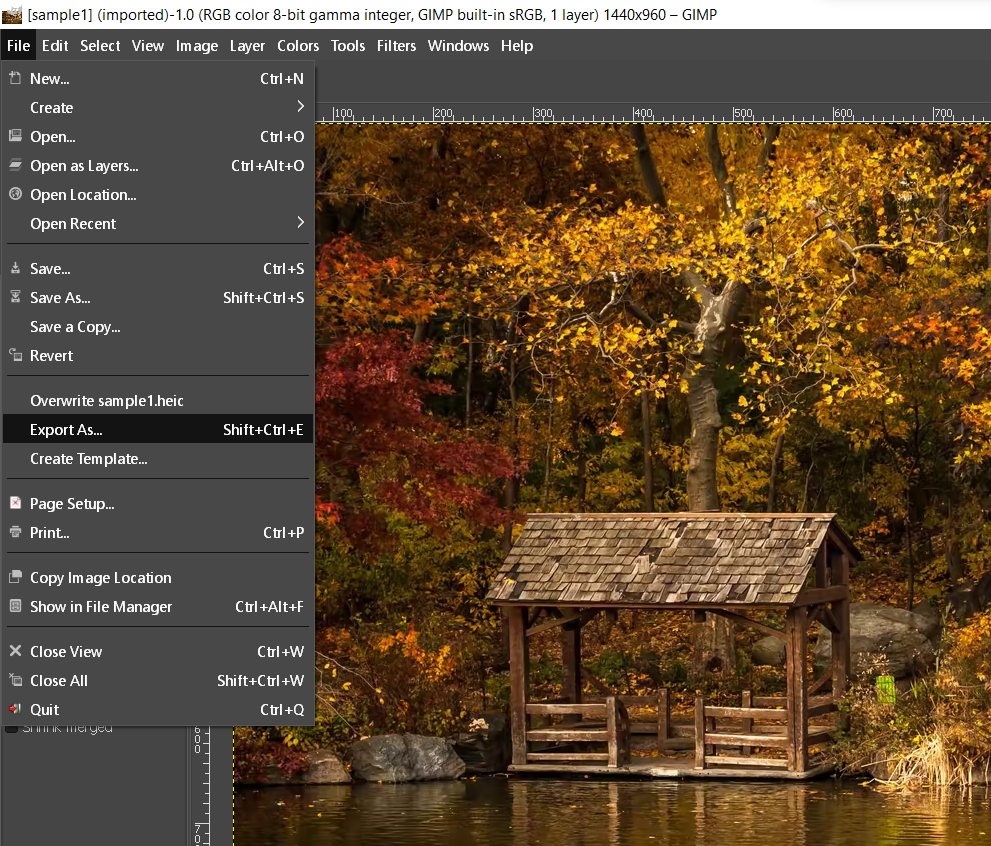
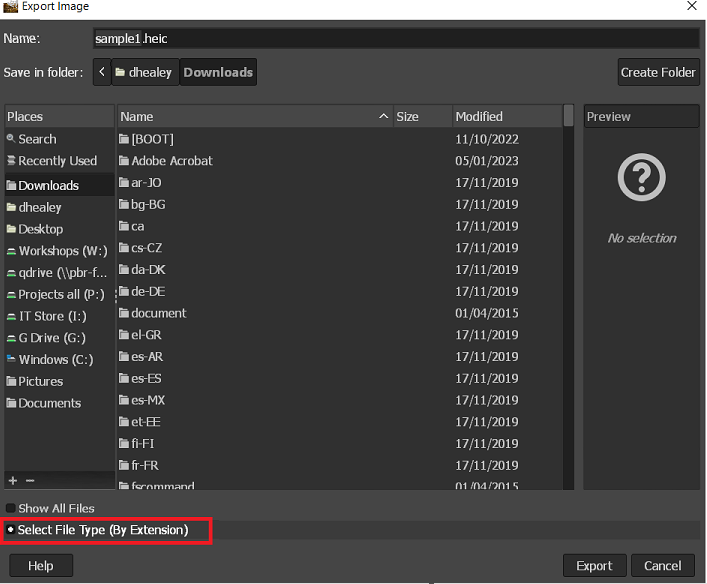
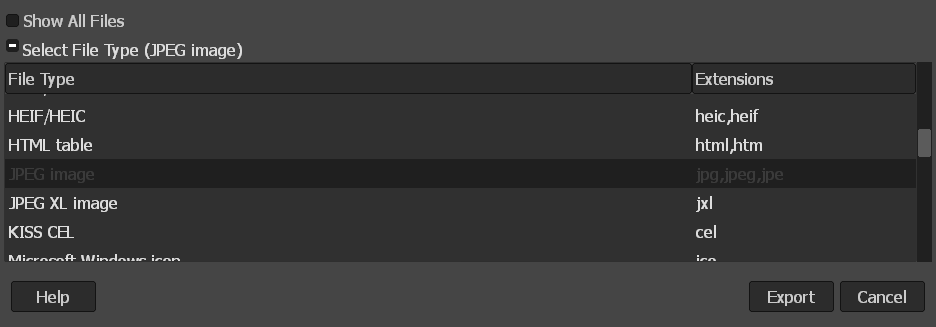
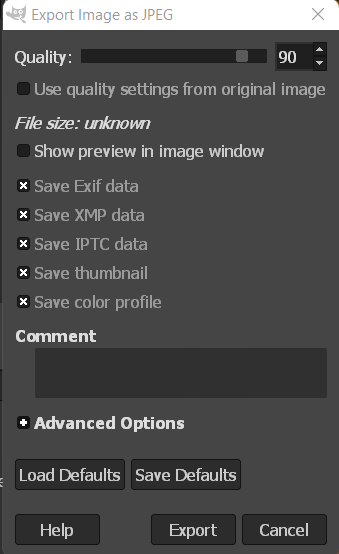
No comments to display
No comments to display