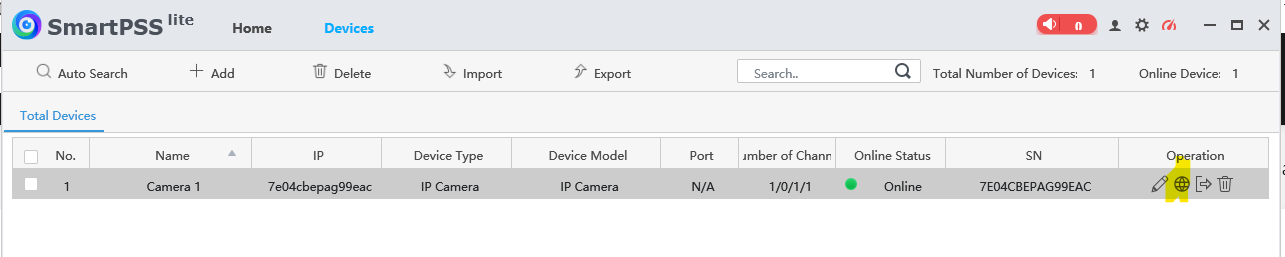Configuration
CurrentlyCrossing Camera's supplied by Dept of Transport
VIP Bullet Camera's
| Camera | Serial No. | Network Connectivity | Local Storage | Notes |
| Camera 1 | 7e04cbepag99eac | Telstra SIM | 128GB SD Card | Setup on mast at S&T |
| Camera 2 | ||||
| Camera 3 |
Camera 1 is configured to record video on detection of movement (within a specified area), this is all setup on the IVS camera configuration page. Video is then stored on the local SDcard
To configure camera's log open the SmartPSS LIte Software, navigate to Devices, click on the link to web icon
If you need to add the camera's to the SmartPSS Software, you can add using the serial number and username and password for each camera. Creds in 1Password
Swift Enduro - Hunting Camera's
These camera's operate on the mobile network and have a sim installed
| Camera | IMEI No. | Network Connectivity | Local Storage | Notes |
| Camera 1 | 861585049794868 | ? | 32GB SD Card | Setup on mast at S&T |
| Camera 2 | ||||
| Camera 3 |
Are configured to send email with video attachment to [email protected] on detection of motion.
All of the configuration must be done locally on the device