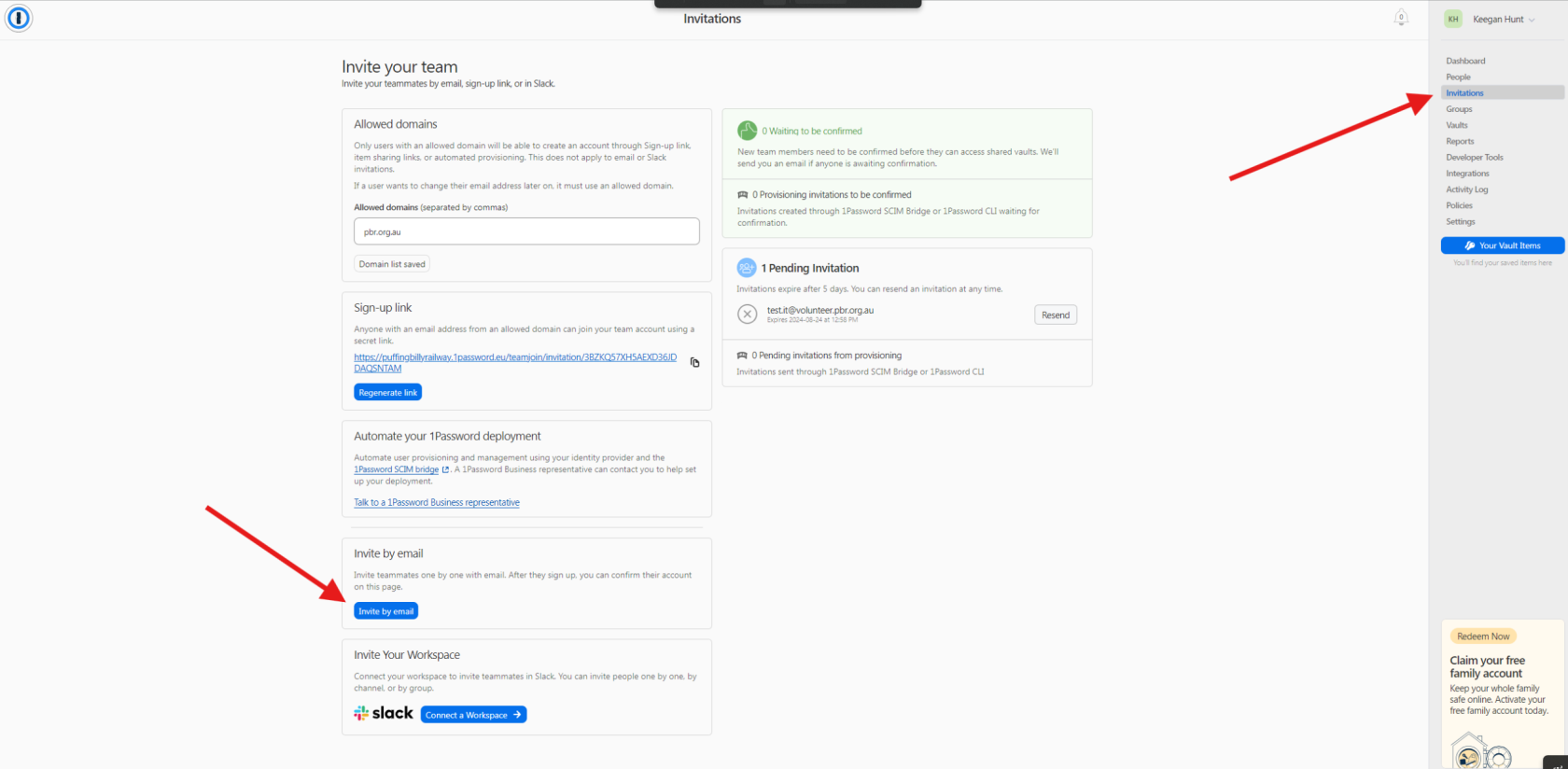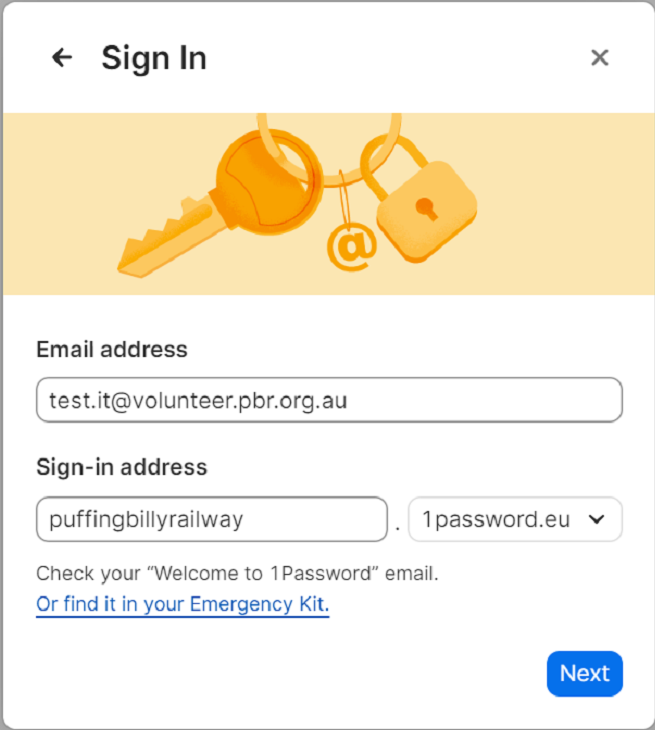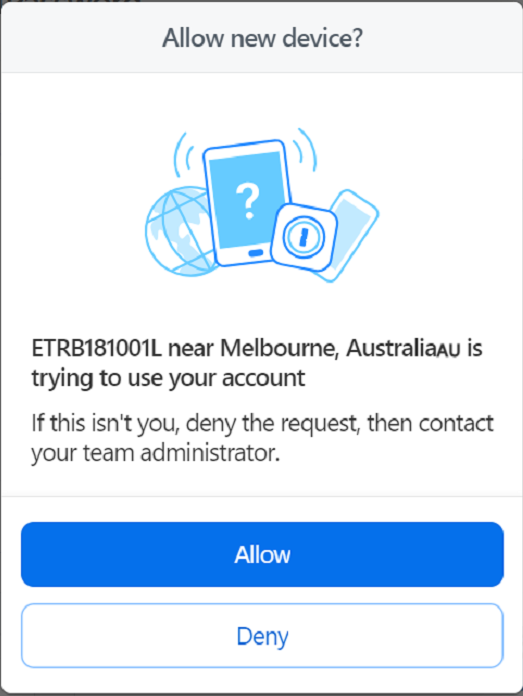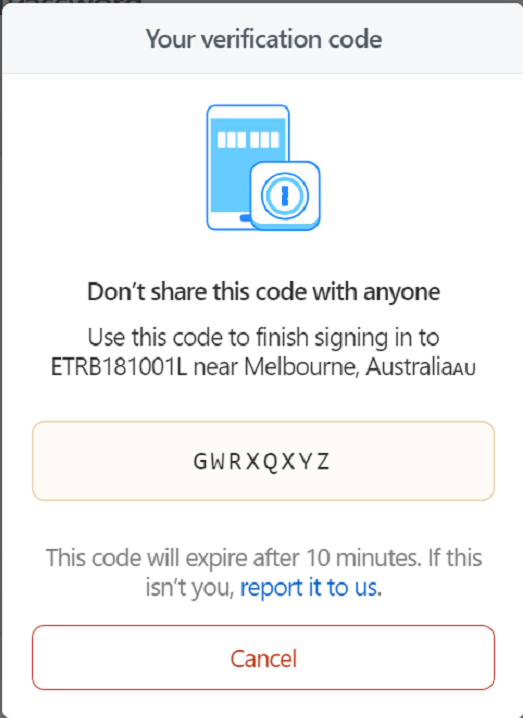Setting up a new user in 1password
This article will show how to setup a new user in 1password.
- Install 1password on the users machine. This can be done in PDQ.
- An invite will have to be sent from your admin web portal page. https://my.1password.com/signin Select "invitations" from the sidebar and "invite by email". Input the email, the user will receive an email to activate their account.
- This will take them to the online version and to Duo authenticate.
- To sign in on the app, click "sign in" > "Enter account details". Enter the users email address with the sign-in address as below and hit next. You will need to authenticate with duo.
- 1password will then ask to trust the device. You will need to input a code. Go back to the web portal where it will ask you to allow or deny the device. Once allowed it will give you a code to enter in the app version. Once completed the app can then trust the device and the app version can be used.
- If you need to import existing passwords from chrome or edge,